Telegram has already exceeded 500 million users and in the latest statement released by the platform it communicates that there are more than 25 million users joined the service in the last 72 hours. The policy of WhatsApp makes many people decide to take the step and permanently leave the application by the one founded by Pavel Durov in 2013.
The many positive things about Telegram make it be ahead of any application available, be it Signal or the various available in the Play Store. In Telegram it is essential to create an alias, for example @Pakomola is chosen by our colleague Francisco Ruiz.
By creating this alias it will be much easier when looking for someoneFor example, I have added the one of @Dani_Guti so that they can locate me, although I can choose a simpler one. This alias within the network will serve to quickly identify and locate you in the app's magnifying glass.
How to change the alias in Telegram
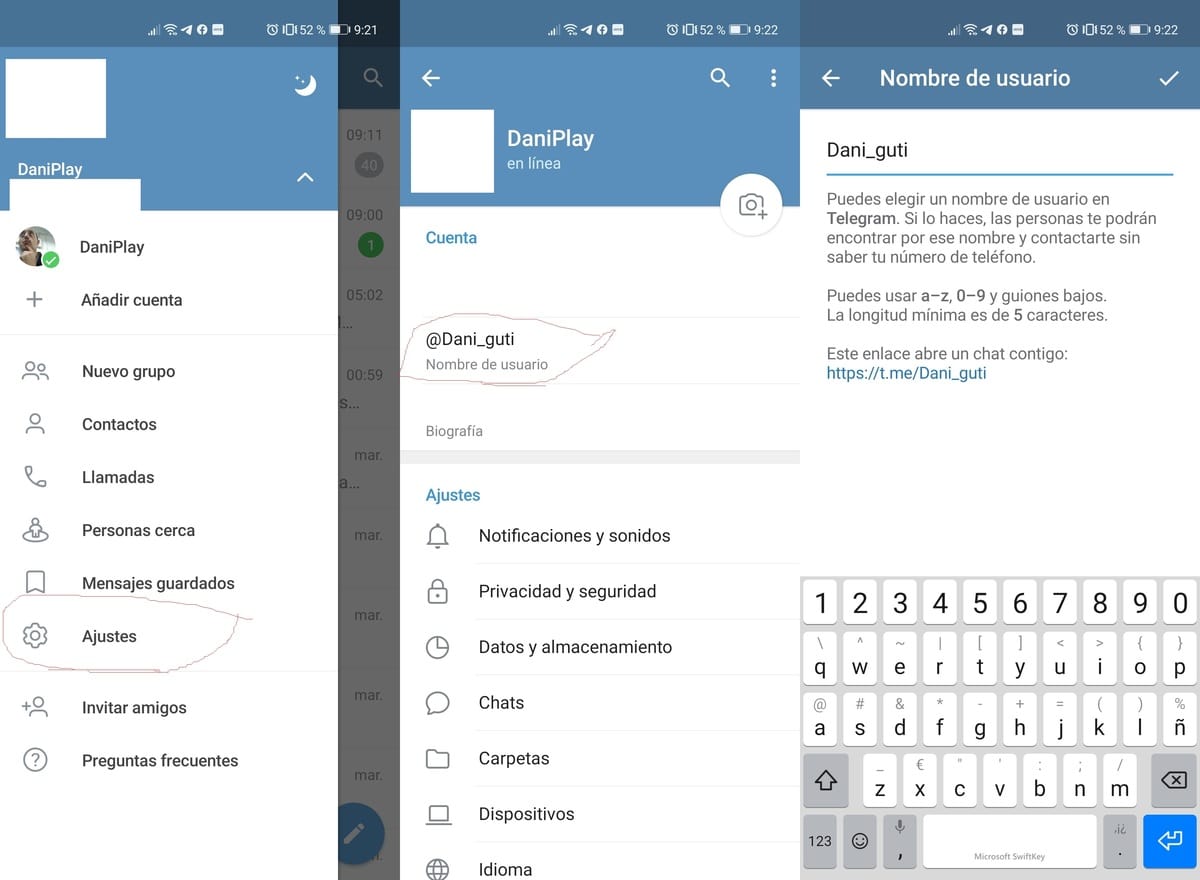
The first thing is to think of a nickname with which you are always identified, one that you know will work, before putting it you must think of an appropriate one. We have tried to change the one from @Dani_Guti to that of @DaniPlay, our nick within the different networks, but it is busy.
To change the alias in Telegram you have to do the following:
- Open the Telegram application on your device
- Access the three horizontal lines and then Settings
- Within the different options, tap on "Username" and choose the one you prefer. If you are busy, you should think of another with whom you are known, a nickname or a nickname from a long time ago.
- To finish, click on Confirmed in the upper right and voila
Basic Telegram Security Tips
One of the essentials is not to show your contact number to everyone, for this you can configure it in the application options. If you don't want to show it, you have to do the following steps:
- Access the three horizontal lines again
- Now click on Privacy and security
- Inside, press «Phone number» and choose the option that best suits you, Everyone, My contacts or Nobody, the best of them is «My contacts», only the added ones
- We can add exceptions, allowed phones and those not allowed
Groups and channels
This option is interesting, especially because it adds only those people from your contact list, you can choose "My contacts" or "All", the best is the firstto. As with the phone number, you can add the exceptions you want, the users who can and those who cannot.
Lock code
Security is an important point, of wanting to block snoopers it is best to enable a lock code in the Telegram application. It is so easy to enable it within the instant messaging options as follows:
- Access the three horizontal lines and then Settings
- Privacy & Security
- Now in the "Security" section, click on Lock code and choose a number as complicated as possible so that no one accesses your conversations without this "code"
