Many of you are asking me if I know any application for protect the apps installed on our Android individually. right here in Androidsis and on the video channel Androidsisvideo I have shown you applications of this style on more than one occasion, although on this occasion I want to present the application developed by Norton, the security company famous for its antivirus, which has developed a security app that allows us to block applications from individually.
The app is called Norton App Lock, It is a simple app, without advertising or payments integrated in the app and in plan for a security "family" the truth is that it is very, very good. I say about security in plan "Family" or to be at home, since as I show you in the video in which I show you how the application works, which is great to protect applications individually with a PIN code or unlocking pattern, even if it has an anchoring method in the administrator of Android devices so "Supposedly it cannot be uninstalled without knowing the unlock code or pattern created from the application itself", this is not quite so since we can disable and uninstall it in a very simple way as I show you in the aforementioned video that I have left you just above these lines.
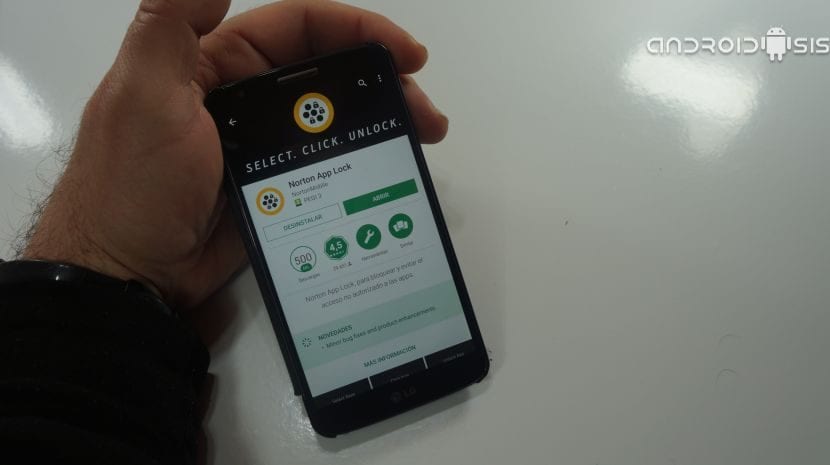
Removing this tremendous glitch or failure that the application presents, something that we can solve by putting code protection in Android's own settings, I have to tell you that in a family or home plan it is one of the applications of the style that I liked the most because of its speed of operation, simplicity of use and because it does not contain annoying ads or payments integrated in the app.
Norton App Lock We will be able to download it from the following direct link that will take you to Google Play or Play Store, which is the official Android application store. How can I tell you all of it for free and without ads or payment options to improve the application.
What can we do with Norton App Lock?

Norton App Lock goes very well for, on Android terminals that do not have this option integrated in their options, allowing us to protect the apps installed on our Android, individually by means of an unlocking code by PIN number or unlocking pattern that we will have created before from the settings of the application itself.
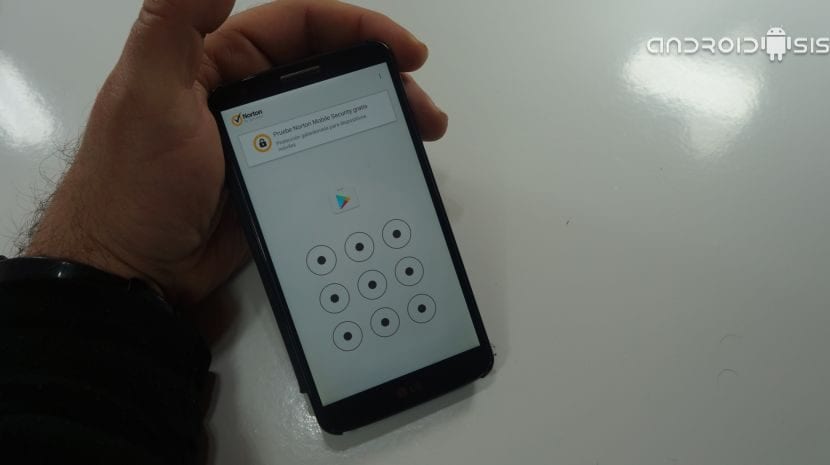
In the attached video that I have left you right at the beginning of the post I show you the use of the application as well as its security failure, which, even having implemented and giving permissions to access the Android device manager so that supposedly cannot be uninstalled, this is not so since with a simple slide of our finger we will be able to uninstall the application without needing to be a hacker or an IT security expert.
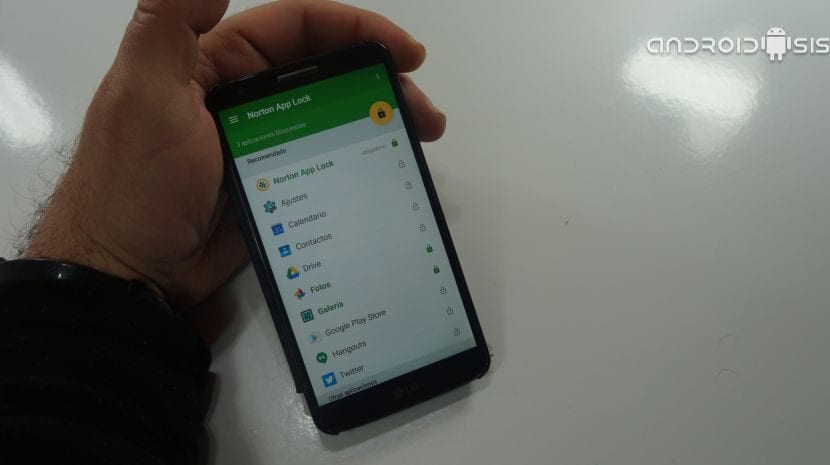
That is why I only recommend it for use at home and for the protection of our most sensitive apps in case we leave our Android terminal to play with our young children, which we should still be aware of since, as you see in the video it is very, very easy to uninstall the application.
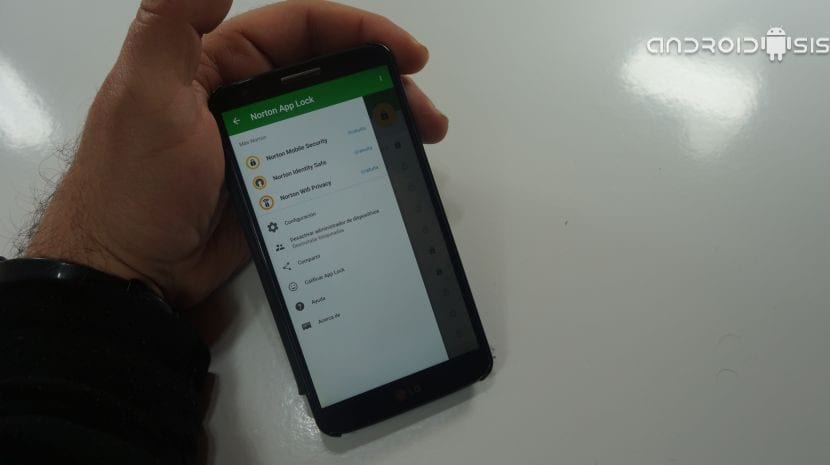
If the Norton developers solve this and give support to the fingerprint reader for blocking apps through this sensor, we would surely be facing a five-star app, although at the moment this is not the case since it is far from what should be an app designed to give security to the applications installed on our Androids, and more coming from a company specialized in security such as Norton.
