
One of the functions that has caused a great sensation in mobile phones is the dark mode, currently available in many of the application services of different companies. Each manufacturer does it in a different wayDespite this, it is the same function with which to change the visual appearance and allowing to save a good percentage of battery.
Xiaomi, Redmi and Pocophone devices allow you to activate it with the MIUI custom layer, in its latest versions you even have the possibility to program it. Programming can be done automatically, just choose a time and activate the option for this parameter.
How to program dark mode on MIUI 11 and MIUI 12
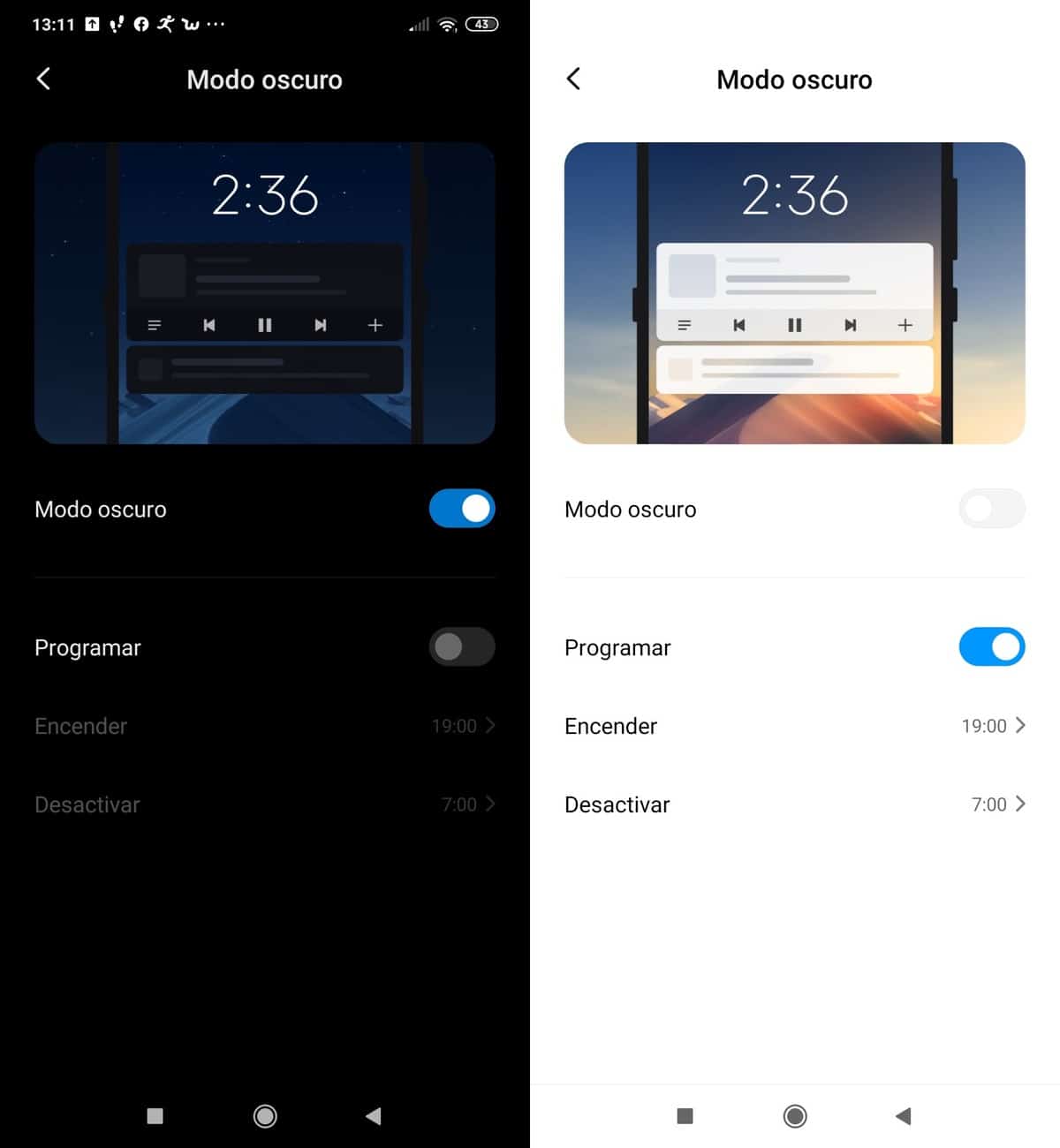
Both in MIUI 11 and MIUI 12 we can program the dark mode, it is right in the same place, so it will work if you hit the route. The first thing is to activate the Dark Mode on our phone, then we have to follow a few steps to activate it at times when our eyes suffer the most, for example from 18:00 p.m. to 9:00 a.m.
With the dark mode in MIUI 11 and MIUI 12 it will also save battery apart from not suffering so much sight, it is advisable to do it if you use it in hours with little light. To program it you have to perform the following steps:
- The first and necessary thing is to activate the dark mode on your Xiaomi, Redmi or Pocophone phone, to do it go to Settings> Display> Dark mode> and you have to put it on
- Once inside the Dark Mode, we can configure several details, including programming the time when the Dark Mode should be activated.
- Inside Dark Mode go down and at the bottom it will show the option to program it at a certain time, to set it at 18:00 p.m. and if it is 13:00 p.m. it will turn off, but do not worry
- Now just below program the time to turn on the Dark Mode and the time to turn off, by default it is activated at 19:00 p.m. and turns off at 7:00 a.m., the most convenient thing is to activate it at 18:00 p.m. to 18:30 p.m. and that it automatically turns off at 8:00 a.m.
Dark mode on other devices is usually activated manually, although there are options within this function, as well as external applications that have their own programmable dark mode. The devices of the Asian brand thanks to MIUI 11 and MIUI 12 make it quite easy for all owners of a Xiaomi, Redmi and Pocophone phone.
