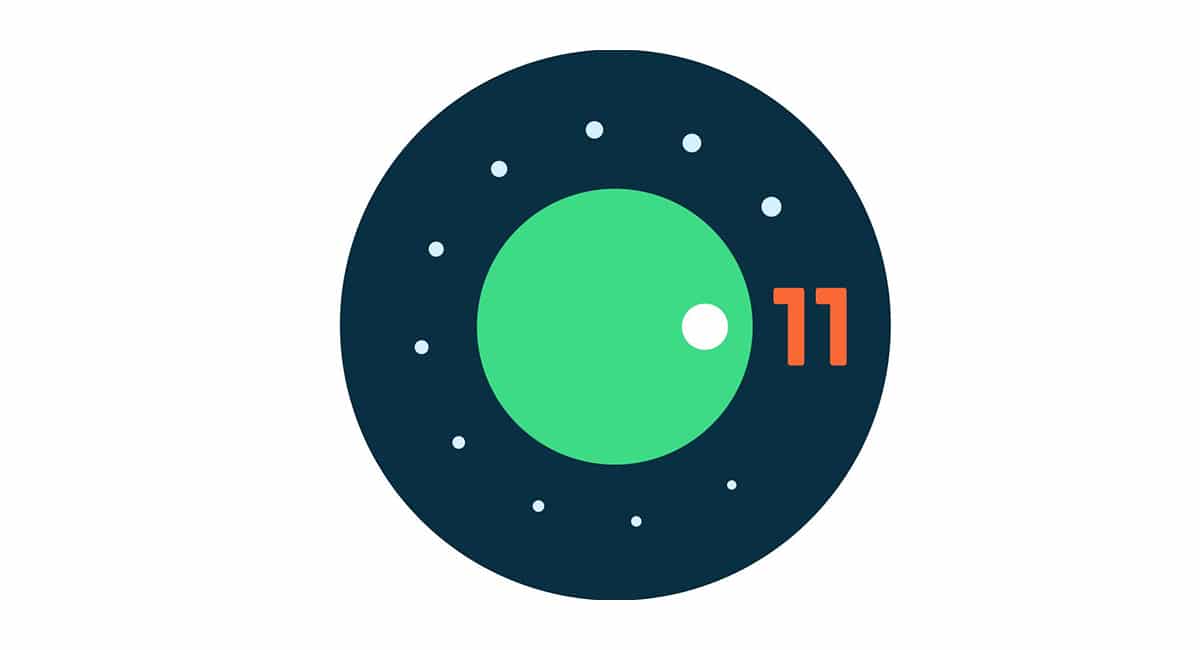
Less than a day ago the Preview 3 from Android 11 Developers and that it is indicating the path that Google is going to follow for the novelties of its operating system for mobile devices. We are going to collect some of the news that we will surely see in the next updates of the custom manufacturer layers.
Pixels are the first to receive the third preview of Android Developer for Android 11 and among its novelties it is worth saying that they are related to the part that most touches the developers; although in the end we will benefit from them by enjoying a better experience from third-party apps. Of course, there are also other news that may matter to us.
The most important changes for developers
We get straight to the point:
- Settings for the output API of an app and that will allow the developer to know how the apps detect and the reason for when an application is exited
- GWP-ASan analysis that can be activated for apps and thus help memory security
- Incremental ADB, and that allows you to more easily test those larger apps that have gigabytes of information such as games
- Settings to audit data access are renamed: some APIs benefit from this novelty and that allows developers to better understand how the user accesses and uses the data
- Wireless debuggingor with ADB over WiFi it has been completely changed
Android 11 now revokes permissions of disabled apps
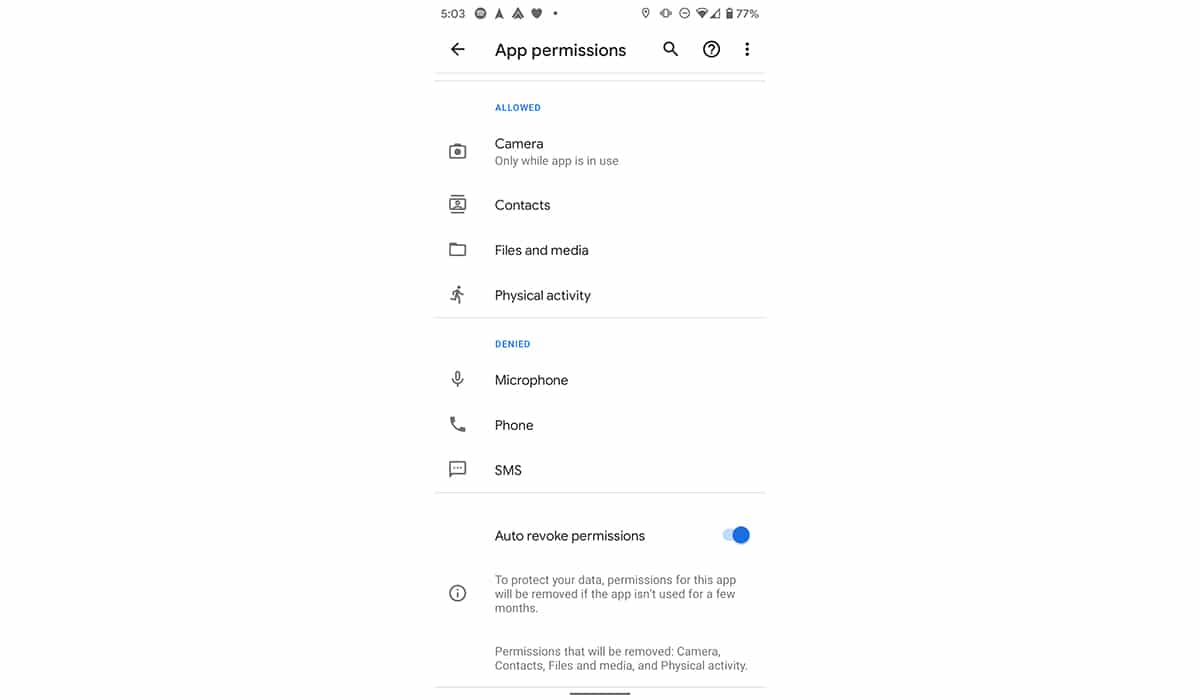
We have already talked a few hours ago about this novelty and what if it implies a better behavior of the system so that take care of removing app permissions that we do not use. Yes, those that we keep residuals in the system and that we use from time to time.
The permissions that will be revoked are: camera, contacts, files and media and physical activity. A great measure for save resources and have those apps run in the background taking information through those permissions.
Background notifications are minimized
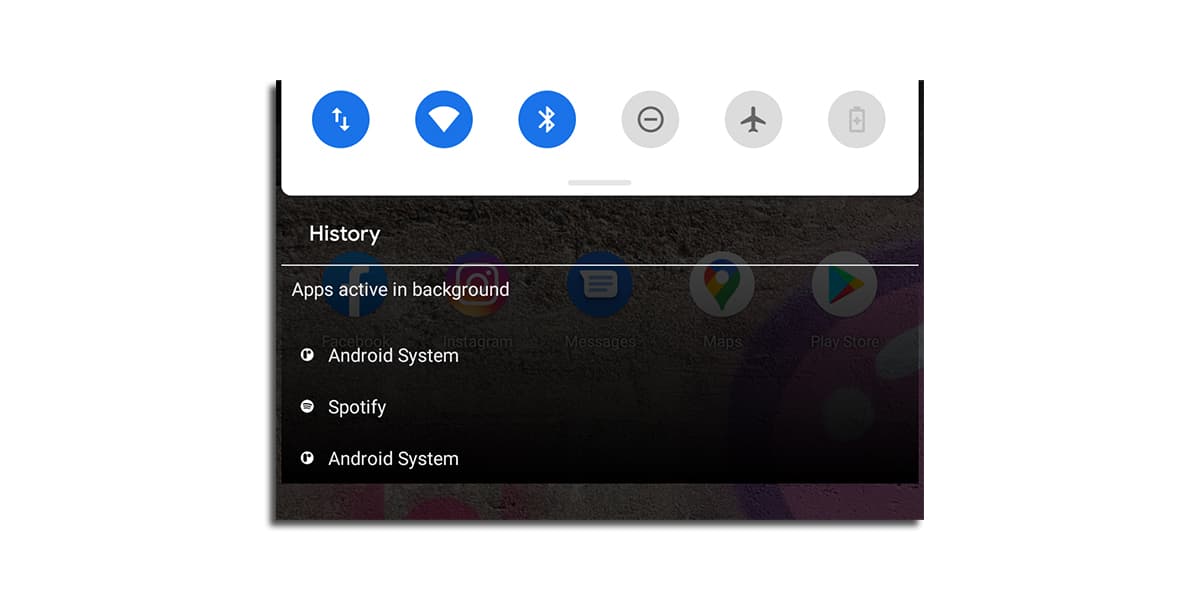
Yes, those notifications that remain active when, for example, we are recording the mobile screen, can now be hidden with a gesture and become minimized so that they go more unnoticed.
It is now kept minimized with a small line that warns of what is happening, but that does not take as much space as it has until this previous 3 of Android 11 Developers.
Ethernet tethering
Android devices have supported create a wireless point through this option. In other words, connect a cable to turn our mobile into a kind of router to which devices are connected via USB cable.
The big difference with Ethernet tethering is that an Android device can now be used as a network host. We are talking about a feature that many of us will not use, but it is interesting to have it to, for example, diagnose old PCs and other similar devices.
Volume settings are now called "Sound"
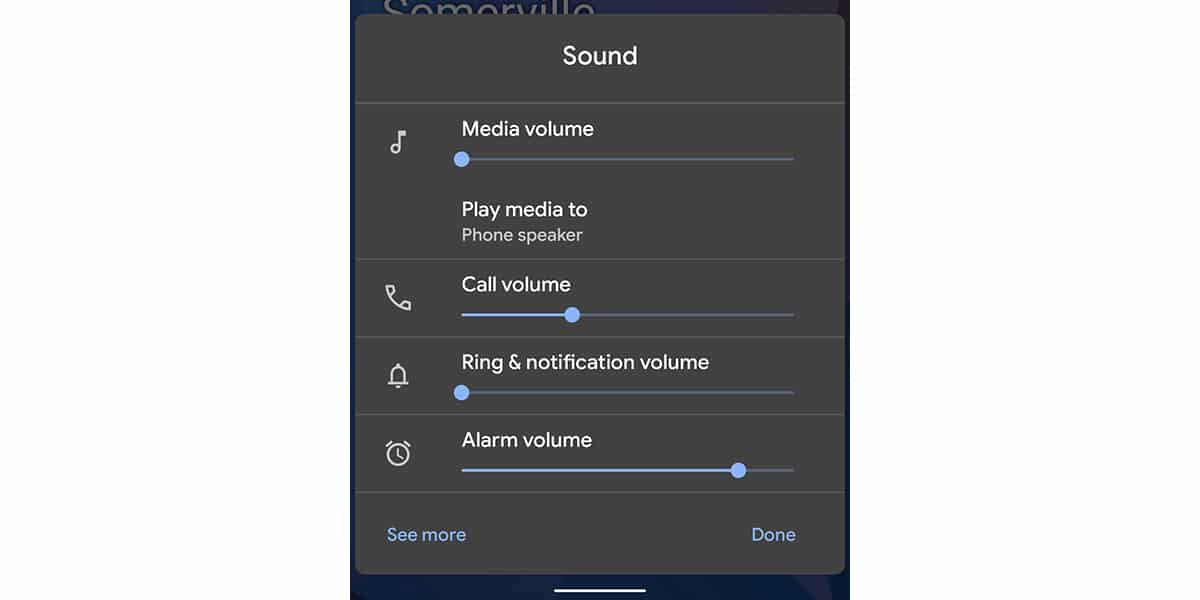
The sale with all the settings for notifications, calls, multimedia and more, instead of being called "Volume", is now identified as "Sound". A change that may seem trivial, but that surely has been made on purpose by Google due to some novelty that it was implementing shortly.
Screenshot and share buttons in recents
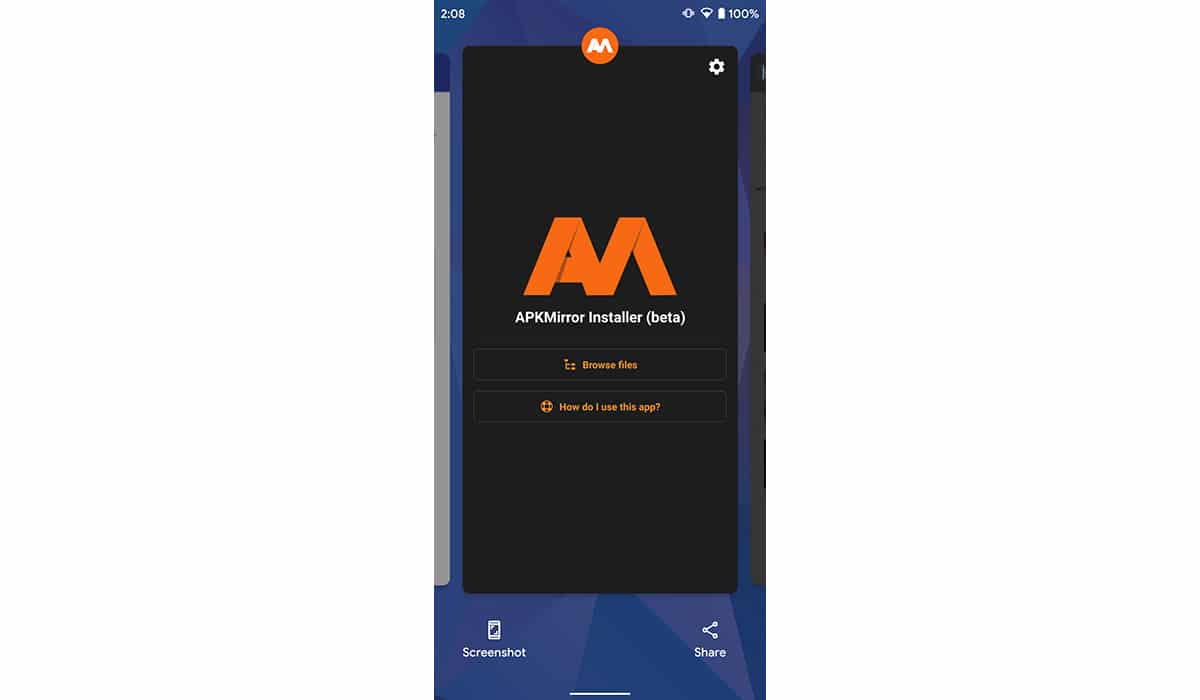
Have been added two new buttons to that recent screen in which we can switch between the latest apps we have used. Right at the bottom we have the screenshot button on the left and the share button on the right.
First takes a screenshot of the active app, while the second does the same, but to launch the sharing window. Important to know that these two buttons replace the favorite apps that we can see even in Samsung's One UI 2.1; do not miss the best news for the Note10 + and other Galaxy.
Una series of small new features in version 3 that add to the previous Android 11 prerequisites Developer and that we know from Android Police. We will see which ones remain and which ones disappear in the final version of Android 11.
