
Since Chromecast was launched more than 10 days ago in the Play Store for certain countries such as Spain, they are appearing more applications for this interesting device in the Google store. Since just weeks ago, Google released the SDK for developers could start creating more apps.
A very interesting device that can save us having to use our laptop to see any type of multimedia content on the screen of our television, by connecting it to the HDMI output to use our Android device as the means to stream. One of the apps that have been downloaded the most to make the most of Chromecast is undoubtedly AllCast.
The Koush streaming app has been updated with some important improvements, some of which are still in beta. Here is the entire list of news.
AllCast 1.0.9.0
- Beta: support for subtitles for Chromecast when streaming from a media server (Serviio with srt files)
- Beta: Streaming from Dropbox (requires the Dropbox application installed)
- Fixes when playing via Roku: Now supports playing back or forward faster. The search bar is hidden
- While searching, the current time of the search position will be displayed
- Fixes: app closure when sharing to, improper closure with album art, and better file type detection.
The most notable novelty is that now you can play content with AllCast from Dropbox to your TV screen. The subtitles are only for Chromecast because Google streaming provides a platform to process these types of files, in other devices another way would be needed, such as the text integrated with the video.
If you recently purchased Chromecast, and you still don't know AllCast, from the widget below you can access to test it. The free version limits playback to 1 minute.
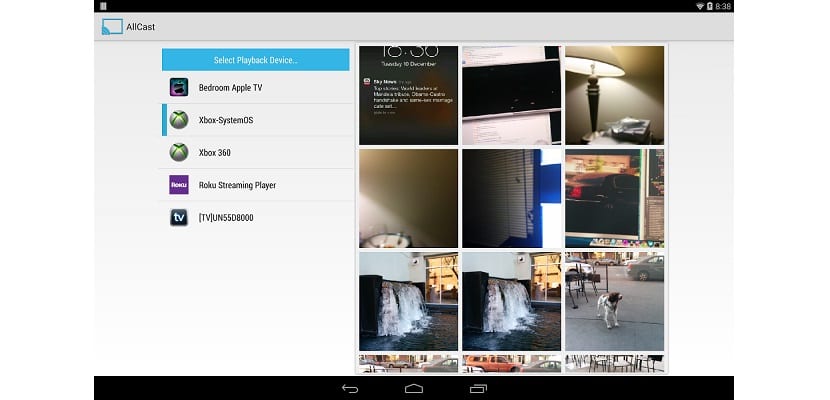

Hello how are you. I have the Premium version of All Cast installed and although Dropbox is already enabled within the application, you do not see any files that contain said application. My phone is an Iphone 7. Did you know what could be happening? Thanks