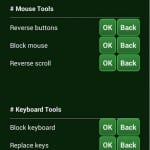If you are fond of playing incredible pranks on your friends, there is no doubt that the next application that I will show you It will leave you delighted.
The application in question is called PrankPC and we can download it completely free from the application store of Android el Google Play.
What is PrankPC?
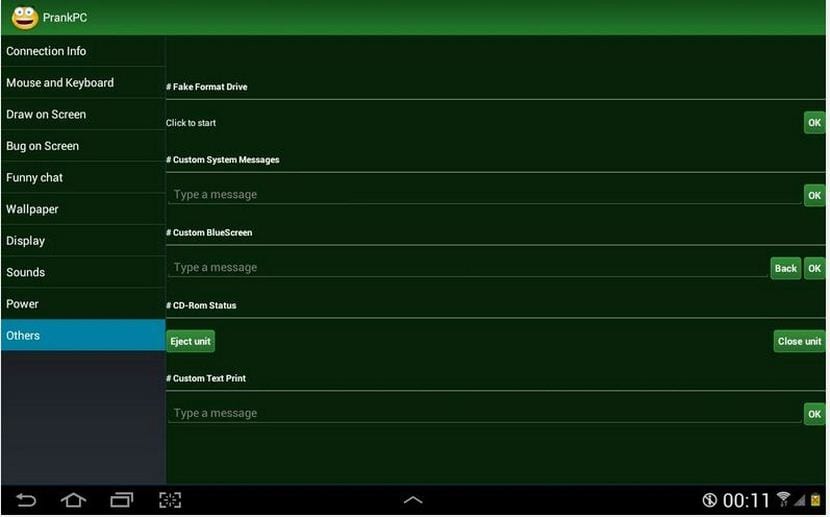
PrankPC is an application for Android in conjunction with an executable that we must install on our personal computer with Windows operating system, which offers us play incredible pranks on our PC using the free Android app.
Once both applications are installed and executed both on our personal computer and on our Android terminal and whenever we are connected to the same Wi-Fi network, we can make use of all the functionalities that PrankPC offers us to amaze all our friends.
Among the features offered by this nice app for Android we can highlight the following functions:
1 Mouse and Keyboard
- Reverse Mouse Buttons
- Mouse block
- Reverse Scroll Direction Mouse
- keyboard key block
- Replace keyboard keys
2 Draw on the screen
3 Display malfunction
4 chat
5 WallpaperChange
- Manually add image files in INSTALL_FOLDER {} \ wallpapers
6 Display
- On off
- Rotate 90/180/270
7 Play sounds
- Manually add sound files in INSTALL_FOLDER {} \ sounds
8 Power
- Disconnection with message and time
- Restart with message and time
- Close the session
9 Other
- System drive in fake format
- tailored system messages
- Blue screen with personalized message
- Eject / Close CD-ROM
- Printer text
If you have seen the video attached to the header of this article, you can see for yourself what it is capable of doing. PrankPC and amazing jokes that we can spend to friends who let us use our personal computer, without them not even realizing what is happening since we will execute them from our own Android terminal and at a safe distance so as not to be discovered.
From this link you can download the client for Windodws and from the end of the post I leave you at your disposal the direct download link of the original application located in the Play Store de Google.
Important Note: Given the nature of this application and its Windows client, many antivirus for Windows will detect it as a possible threat to our computer, the application development team assure us from the description in the Play Store that this is not true and that it is a false positive.
Download