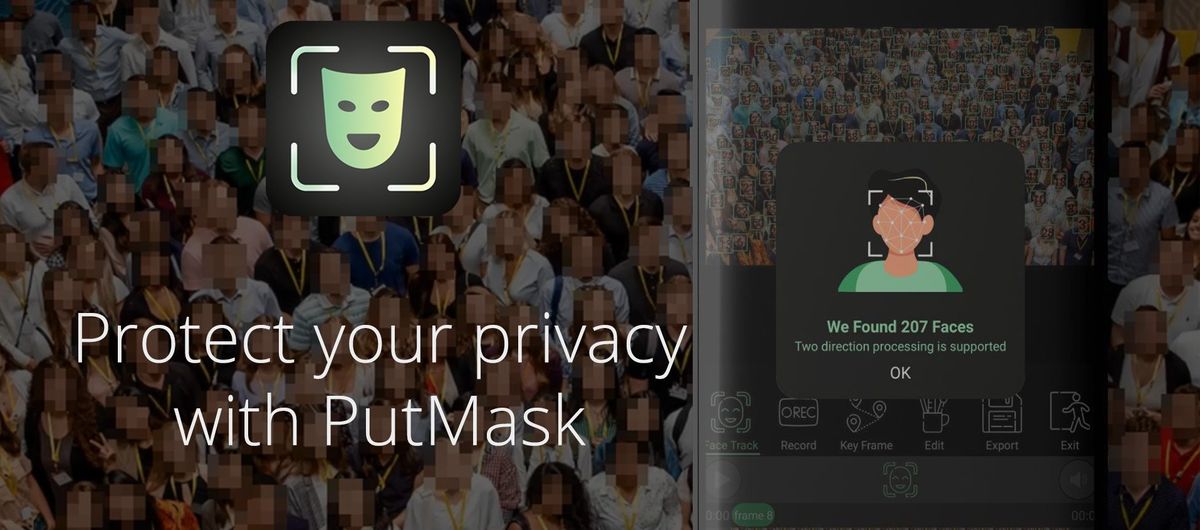
There are many tools available within the Play Store that we do not know today and that are really very useful. One of the recently launched is PutMask, an application that will serve to blur faces or parts of the body in any video that we want to edit before uploading.
PutMask has face detectionTherefore, if you want to pixelate a photograph, you can do it quickly, she selects the part and you just have to adjust the size of those pixels. It also gives us the option to add an emoji, it is one of its many options once we open it on our device.
How to blur a video with PutMask

If you decide to pixelate a video for any reason The method is quite easy, the application detects faces, so choose what action to take once you are clear about which person you want to blur. This will take a matter of a few minutes, especially if you haven't driven it before.
The first thing you should do is download PutMask from the Play Store, once you open it, give it permission to access the storage and follow the following process to carry out the pixelation:
- Upload the video first, it is necessary to pixelate it or add an emoji
- In the Face track menu, click on Detect faces, with this the application will detect all the faces of that video
- Click on the face to be pixelated, you can also pixelate all if you mark «All»
- Hit Edit and click on the face you want to pixelate, you can add colors to the boring pixels of all life, you have an almost infinite palette and in Pixel rate you can select the size of the pixel
- Once you have finished editing, click on "Export", choose the quality of your video and select the name you want to give to that already edited file
PutMask is a free application and it does not need an Internet connection to work, it also does not have advertising within it. It is a tool to consider if you can pixelate any video you have on your Android phone quickly and easily.

Well, I started to pixelate a video and nothing. It only recognizes one face and it is not exactly the one I wanted to pixelate. It hasn't been of much use to me.
At some point I have seen that giving it to edit I could change the box of the site face, but it happened once and it did not happen again and I do not know how it could be done