
In the next tutorial I am going to show you how to get more out of the Samsung Galaxy mini S3, model I8190, installing a Rom Cyanogen mod 11 which will also update our terminal to the latest and most recent version of Android, A.
So now you know, if you want to get past Samsung and its nefarious update policy, update Samsung Galaxy s3 mini to Android 4.4.3 with this simple tutorial and with just one mouse click.
The first of all is to tell you that the native Samsung applications such as the original camera, will not be available after this unofficial update to Android 4.4.3The reason for this is that Samsung, in addition to not officially updating this sensational terminal capable of adapting perfectly to the new versions of Android, in addition to that, as if that were not enough, it puts all the necessary impediments so that we cannot do it externally to them not releasing the drivers of your own applications. This is why there are no ports or adaptations of their applications for unofficial roms.
Requirements to meet
The requirements to be met go through have a backup of all installed applications, and it is that in the process of installing the rom that will update us ek Samsung Galxy S3 mini to Android 4.4.3 Kit Kat, we will do a factory reset and we will lose all of them.
To follow this tutorial successfully, we must have a Windows PC that has the Samsung drivers installed, if you have Samsung Kies installed on the PC you will have already done it, if not, you You can download it from its official page, install it, connect the mobile and wait for the necessary drivers to be installed.
Likewise the battery must be charged 100 × 100 and USB debugging enabled from the developer options. If we do not have these options enabled from the settings menu, we can enable them from the option about the phone / compilation number by clicking seven times in a row on it.
Required files
The necessary files are limited to an executable program for Windows, Odin, and two compressed zip files, one that we will install from Odin itself and that, in addition to installing the latest Cyanogenmod 11 Rom with Android 4.4.3 Kit Kat, We will also install the modified Recovery from which we will later install native Google applications such as the Play Store.
The only one file that we must copy to the root of the memory of the Samsung Galaxy S3 will be that of the native Google apps that later we will flash from the Recovery TWRP.
Cyanogenmod 11 flashing method on Samsung Galaxy S3 mini
Unzip the zip file of the cyanogenmod 11 Rom until we have a .tar.gz file left, unzip Odin and run the file .exe as system administratorsTo do this, click on the icon with the right mouse button and select the option to run as administrators. (see image above)
We head to Odin and the only option we're going to touch on is PDA, we click on it and we navigate to the .tar.gz file from the rom of Cyanogenmod 11 to select it. Once selected we must fix that the option of RE-Partition is not checked. Pay special attention to the screenshot below as this step is very important.
Now we connect the Samsung Galaxy S3 mini to the PC and we wait for odin to recognize it, we will give as much for a little box with the word COM plus a number that appears in the upper left part of the program. Once we appear we click on the Start button and wait for the program to finish doing its work, which will be when the word is returned to us in the upper left PASS.
We disconnect the Galaxy S3 mini from the computer and as soon as the Cyannogenmod 11 logo and start charging the system, we remove the battery to turn it on again but in recovery mode or Recovery Mode, for this we hold down the volume keys up plus Home plus Power.
Once in the recovery again, we select the Wipe option y we mark all the boxes except the one of the internal memory and / or sdcardOnce selected, we slide the bar to execute the action.
We return to the main screen of the Recovery TWRP and we will only have to select the option install to seek zip from native Google apps that we download in the previous step and which we copy to the internal memory of the Samsung Galaxy S3 mini, if you forget to transfer them to the S3 mini, skip this step, restart and pass them and then return to the recovery and install them from the Install option. Once the option is selected install we slide the bar to execute the option, we wait for it to finish and select the option Reboot system now.
The terminal will restart and we will have the Samsung Galaxy S3 updated to Android 4.4.3 fully functional and much better optimized than with original Samsung Rom.

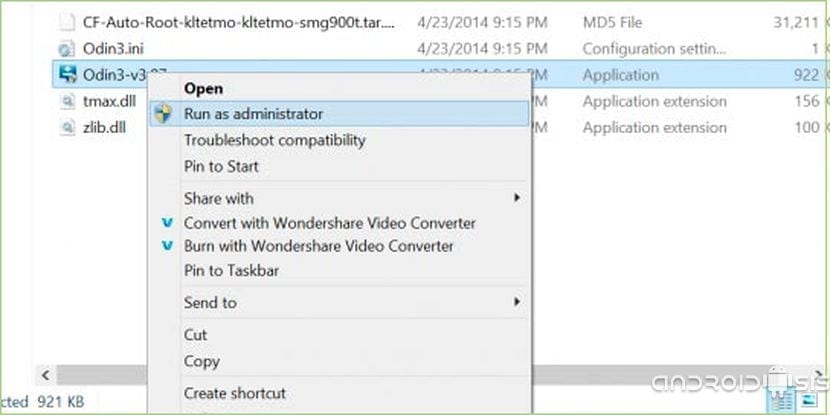
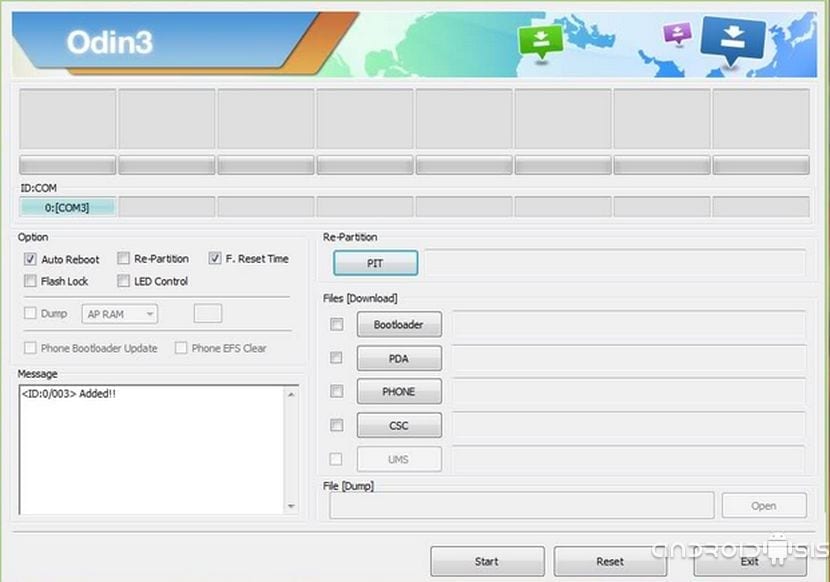
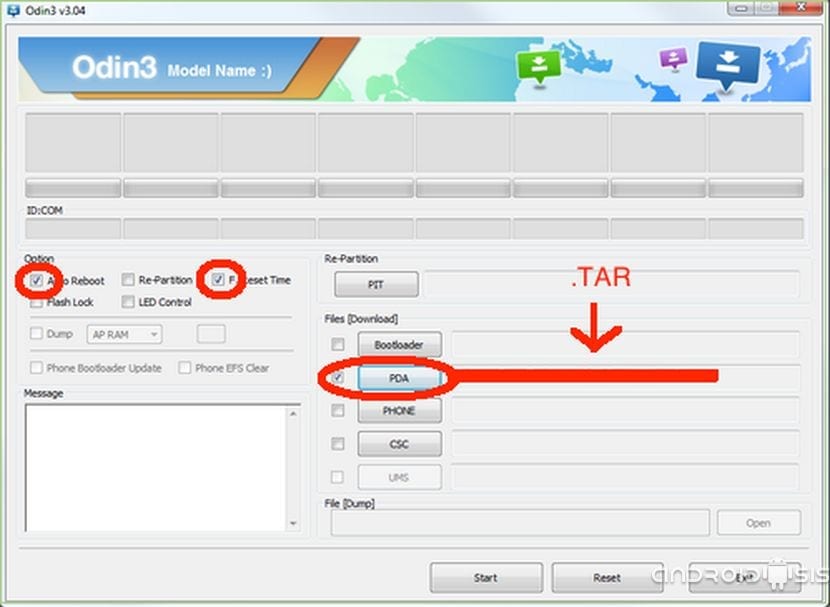
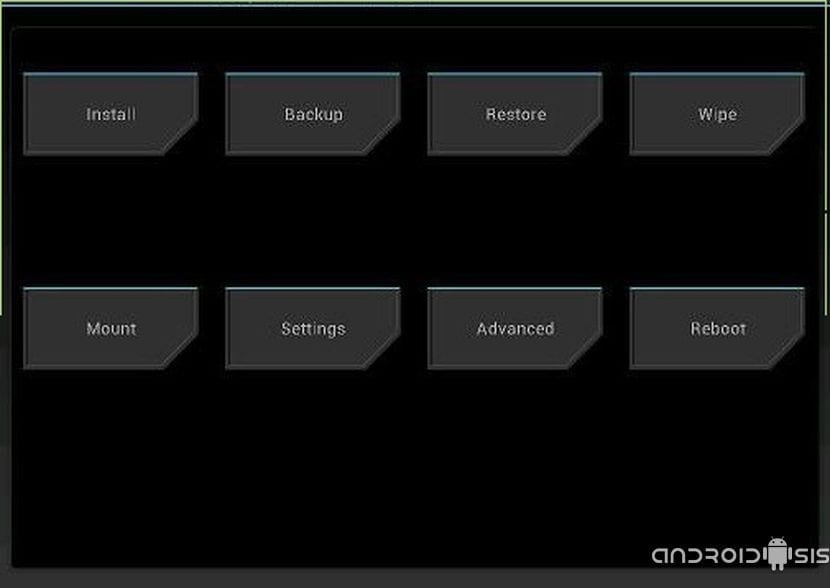

I still have my first Samsung, the galaxy s1 i9000 updated to 4.4.2 with cm 11 and soon 4.4.3
Are these steps applicable to normal S3?
Could you, in an upcoming edition, make a tutorial for the Samsung Galaxy SII ?. From already thank you very much!!!!!
Hello, thanks for this mini tutorial to update the S3 Mini, but I have a question, does it also work for cell phone companies in Mexico? I await your response… thank you!
It should work for all companies. I use it in Argentina without problems.
It runs very well, but I have a problem, the Recovery TWRP must be installed before or after, because after Odin finishes doing the whole process I do as you describe but the Odin mode appears in the cell again, nothing appears to me of Wipe?
Why does the Play Store not work for me?
Enter Recovery and perform a Wipe cache partition and wipe dalvik cache from Advanced
good how are you how do i make the mini s3 light work
Good afternoon Francisco, greetings from vzla., Friend, is this room for the s3 mini i8200? Thank you
THE ZELDAS ARE FALLEN, WHERE CAN I DOWNLOAD THE FILES? MY TERMINAL HAS A VIRUS AND MAYBE FLASHING IT TO THE KIT KAT WILL IT BE ERASED ??
Is it necessary to have the phone rooted? Would it run on the I8190L?
Has anyone already checked that it works 100%?
If the phone should be rooted.
I don't know if it runs on i8190L.
It works, I have some other problem with the BT when connecting it to the notebook and the phone does not charge with the car adapter. The rest is perfect.
If the market does not work for them, go to configure> applications> all and look for the market, select it and give it to delete data and that's it, it will work
the gapps do not work for me in a galaxy s3 mini: S
So it worked thanks !! Fex
😉
Hello, when I try as you have said, it gives me fail instead of pass and I don't know why it is, since as I have referred, I follow the steps. Thanks
Why do you buy a samsung if you only complain about touchwiz ?, then you put rom and you keep complaining, for that you buy a nexus, motorola or a gpe, and I would not want an update in which all the applications do not work, it does Little update my galaxy tab 2 7.0 to 4.2.2 and it is worse than 4.1.1, it goes fatal, it hangs twice as much as before, damn day I update, and in my note 3 I continue with 4.3 for fear of being screwed up , as I happened with the s3 to 4.3 ...
Install the ROM and it works for me. The native apps and everything but the contacts have disappeared. It says that I have no contacts in the sim and before flaahear save all my contacts in the sim. Please help: S
Do not have the contacts synchronized with gmail?
hello a question because the battery of the samsung galaxy S3 MINI cell phone lasts little and update the galaxy S3 MINI cell phone TO ANDROID 4.4.3 THE BATTERY WILL LAST LONGER .. THANK YOU
The bad thing about the kitkat is that it does not have a radio, if you have a smart TV it does not let you play video, photos and music that you have on your cell phone and the weather widget is not very good, I recommend one called fusionkat that brings all these functions and aesthetically it brings the icons as an s5 and apart is very stable because it is based on a stock.
I have KK 4.4.4 installed and it plays the videos on my smart tv without any problem. In the YouTube app there is an icon that when touched automatically starts to play the video on TV (as long as it is within the same LAN network, of course).
For radio you have to download an app separately, supposedly Spirit FM works well, I did not test it.
I have tried different ROMs and I always end up coming back to Stock because of the radio issue. I have installed up to three different versions of Spirit FM UL (which by the way, is not free), and I am not able to pick up any Spanish station (some of the versions do not even have the Spanish frequency band).
Therefore, I would love to move on from Samsung, but for me the radio is a fundamental element today, and no ROM other than Stock allows me to use it.
I follow all the steps to the letter until I give start in the odin, but I wait a while and it ends up saying fail, after setting setupconnection and complete (write) operation failed.
FusionKat RECOMMENDED 😉
This does not take the network friend because it will be data I mean
configure the AP for you.
I don't understand anything, the truth is everything is complicated for me. Esl: T but I don't really know, is updating the device really necessary ????
I want to update my Samsung Mini GT- S5570L, is it possible?
Hello, the link of the zip of the native Google applications, is down, I have tried the version 4.3. but the phone when doing reboot system now, I am left with the black home screen with the samsusg galaxy SIII mini logo.
Could it be because of this?
The root do I have to reinstall it?
Thank you,
I GO OUT FAIL INSTEAD OF PASS WHAT DO I DO ??
Before all this tutorial you must do the following: turn off the phone (s3 mini), press the POWER + MENU (central button) + DOWN (volume down key) at the same time, a menu will appear on the screen, you must press the UP key (volume up key), once you have done this you proceed to connect it to the PC as it says above in the tutorial (there if you can press the START button of the ODIN program and the phone should appear connected to a COM port ) and voila, it is not necessary to have it rooted.
1st You have to do ROOT on the phone and then everything else? It is that here it does not say anything to do Rooterlo first and then follow the tutorial ………… ..
Help !!!!!, the link of the zip of the native Google applications, is down, I have tried the version 4.4.3 but the phone when doing reboot system now, I am left with the black home screen with the samsusg galaxy SIII mini logo.
Thank you,
If I do, will the camera work for me?
When rebooting the system it stays in the SAMSUNG LOGO and it doesn't go anymore…. HELP PLS
How can the camera be recovered?
I can't root my s3 mini Gt-I8200L I want to update it to 5.0.1 try the cyanogemod 12 pro there is only for the I8190L model and not for the I8200L
To update my sansug smini 3
HELP I HAVE A VIRUS IN MY S3 MINI !! HOW DO I GET IT OFF?