If you are looking for a different and good application where it is capable of organize your Android to the maximum in addition to adding new functionalities to be accessed gesturallyThen you are in the right place, since I am going to present you a totally free application for Android with which you will freak it out in colors.
A free application, available as it could not be otherwise from Google's own Play Store, the official application store for Android. An application with so many things to explain, that I have decided to leave you a video showing you all its possible configurations, functionalities and customization options.
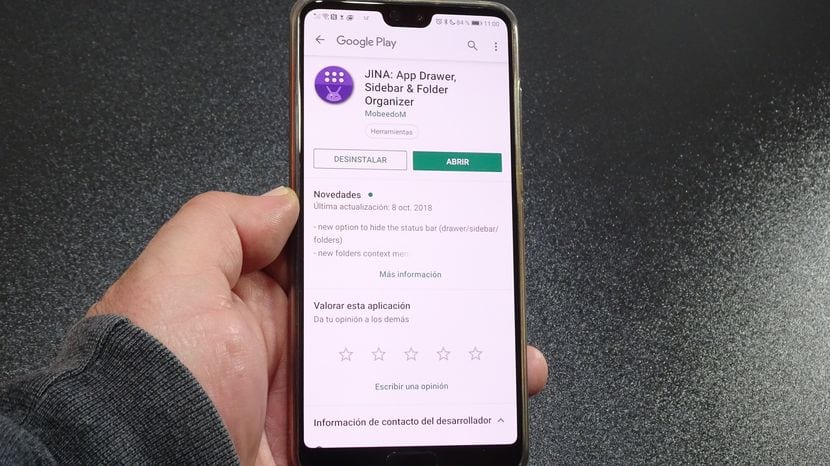
The piece of application that I am talking about is an application that we will find directly in the Google Play Store just by searching JINA: App Drawer, Sidebar & Folder Organizer. Although do not worry about typing the complicated name of it since just below these lines we leave you a direct link to download from Google Play
Free download JINA: App Drawer, Sidebar & Folder Organizer from the Google Play Store
Is it a Launcher? An app drawer? Sidebars? Gesture navigation or Android organizer?

JINA: App Drawer, Sidebar & Folder Organizer is much more than a simple free application for your Android, and it is that in addition to an application that will allow you organize Android in a way you've practically never seen, it will also allow you to enjoy new added functionalities.
Added functionalities like a new app drawer available from anywhere, a convenient and useful sidebar favorites and recent apps, and a side application drawer, also available from anywhere that we can access through the use of gestures on the screen.
- App drawer from anywhere
- Favorites bar accessible from any screen
- Side app drawer accessible from anywhere
If to all this we add their extreme customization possibilities and added configurations, the usefulness of the application or the fact that it is a totally free application and without integrated in-app ads, we can say that we are before a great tool to enjoy on any type of Android terminal.
I advise you to take a look at the attached video that I have left at the beginning of this post since in it I show you in great detail the main functionalities of the application that will allow us, in addition to organizing Android to the fullest, to enjoy of new functionalities to be accessed through the use of on-screen gestures.











