In the next post I am going to teach you the correct way to optimize battery life of our Android terminals, for when we need it most and we see that we are going to run out of power before we can connect it to a power outlet,
We are going to achieve this in a totally automatic way through the free installation of an application located in the Google Play Store, which as you can see in the video with which we started this article, is the easiest to use, with just literally clicking a button will be more than enough to get a few minutes or even hours of extra autonomy. The application responds to the name of Battery Time Optimizer, a name as you can see of the most descriptive and that comes to mean in its translation into Spanish, something like Battery Time Optimizer. Below I attach all the details of this sensational application as well as a direct link to the Play Store for you to download and try completely free of charge.
What does Battery time Optimizer offer us?
Battery time Optimizer It is not any magical application that promises us the gold and the moor or fantasies that cannot be fulfilled. The application, the only thing that it does and that is not a small thing, is to take a look at the enabled connections of our Android terminal, the brightness level used or even the applications that are running in the background, to optimize the battery by closing applications , lowering the brightness level or even closing connections of our Android in order to stretch the battery life a little bit more And we do not get stranded at the worst moment which, as a general rule, is when we most need our Android terminal.
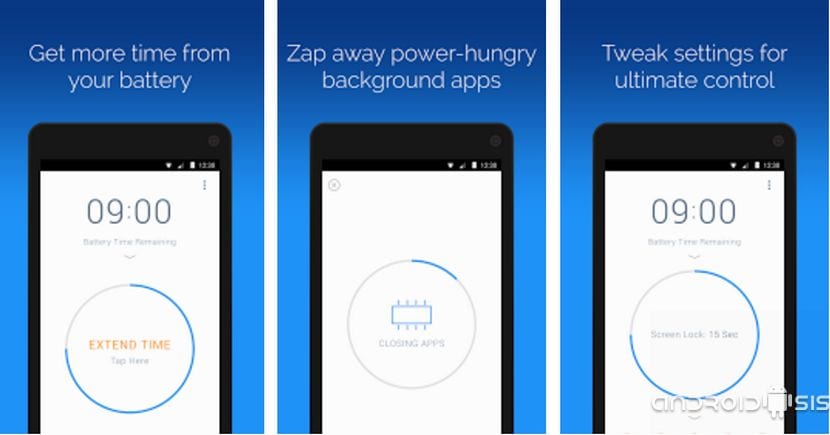
The great utility of this application that pulls common sense to save battery consumption and thus stretch a little more the autonomy of our Android terminal, it is, as do the applications integrated in some Android terminals under the name of Power save mode, Ultra Battery Saver or the function of battery saver built into Android Lollipop, is that it simply automatically performs what we ourselves could do by entering the settings of our Android and deactivating the connectivity that we do not need at that time, lowering the brightness level of the screen and closing Apps that run in the background and that consume power from the battery of our Android without us noticing it.




Since 4.4 and especially 6.0 I see this type of apps unnecessary ... Background apps hardly consume energy and eliminating them from multitasking consumes more than maintaining them.
Completely agree with you
I have always found that the applications to optimize battery are more placebo effect than anything else, they end up causing more annoyances than what they claim to solve.