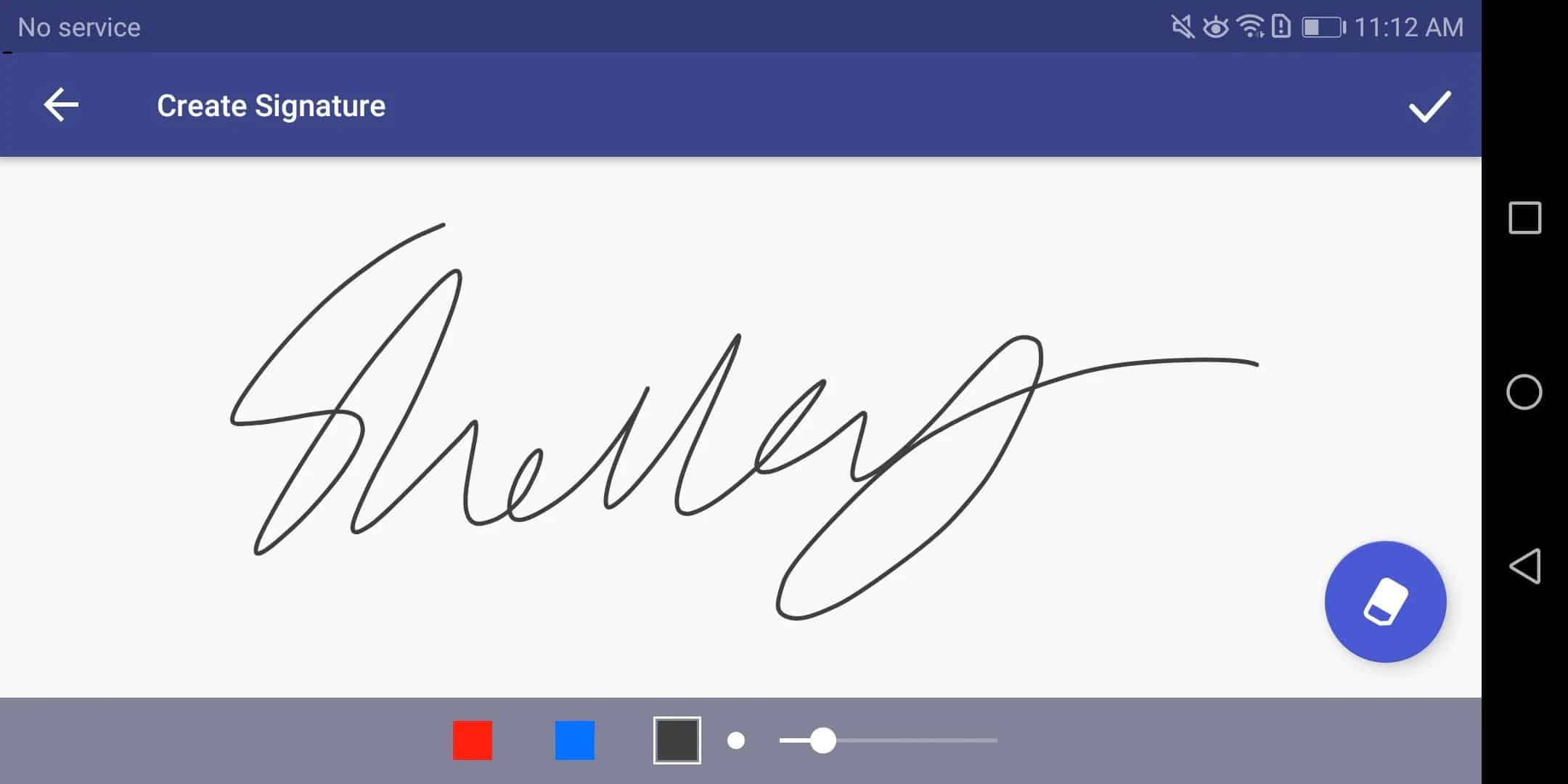
The Portable Document Format (PDF), has become one of the most chosen when it comes to sharing files without risk of modification. For open a PDF on Android There are different reader applications, from those built-in natively to readers developed by third parties.
If you're looking for the simplest and fastest ways to open and create PDF files on your Android phone or tablet, you've come to the right place. We've created a list of the most versatile apps, we'll tell you how to navigate through their menus and open to read and pay attention to everything a PDF has to offer, from books to official documentation.
Google Drive, the simplest ally
Google has worked hard to incorporate broad-spectrum office automation tools. For this reason, from the Google Drive platform we can, on our Android mobile, seamlessly open any file in PDF format. There are even simple editing options to make some very specific tweaks to aspects of each document.
Best of open pdf with google drive, is that you do not have to install any application. In order to read it, we have to enter our Google Drive cloud storage account, upload the file and we can open it automatically with the default viewer. Its main attraction is that it is a free app without advertising, and you can also use the search function to find terms in the text. In addition to the PDF Reader, which would be the Google Drive option, you can also open files directly from your Gmail account.
Open PDF on Android with WPF Office + PDF
Formerly known as Kingstone Office, this free application is one of the best office automation solutions for your Android. Combines compatibility with Office and PDF documents. You will be able to read and edit content, with basic options in PDF, and with support for 46 languages.
The app also includes cropping, zooming and panning tools for PDF files. For better reading, you can add bookmarks and display annotations in the document itself.
Adobe Reader on Android
The official Adobe reader is one of the most reliable when it comes to signing, viewing and annotating PDF documents. Developers created different modalities for reading and viewing documents: reading, continuous scrolling and single page. In the options menu we can switch between printing, saving or storing documents, sharing files or organizing PDF pages individually. Once the document is open, you can search for terms, zoom, quick open from the web, and support for multiple languages.
Open PDF on Android with eBook Reader
Originally designed to open eBook formats, such as ePUb, eBook Reader app now supports PDF format. The application has important customization options on Android, being able to choose vertical, horizontal or automatic screen reading, different themes for the visual appearance of the menus and fast scrolling with touch control.
In addition, it shows the documents in a very attractive way, so that the navigation in our file library is faster. The app is completely free and combines support for opening PDF on Android as well as other e-book formats.
Xodo PDF Reader and Editor
Another excellent app to open PDF on Android with an optimized reader to improve its performance on tablets and smartphones. The app is among the best rated on the Google Play Store, and its display engine is very dynamic.
In addition, Xodo PDF Reader includes synchronization with the main cloud storage services, such as OneDrive, Dropbox and Google Drive. The app also allows you to read, sign, fill in PDF forms, and rename or delete documents.
Reading PDF files with PDFElement
The Android version of the reader for Windows is a comprehensive solution for editing, reading and merging of documents in PDF formats. Its interface is very simple and includes tools to highlight, cross out and underline texts. It also allows us to make drawings on the document to indicate important or obligatory reading areas.
Conclusions
The PDF format is one of the most widespread and popular for sharing documentation. The editing alternatives in this format they are complex, and the possibility of signing gives veracity to the content we read. Its popularity is manifested in the wide variety of apps that allow it to be opened, and in the ease of opening PDF on Android, directly with Google Drive.
Whether through the official Google application, or the built-in viewer in the email manager, or through an application developed by third parties, today viewing PDF on Android is very easy. Download recommended apps, choose the one that best suits your model and interface, and start reading and taking your PDF documents everywhere without problems. Free, with advertising or with premium payment tools, there will be no shortage of possibilities.
