We are again in this section entirely dedicated to introducing yous the best Xposed modules for our Android terminals. On this occasion, I want to present you a module of the most useful that we will be able to download directly from the application Xposed Installer, which is valid for versions of Android 4.4 or higher versions either Stock o AOSP.
The module in question is called OK Google for 3rd party activities, and What we are going to achieve with the installation and execution of this free module, is to be able to use the command OK Google from any Launcher that we have installed on our Android, including the original Launchers from Samsung, HTC, Sony, LG, ZTE, Huawei, etc, etc.
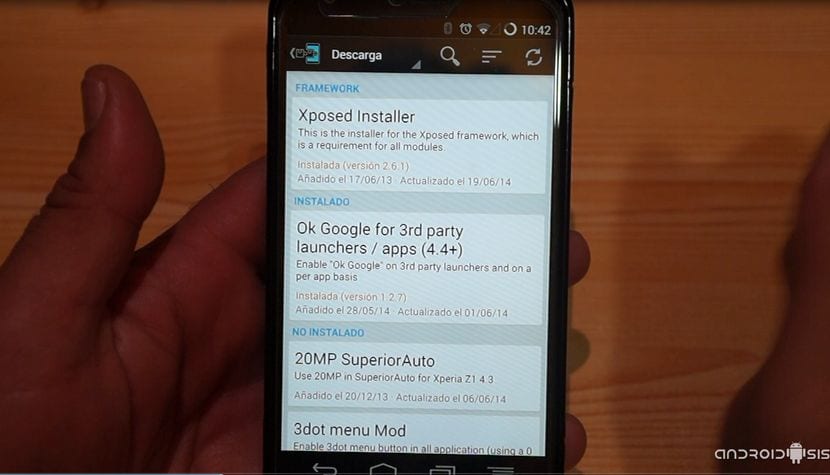
As I tell you, this free module for Xposed Installer, it will serve us to be in a version of Android Kit Kat, toctivate active listening of the OK Google command from any Launcher that we have installed on our Android, that is, before we must have the Google search application installed and updated to the latest available version.
One of the peculiarities or advantages that this free Xposed Installer module offers us is the possibility of having active listening for OK Google without the need to have the Google Search Bar Widget on the screen of our Launcher, and even, we will have it active from any screen of our favorite launcher in addition to also be active within the app drawer of the Launcher in question.
To install it on your compatible Android terminal, all you have to do is have the Xposed installer and follow the instructions in the video at the top of this article. If you don't have the application installed yet Xposed Installer You can download it completely free from this same link.
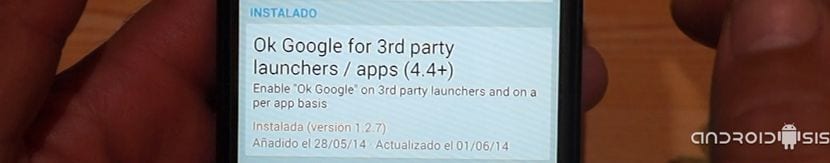
Once installed you must remember to activate the module and restart the device for the changes made to take effect. Likewise, I take the opportunity to comment, that if you want to be attentive to the best Xposed modules available for our Android terminals, you can subscribe to you tube channel Androidsis, as well as subscribe to my Feed or follow me on Twitter, Google+ or Facebook.
Download – Xposed Installer 2.6.1.apk, mirror

It tells me that you have to be root ...: /
Of course, to use this app that modifies the system it is necessary to be a ROOT user.
Greetings friend.
Francisco I installed and activated the module but nothing. I am on a G3 ROM.
hello does it work on lg g2 ?? with cloudyg3 1.2 ??