Taking my usual round of the official Android application store, the Google Play Store, I have come across this sensational google deal of the week, with which we will be able turn our Android terminal into an elegant and functional night watch, bedside clock or alarm clock to look like few others on our bedside table.
The app available for just one single payment of 0,10 euros, responds to the descriptive name of My alarm clock And then I explain in great detail, including the embedded video that I leave at the head of this article, everything that this offers us fabulous night watch or bedside clock for our Android terminals.
What does My Alarm Clock offer us?

My alarm clock offers us the tremendous added functionality that, while we are charging our Android terminal at night, it will automatically convert into an elegant and functional night watch or bedside clock so that at a glance we can check the current time, the weather forecast or even the battery level of our Android or the time of the next enabled alarm.
My Alarm Clock, the night clock for your Android that you can configure to your liking

One of the things I like the most about this amazing night clock for android, it is undoubtedly its great configuration possibilities and to change, for example, the style of the clock and the information that we want it to show us. Thus in a very simple way and just by entering the application settings by clicking on the gear that is shown in the upper right part of the application, we will be able to select between these elegant skins or themes for the night clock:
- Digital blue
- Green digital
- Yellow digital
- Digital red
- White digital
- Thin line
- Old
- Full of words
- Ultrasonic
As you can see, for only 0,10 Euros we have at our complete disposal five elegant digital style night clocks, three analog style y one by way of text, the latter is only available in English at least for the moment.
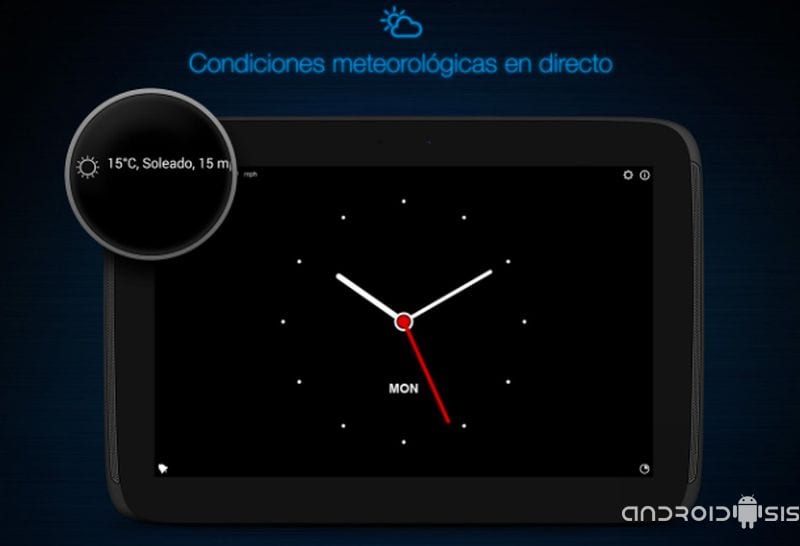
Likewise, from the cogwheel that I mentioned earlier, we will also have access to different settings of the night clock for Android. configurations that I will list below:
- Alarms: From here we can add or remove weapons as well as configure them completely.
- Timer: From this option we will access the timer settings which we can even make sound using any mp3 that we have stored in our Android terminal.
- Meteorology: From this option we will access the configuration of all the weather forecast information. Location settings, temperature settings, wind speed settings, and settings to hide or show information on the night watch interface.
- Display: Everything related to the visualization in the night clock interface itself.
- Advanced: Here we will find added configuration options such as the behavior when using the clock at night with battery or when connecting it to the mains charger, using the Flash as a flashlight with just a double click on the night clock interface, automatic start of the application and many more options.
