Android Lollipop, apart from having a totally renewed appearance if we look at its user interface, is also full of interesting news such as the option new user and guest user that we are going to review right now with the help of the explanatory video at the head of this article.
La new user and guest user option in Android Lollipop It helps us to leave, with all the peace of mind in the world, our own Android terminal to anyone we consider appropriate, and with this new mode, with the simple click of a button we will create a new guest session or a new account user to share our Android terminal.
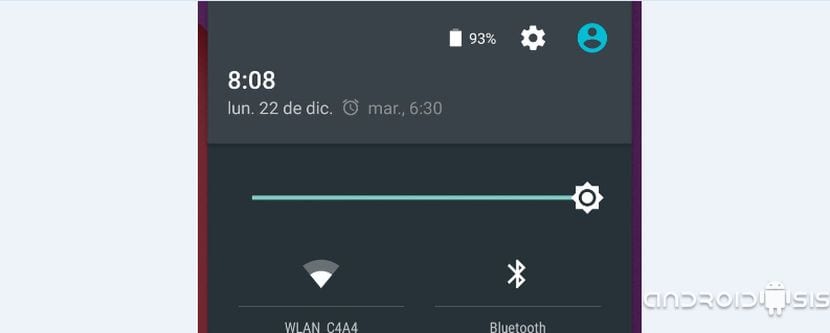
Before starting with the basic explanations of both user options available in Android Lollipop, I must tell you that in this new version of Android the options for sharing our Android devices have been maximized. To begin to know them all, we will be able to access these user options in Android Lollipop Just slide the notification curtain and click on the little doll that appears right next to the time.
Features of the guest user option
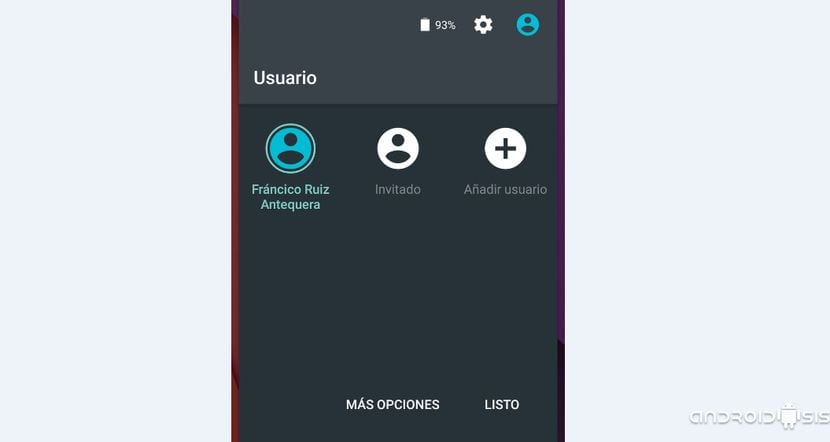
The main feature of the guest user option in Android Lollipop, is that we are going to create a new session in our Android operating system for an eventual user with just one click. A new clean session of our applications and personal data, fully functional and prepared so that the invited user can enjoy Android even by synchronizing their own Google account, an option that is necessary if, for example, they want to access Play Google Store for the installation of any application or game.
This new session and everything installed on our Android will remain randomly without disturbing or hindering our proprietary session until we exit the session itself. At that time we will have the possibility of delete the aforementioned session so as not to leave a trace of the new guest user, or leave the session in dormancy to keep the changes that were made in the guest session.
Features of the new user option
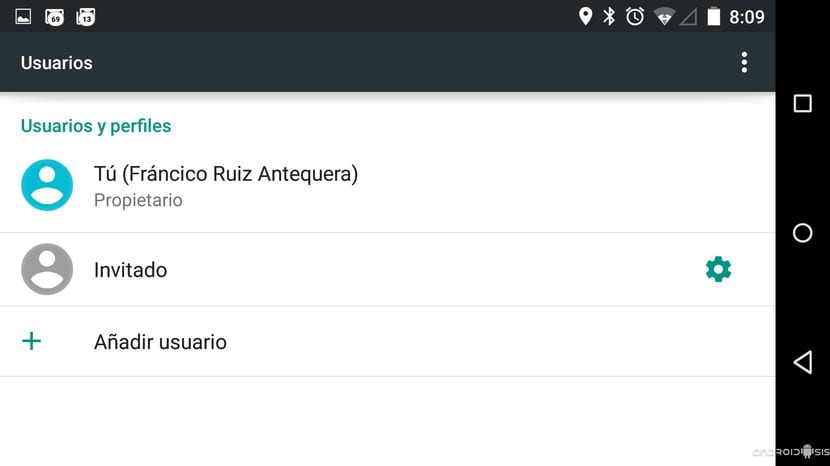
The characteristics new user on Android LollipopLogically, and as its own name indicates, it is a session that we could consider more lasting in time and it is ideal, for example, to share a terminal with a work group.
It is common that, for example, an Android terminal for a company is shared with more than one user at the same time. With this new option to add user, we are going to have completely differentiated and functional sessions for one device and several users. Some sessions that will only be able to be eliminated by the user who owns the Android terminal in question.
In short we could say that the new user option in Android Lollipop allows us to share an Android terminal without limitations among several users, which will have their spaces of use totally differentiated from each other in the same terminal.