Congratulations to all Pokemanic of the planet since today I bring you the new Xposed Pokemon update so you can enjoy one of the best Hacks for Pokemon Go, which allows us to be able to play Pokemon Go without leaving home, even in the latest version of Pokemon Go that is not other than 0.31.0 that the other day I introduced you and taught you to install manually.
So in this new practical tutorial in which I have even included an informative video explaining how the Xposed Pokemon module works, both to start it and to stop it completely, I also explain some tips to keep in mind to prevent those of Nintendo and Niantic from happening account of the cheats made and do not ban our Pokemon Go user account. So now you know, if you want to enjoy Xposed Pokemon to be able to play Pokemon Go without leaving home even in the latest version of the game, I advise you not to miss a detail of the attached video with which we started this post as well as click on «Continue reading this post» where we attach all the details to be able to update and enjoy this Xposed Pokemon Go module.
How to update Xposed Pokemon to its latest version available
![[APK] Download and install Xposed Pokemon, the best way to hunt Pokemons without leaving home, even on Samsung terminals](https://www.androidsis.com/wp-content/uploads/2016/07/descargar-e-instalar-xposed-pokemon-2.jpg)
For update Xposed Pokemon to its latest available version, version 1.7 of the application that will help us to hunt Pokemons without having to leave home to get it, we will only have to enter the Xposed Installer application and the option to Downloads, click on the Xposed Pokemon module, scroll left until you reach the download option and click on the button to download the latest version 1.7 which is fully compatible with the latest version of Pokemon Go 0.31.0.
Once downloaded, the Android package installer will open where we will only have to click on the button. to install. Once the application is installed, we will only have to enable module as I explain in the attached video and then restart the terminal so that the aforementioned Xposed Pokemon module is enabled correctly.
Once the terminal is restarted, we will only have to open the Xposed Pokemon application, we can open it from the application drawer of our Android or from the Xposed Installer modules option, to finally configure the location to which we want to move, the cruising speed of our avatar and press the Start button so that the joystick appears and we can run Pokemon Go and enjoy the Pokemons hunting without the need to leave our house.
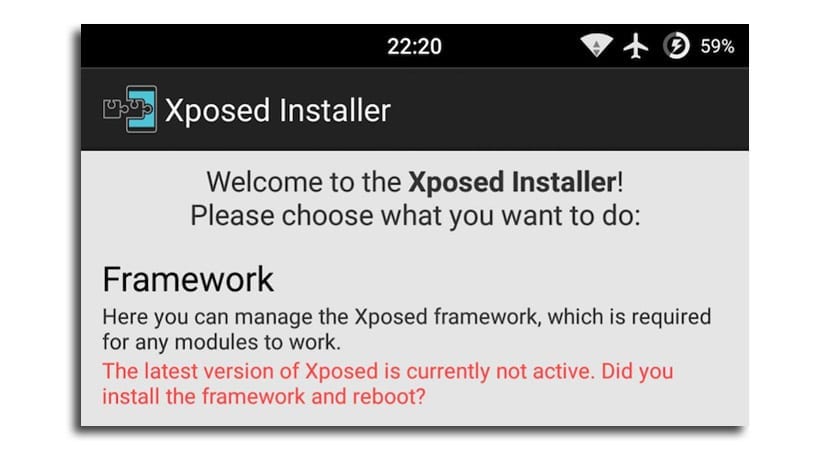
To disconnect the Xposed Pokemon module completely and that we can play Pokemon Go again without problems, all you have to do is disable the module completely from the Xposed Installer app and restart the terminal again.
Although the process of Xposed Pokemon update and setup it seems somewhat complicated, the truth is that the process is very, very simple, so I advise you that before you start messing with the application and comment that it does not work for you, first take a look at the attached tutorial video with which We started this post where I explain step by step all the steps to follow as well as run and start using the application safely.
