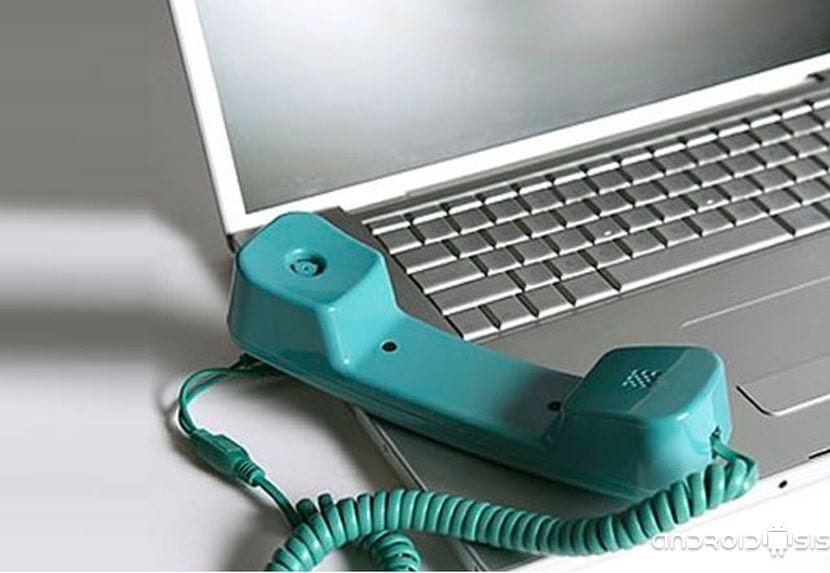
On Friday the hare jumped again, by opening the WhatsApp servers again for the activation of the already well-known and expected by all, WhatsApp voice calls. Just 24 hours later, the activation servers were closed again, and again it was up to all users to wait for them to be activated again to be able to enjoy this long-awaited voice communication service over the network.
In today's post, I will recommend my three favorite apps for making voice calls totally free over the Internet. Some applications that surely many of you know and have installed on your Android terminals, and you do not even know that with them you can also make VoIP calls, even higher quality than with the famous WhatsApp voice calls.
My three favorite applications for making calls over the Internet
1st - Facebook Messenger
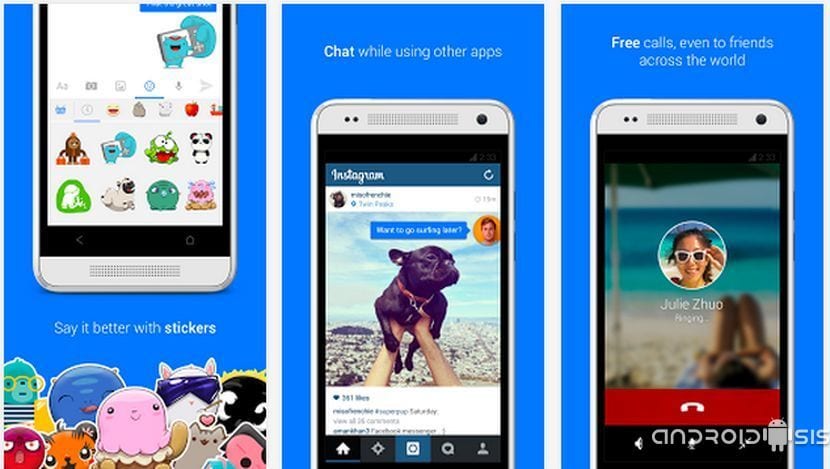
One of the reasons for Facebook to unlink its famous chat from the official Facebook application to get Messenger, was to provide the Messenger application with new and curious features which we could count on in its version linked to Facebook.
From Facebook Messenger we will be able to make free voice calls to any user of our Facebook agenda without the need for them to have the application installed. In addition to the fact that these voice calls are the ones that consume the least data and, at least in my tests carried out, the ones that offer the best sound quality both in a call through Wi-Fi and in a call through the connection. 3G 0 4G data.
2nd - Google Hangouts

Google hangouts or the old Google Gtalk, it is without a doubt my second favorite application for make free voice calls over the Internet. An application that closely follows Messenger in terms of sound quality, and that even offers us the power to make video calls with high image and sound quality.
Unlike Facebook Messenger, Hangouts will have to be installed in the terminal of the contact we want to call, although this is one of the most common things that we can find, since being a native Google application, This is already pre-installed as standard in a lot of Android terminals, so it will not be difficult to find that your friends are users of the application.
3rd - WhatsApp

In third position and quite far from the other applications that I have wanted to share here, we find ourselves at WhatsApp for Android that is already gradually incorporating the functionality of voice calls among the users of the most popular instant messaging application. A new functionality, which from quality Wi-Fi connections it sounds flawless, although if we use it through the data network it is already beginning to falter a lot.
Keep in mind that the app is still in a beta phaseA fairly advanced beta, yes, but it still has to improve a lot and it will surely do so in the coming weeks.
Regarding applications such as Line, I know that many of you trustworthy users will not understand that it is not among the first three of my list, or applications like Viber. The main reason for not including them in this list is that both applications are not to the liking of my personal contacts and therefore since they cannot be found it makes no sense to have these two applications installed. As for Line, there is also the force majeure reason of its tremendous drain on my android battery, which I have been able to verify in all the Android in which I have installed the application.
And the BBM ?? For me the clearest calls and with less data that can be made, also who you do not want calls you, something more important than being able to do it.
Any app that is SIP and Android (or IOS) (you have a list with links in
http://www.955170000.com SIP VoIP section) is ok. To lick others
SIP protocol users, even if they use other apps different from ours
we do not need to register with any provider.
If we want to call online (free) to users of other networks such as
Gtalk that uses XMPP protocol or call landlines and mobiles,
we will need to register with a provider.