
Instagram is an app of enormous popularity among Android users. In our account we can follow other people, in addition to having contact with others through direct messages. Although we may not always want messages in the app or find their notifications annoying. Luckily, the app allows you to silence these notifications, as we can silence contacts in it.
There may be times when we do not want to read the messages that a person sends us On Instagram. If we don't want to block your messages, as with the comments. The best we can do in this case is to silence the notifications of said messages. It is a very simple process to carry out in the app.
This is something that can be useful on many occasions. Especially at times when we want to be calm, without anyone or anything bothering us, much less notifications, as happens in do not disturb mode on Android. Although there may also be other reasons. Since it is possible that we want to use Instagram less on the phone, something we can control thanks to its activity meters.

In this case, it is something we can do only with specific people. That is, we cannot silence notifications for all messages. But we can do it with certain people. So if there is someone who is sending us many messages in the app, and we want to stop having this notification every time a new one arrives, it is possible. It is something that we can do within the app without too much trouble. Although if we want to do it with several people, the process can be somewhat heavy in many cases. But it is more for specific moments.
In addition, just as we silence a notification on Instagram, the moment we want to have them again, the process to follow is the same that is carried out to silence them. So you will not have any problem when it comes to having these notifications in the Android application again, if at any time you want to have them again. What do we have to do?
Mute notifications on Instagram
The first thing we have to do is open our Instagram account on the phone. Then, when we are already inside it, we have to look at the icon in the upper right part of the screen. It is an icon in the shape of a paper plane, which is the one that gives us access to direct messages in the popular application. Therefore, we have to click on it.
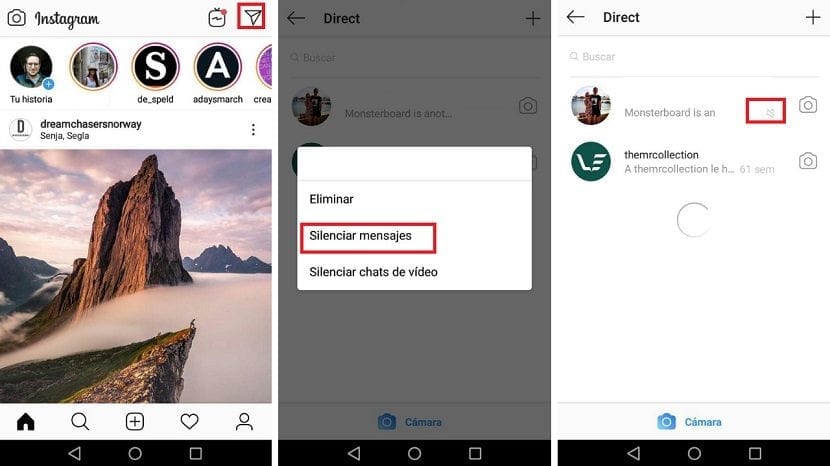
In this section we are going to see all the direct messages that we have sent in the application. The conversations are organized according to which are the most recent. So, it is likely that there is a contact whose messages we are going to want to silence, so that when they write to us, we will not receive a notification on the phone. In this case, we have to locate the conversation that we have with that person.
Without having to enter it, you have to hold down on this conversation for a couple of seconds. When you do this, you will see that Instagram shows you some options on the screen. Three in total, of which one of them is to silence notifications. Therefore, all you have to do in this case is click on that option. In this way, we have silenced notifications from this person in direct messages in the app.
Instagram allows us to silence both messages and video chats. You can choose the options you want from the two, there may be people who want both. So when you've done this, you will see that next to said person a small icon appears. It's the icon of a crossed-out speaker icon, so you know you've muted that conversation.
