
Android it is precisely one of the most used operating systems in the mobile telephony sector. Companies have opted to install a version and have a custom layer for each manufacturer, all to get the most out of the software.
There are many essential and important tricks if you want to get to get all the juice, but just stop and take a few actions among its many options. From decompressing files to zooming in on any of its screens, among other things that we will advance in this article.
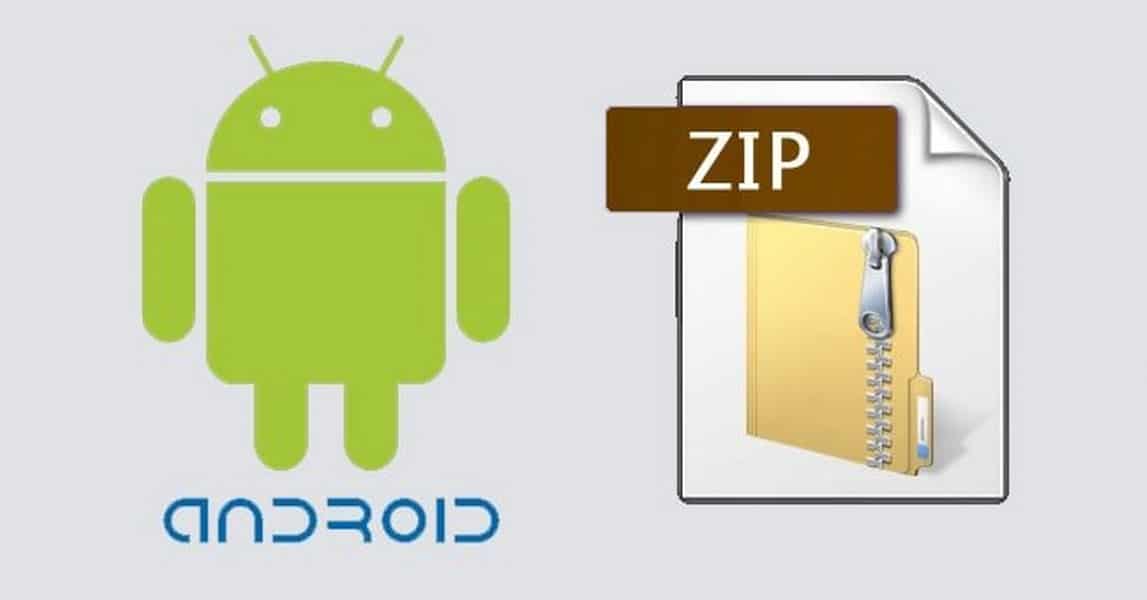
Unzip and compress ZIP files
Android has native support to compress and decompress ZIP files, it will be quite easy to do it following a few steps and you want to do it with images or with files. Despite this, »Files» is available in the Play Store in case you want to install it if it is not accessible.
To compress we access the application »Files«, select all the files and choose to compress. If you want to unzip a specific file, you will have to click on it and select »Extract to…«.
Download App
ZArchiver, an alternative
There are other alternatives to compress and decompress, among them ZArchiver, free, does not contain advertising and is really intuitive. It compresses in six formats and decompresses in up to thirty possibilities, including ZIP, RAR or the well-known 7zip.
Activate zoom on any screen
If you want to see a part of the screen with the zoom and it does not allow you to increase it, you must activate this option, available in all Android versions. The zoom will allow you to read any small print without having to strain your eyes.
To activate it you have to open Settings> Accessibility> Expand and Activate the option of Expand with three touches or Expand with button, either of them is valid. The recommended is to do it with three touches, it is simple and if you want to return to normal you will have to give it three touches.
Get to know the Guest mode
If you decide to leave the phone with someone for a short time, you can do so without snooping your photos, videos or any conversation. Android allows you to add a Guest Mode with which to call, use an application or send messages, but with options that the administrator will limit.
To get to create a Guest, go to Settings> Users and accounts> Users> Guest. Depending on the version of Android, it may appear to you in another way, either as a Guest or Add Guest.
Hang up calls with the power button
Android among its options will allow you to hang up with the power button if we activate it, it is a very useful option if we see that a call is quite annoying. By default the terminal when executing the power button silences the ringtone, also necessary depending on where you are.
To get to hang up calls with the power button go to Settings> Accessibility> Power button hangs up and Activate the option. It is disabled by default, in other brands such as Samsung change the location, you will have to access Settings> Accessibility> Interaction and dexterity> Answer and end calls> End call with the function button, and in Huawei the route changes to Settings> Assistance Smart> Accessibility> Power button hangs up.

Know the refresh rate of your phone
Android does not allow us to know the refresh rate first-handAt this point we have to download a free application as long as it tells us the dimension used, the density and the known refresh rate.
Screen Info is a free app to know the details, just open it and in »Others» it will show us the information.
