
Today Calendar is one of the best calendar apps we have on Android. A very difficult category of apps and in which Google's own is one of the favorites by many users, but it also happens that there are many others who are looking for one with advanced or special functions, as happens with Today Calendar, developer by Jack Underwood. Underwood has been working on your second app for a while now, just since mid-2015, and now is when it has launched its new bet as an app on Android after it went through a few months in beta.
Monospaces is a distraction-free text editor which focuses especially on writing. The app leaves beta and receives a good number of features such as the ability to organize your notes using hashtags. This is its exclusive and special quality that differentiates it from other apps in the same category. In this new version you can add hashtags to the end of your notes to organize them conveniently. And not only does the curious operation of hashtags stop there, but there is also a special one to even block the notes and thus keep them completely secret. One of those apps that we like to have because of the special nature of its mission and that we did not want to pass up to bring it here in Androidsis.
For the mere fact of writing
We are looking at a writing app or text editor, whatever you prefer to call it. The biggest differences with other apps, such as Microsoft Word, is that you will not find any kind of extra we are used to. Instead, it focuses on the mere act of typing or using the keyboard of your phone or tablet for everything that comes to mind, be it reminders, a short script for a short film or the draft of a work that you have to present at the university.
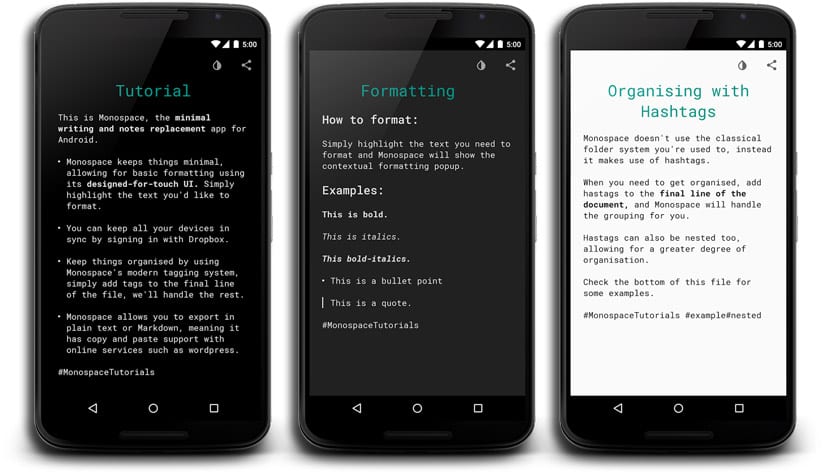
The text can be highlighted with certain basic options and that are essential such as bold, italic, larger text or the quote function. These options will appear immediately from a toolbar when double clicking on a word. Apart from these options, from the same bar you can access the copy, cut and paste functions.
Monospace Writer too allows export via Markdown, which means it has copy and paste support for a host of services including WordPress and Tumblr. You can even synchronize all your files directly in Dropbox to have a copy or access them from anywhere without major worries.
The use of hashtags
The moment you start using this app you realize that it has great power in itself and that everything works perfectly without any lack of performance. It also adds that the control of each of its functions is very intuitive to even have a magnifying glass if you make a long press, which helps to go directly to any part of the text.
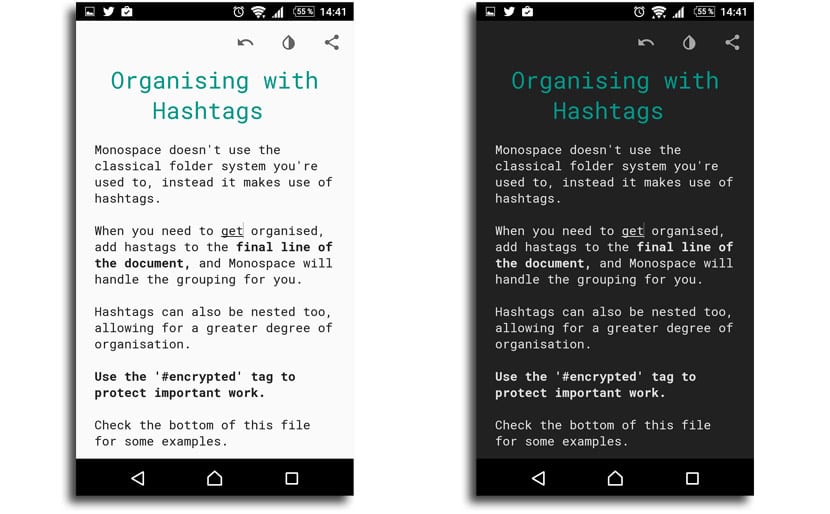
The hashtags is the icing on the cake or its great distinction. Those hashtags will be used to classify all documents that you are creating in a directory in which each folder has the name of each one. As simple as it is efficient, this developer brings us a great idea that will gradually gain followers.
As you create more hashtags, you will go organizing everything with a folder hierarchy, to also have the ability to protect important or secret works with the use at the end of @encrypted. And to embroider it, Jack has also added the fingerprint sensor authentication option to unlock files on devices that support this option. Just great.
The app is for free with all these features said without extra payments. Its form of monetization is excellent, since if you pay € 4,63 you will have access to three special features: customizable fonts (Roboto Regular, Rovoto Condensed or Roboto Mono), synchronization by Google Drive and a customizable format bar.
