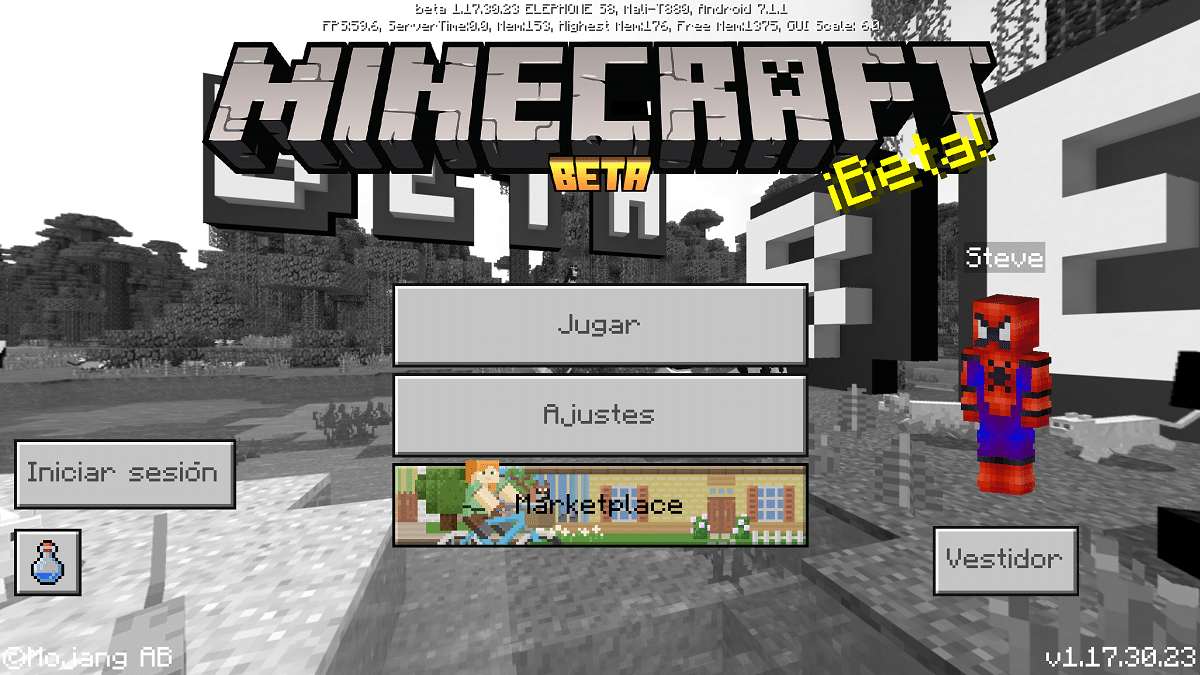
All the minecraft skins allows us to customize the appearance of our character. Unlike other video games, in Minecraft we can create our own skins, although we also have the possibility to download them for free and use them in our version of this title either on Android, PC or consoles.
The skins along with the mods for minecraftWithon two of the main attractions of this Microsoft title, a title that is periodically updated adding new mechanics, environmental elements, animals ... and that despite having been on the market for more than 10 years, is still the most watched game on both YouTube and Twitch every year.

If you would like to use a skin of Ironman, Superman, Batman, Daffy Duck, Gooffy, Wonder Woman, Hulk, Thor... or any other fictional or real character, in Minecraft you can do it completely free of charge by following the steps that we show you in this article.
How to download free skins for Minecraft

From Internet
Although it is true that in the Play Store we have a large number of applications that allow us to download and install skins for free in Minecraft Pocket Edition, most offer us the same. In addition, they do not allow us to add any type of filter, so looking for the one we like the most can be a tiring task and that we will quickly abandon.
Fortunately, Minecraft Pocket Edition allows us to download skins from the internet and install them on our Android devices.
The skindex
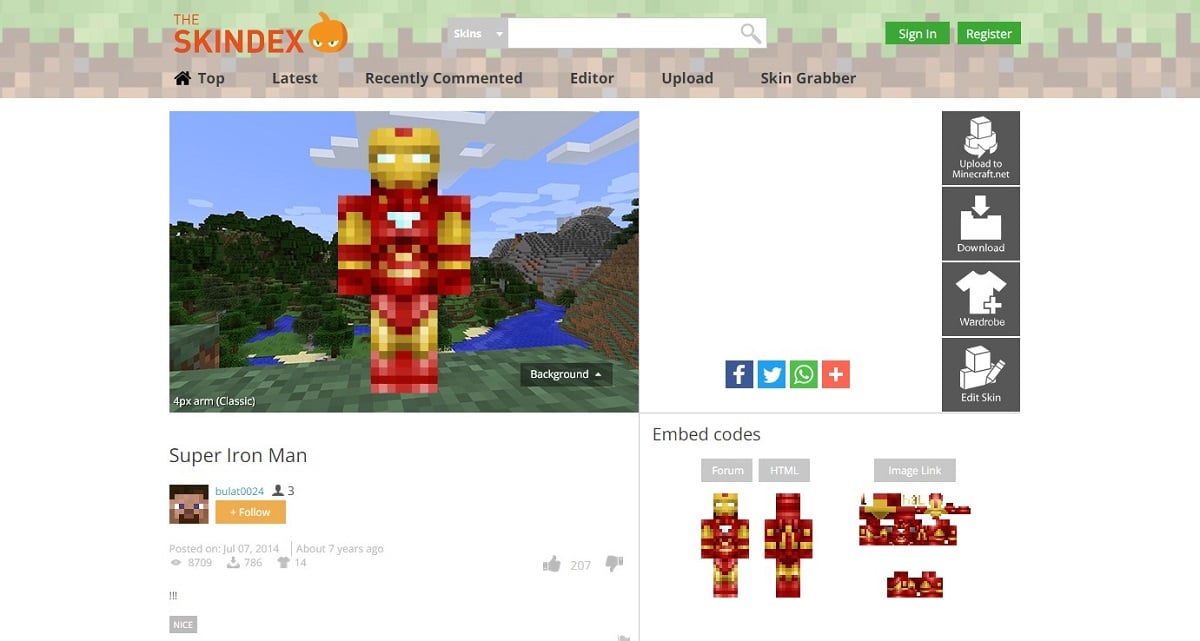
On TheSkindex website, we have a large number of skins at our disposal, Character skins of cinema, comics, television, history… These skins can be downloaded to our device in image format and, following the steps that we show you later, install them in your copy of Minecraft PE.
NameMC
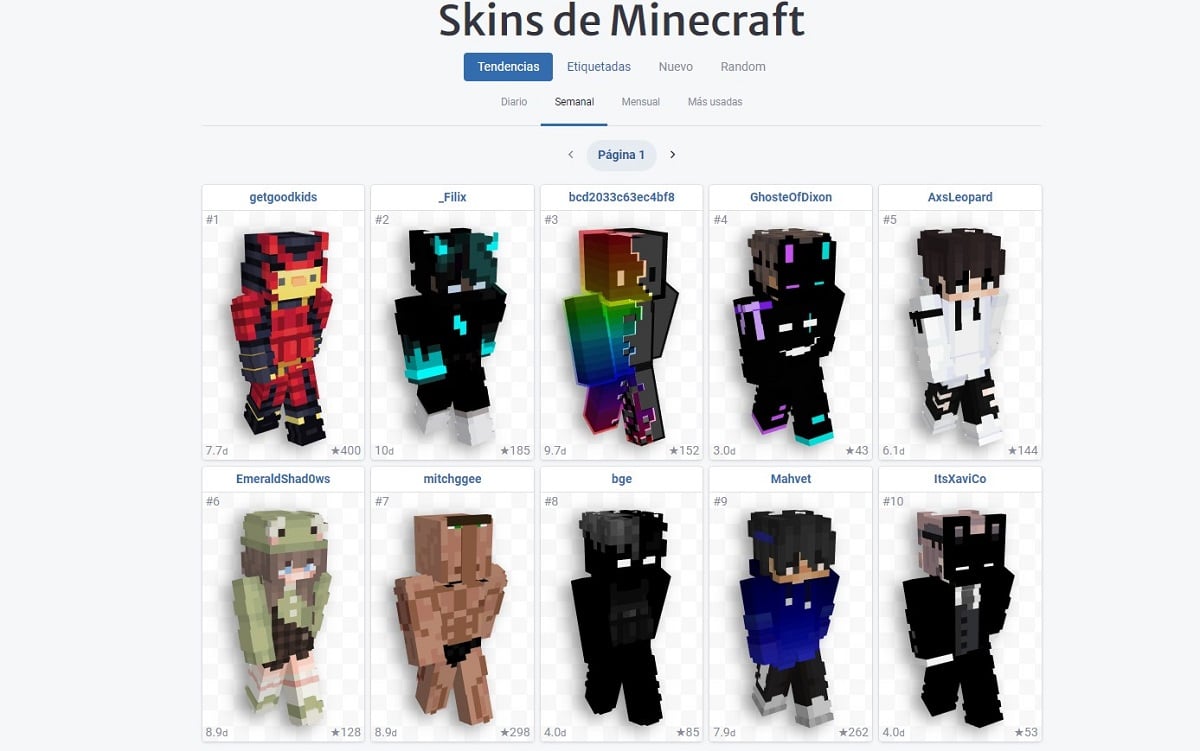
The NameMC website is an interesting source of skins for Minecraft Pocket Edition. On this website we will find a large number of skins, skins of all kinds of themes, which we can also download for free and later install in our copy of Minecraft PE, following the steps that I explain later.
From the Play Store
Mods - AddOns for Minecraft PE

The Mods - AddOns for Minecraft PE application makes available to us more than 1.000 skins of all kinds, so unless we are looking for something very specific, it is unlikely that we will not find the skin we are looking for. But in addition, it also offers texture packs, furniture mods, vehicles, animals ...
This application is available for your download for free, includes ads and in-app purchases. Mods - AddOns for Minecraft PE has a rating of 4,4 stars out of 5 possible after receiving more than 300.000 ratings.
Block Master for Minecraft PE

Another interesting option to take into account, if you are also looking for mods to modify the operation and aesthetics of Minecraft, we can find it in Block Master, an application with a Average rating of 4,6 stars out of 5 possible after receiving more than 600.000 reviews.
This application makes available to us a large number of skins (less than the previous application), and includes mods of all kinds to add animals, constructions, textures, flying and land vehicles, furniture, monsters ... This application is available for free download, includes ads and purchases within the application .
Skins for Minecraft PE
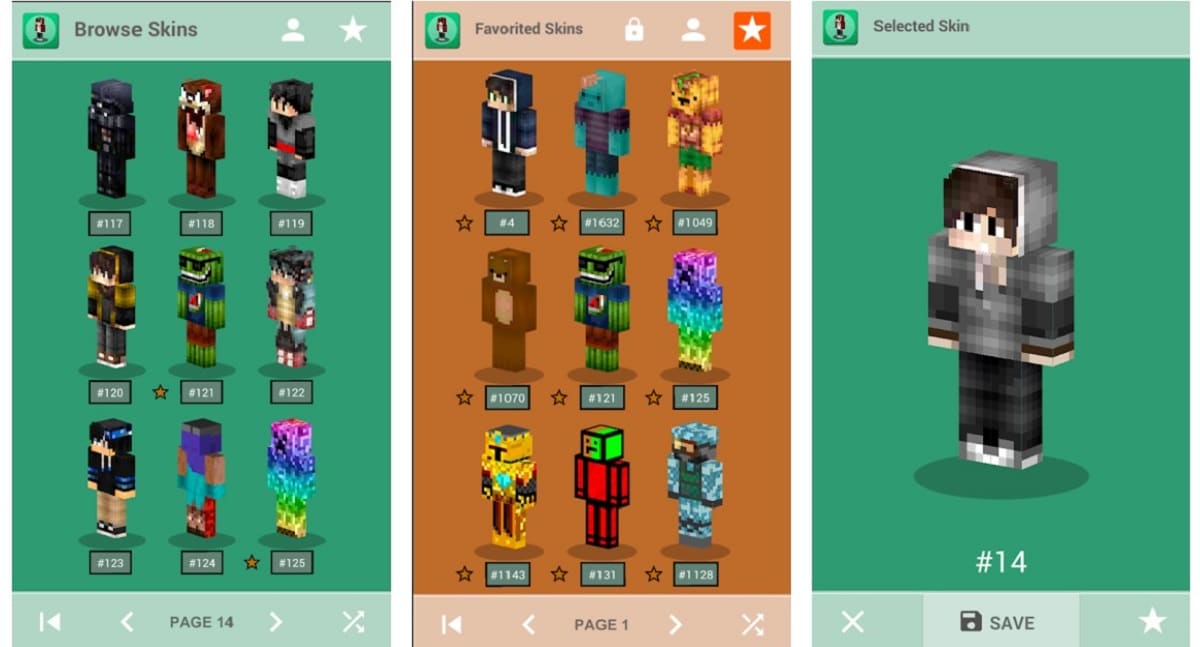
Skins for Minecrafat PE is a totally free application, without any kind of purchases in-app but includes ads, which offers us a large number of skins of all kinds, skins that we can install directly in Minecraft Pocket Edition of our terminal in just 2 taps.
This app has a vAverage rating of 4,5 stars out of 5 possible after receiving almost 90.000 reviews.
World of skins
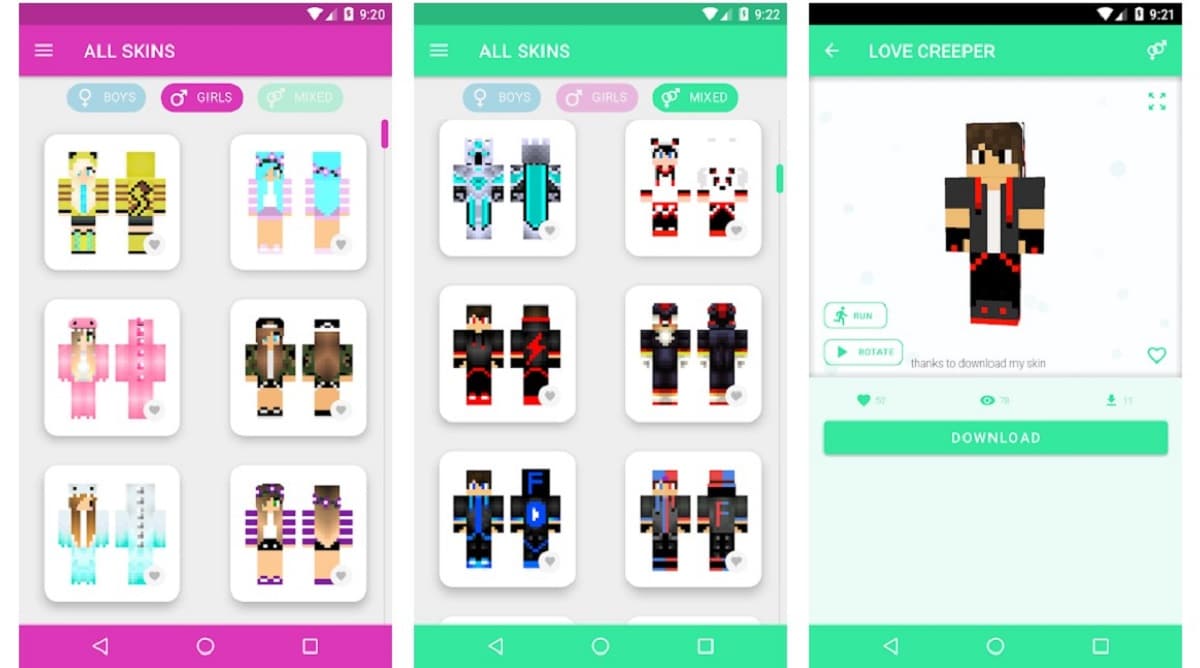
Another interesting application that we have at our disposal to download skins for Minecraft PE for free is World of Skins, an application that makes available to us more than 100.000 skins, skins that we can filter by sex. This application includes ads, it has an average score of 4,6 stars out of 5 possible after receiving more than 200.000 evaluations.
How to install skins in Minecraft Pocket Edition
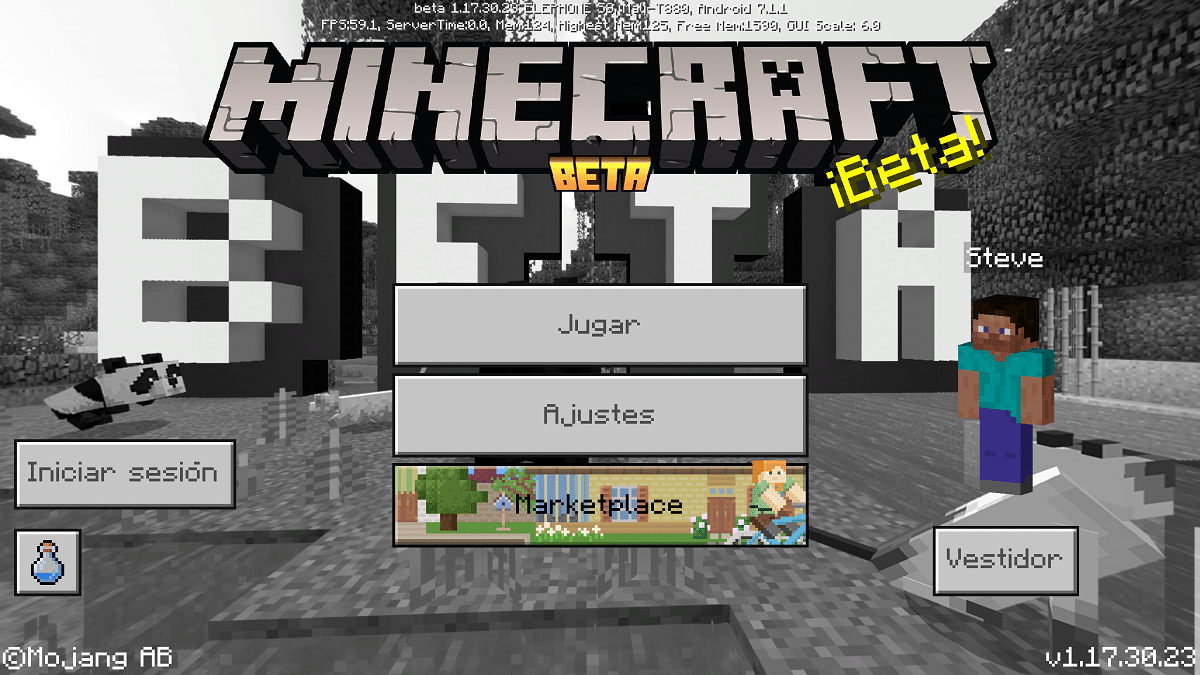
If we have downloaded the skins from the Play Store, we do not need to do any process to install the skins, since these will be installed automatically when you run the application that contains them. We just have to access our wardrobe through the button shown on the home screen under the name Dress and select the skin we want.
If we have downloaded skins in image format from the internet to install them in our version of Minecraft Pocket Edition for Android, we must perform the steps that I detail below.
- Once we have run the game, from the main screen click on the button Dressing room, located at the bottom right of the screen.
- Some of the skins that we have installed will be shown below. To add new skins, click on Edit character.
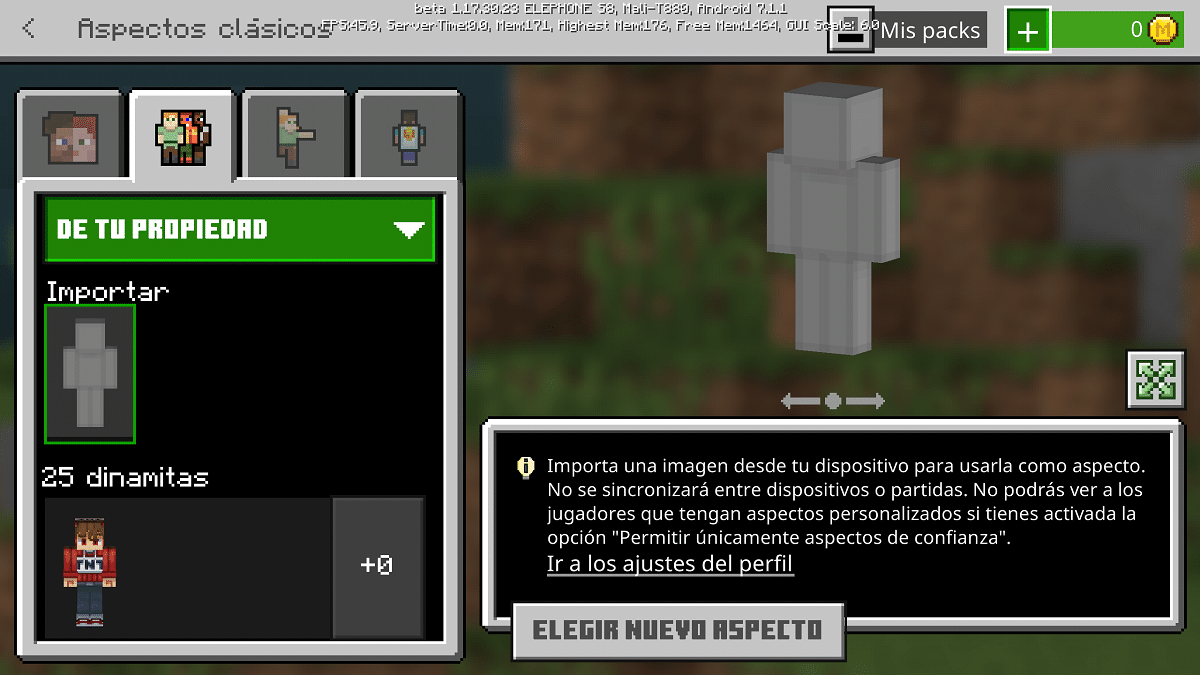
- Next, we go to the second tab, where all skins installed in Minecraft Pocket Edition are displayed. Click on Of your property and later on Import.
- A new button will appear on the right side of the screen with the Choose new look and where we have to press.
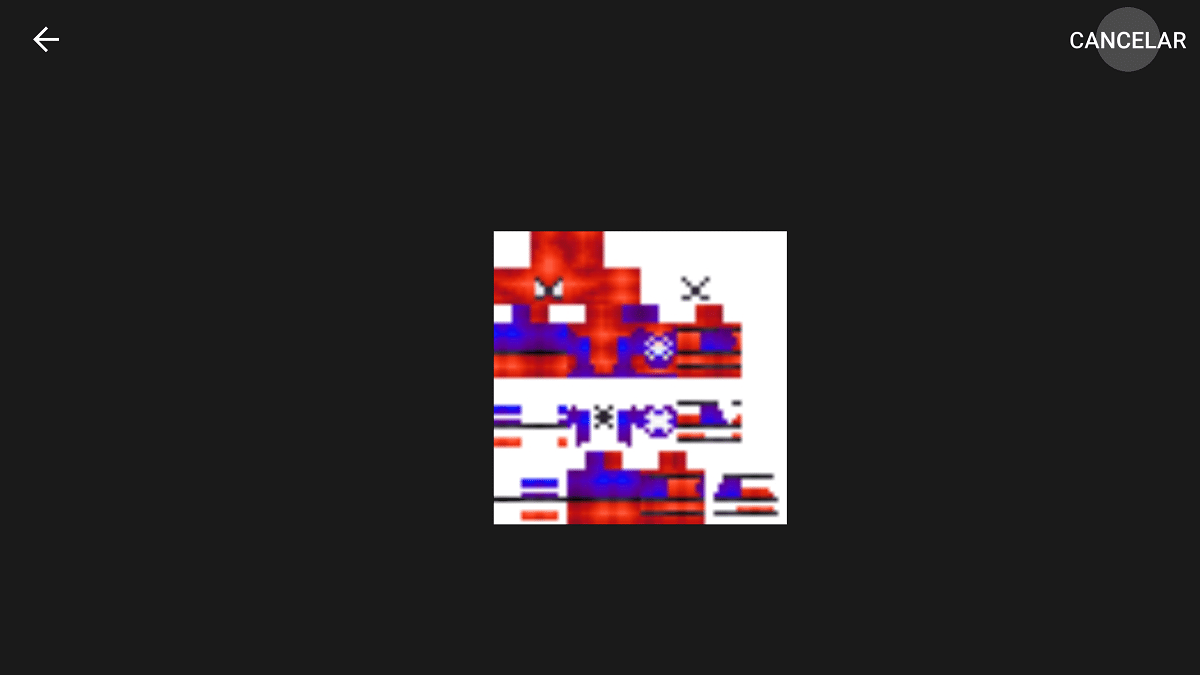
- When clicking on the Choose new aspect button, the application will request permission to access the image library, where we have to select the skin in image format that we have previously downloaded.
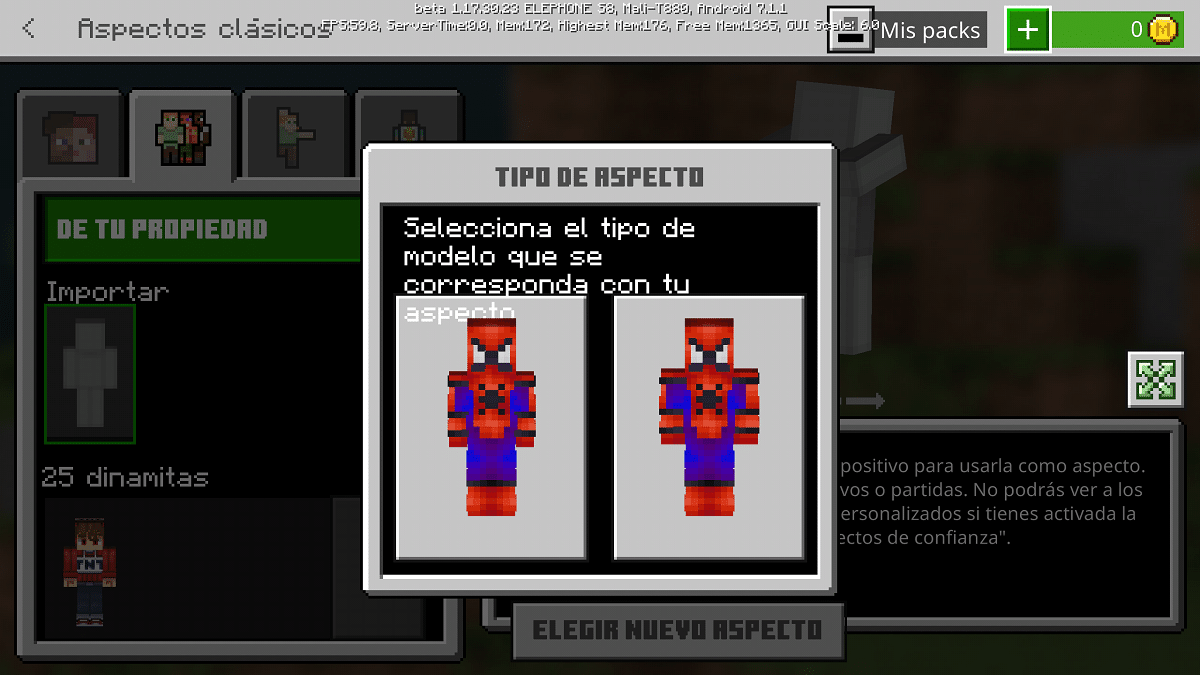
- Then a preview of the image will be displayed. Depending on the image that we have used, one or two images that are the same can be shown, so it does not matter which of the two we select.
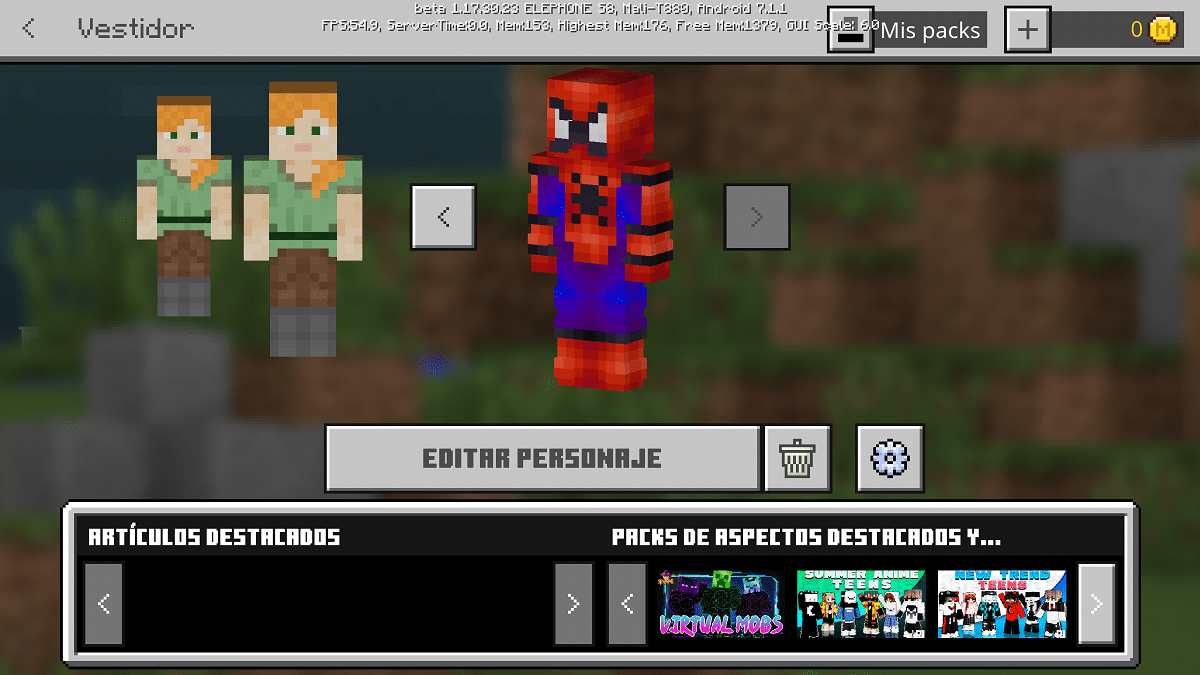
It is done. If we have carried out the process correctly, the application nIt will show you the skin that we have chosen, skin that we can use both in new maps and in maps that we have previously created.
Keep in mind that the skin will only be available on our device and it will not be synchronized with other devices, so if we use more than one Android device to play, we will have to perform this process on all of them.
Also, if we have activated the option Allow only aspects of trust, our friends will not be able to see us with this custom skins that we have added just as we will not see it either.
