
Little by little the popular social network does not stop updating its services. At the time we will talk to you about the arrival of dark mode on Facebook, and now it's the turn of video calls and Messenger Rooms.
More than anything because the service has incorporated the option to share the screen, so that other participants see what is happening on your phone. Ideal to fix a mobile remotely!
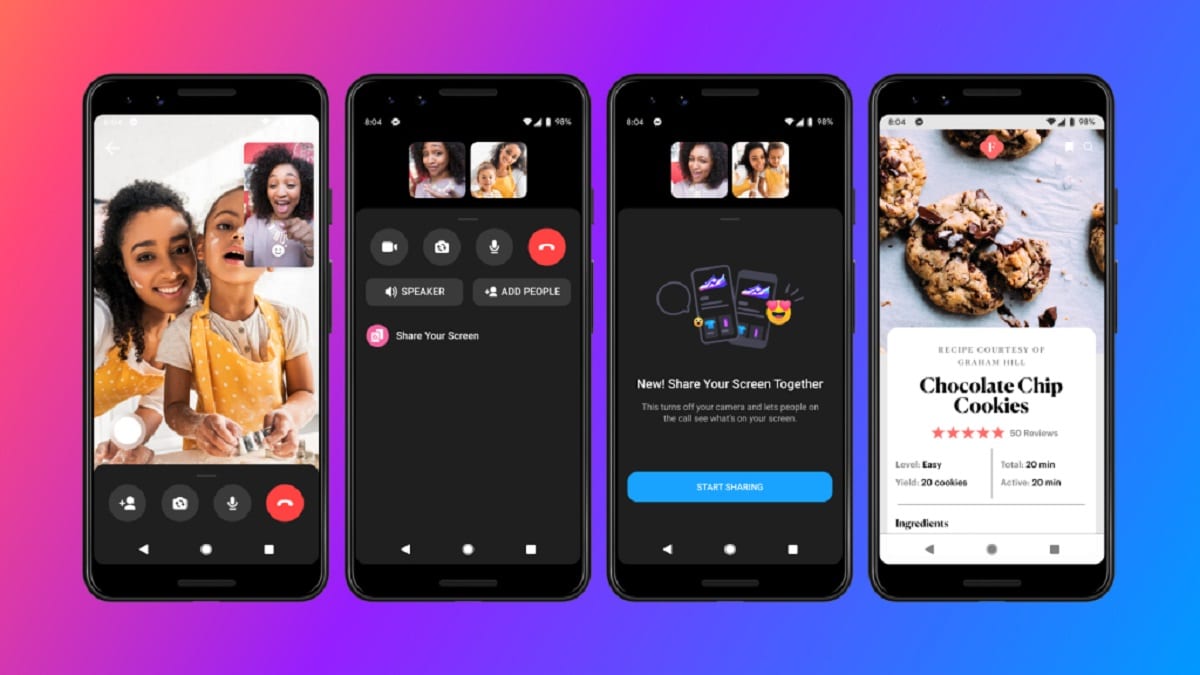
This is how screen sharing works in Facebook Messenger
As the company has commented through its official blog, Facebook raises a new level of functionality, by adding messenger video calls on the mobile with the possibility of sharing the screen with the rest of the participants in the communication.
- Say that it is already available on Android devices -you will have to update the application- and follow the following steps.
- Choose the people you want with make a video call, or select a group of up to eight different contacts including yourself.
- Scroll down the bottom of the interface and you will see a button called 'Share screen'.
- Accept the corresponding permissions so that Messenger can access your phone and, automatically, all the participants of the call will see what you do on the mobile.
- Have you finished the shared video call? You just have to display the menu and click on the button «Stop sharing screen».
Say that you can also share the screen through a Facebook Messenger room. To do this, you just have to go to "People" and "Create a room". Now, the moment the participants enter, you will see a share button appear on the phone screen.
As you may have seen, it is a very simple procedure to perform, so: what are you waiting for to try this new in Messenger!
