
Just yesterday we presented an app that can be very useful for acquiring new habits and setting goals with 7 Weeks and which is ultimately about carrying managing those goals through a 7-week table in which in the 7 days of each one we force ourselves to carry out a series of actions. This app helps us to have control over habits to see if we are able to carry them out, and thus, after 49 days, to really know if we have been demanding with ourselves and have been able to make that habit part of our character.
Now we have another application that uses the Podomoro Technique for time management and this is called Clockwork Tomato. An app in the form of a slightly advanced timer that will allow us to better manage the time available to perform tasks with greater intensity if we are able to stick to what this application presents us with that curious name of Clockwork Tomato. In all its simplicity, it hopes that it will help you take control of your time to get the most out of it. As you might say, time is money.
The Podomoro Technique
This technique, which is called as Podomoro, defines a method aimed at increasing productivity by organizing time into work periods, usually 25 minutes, separated by short breaks.
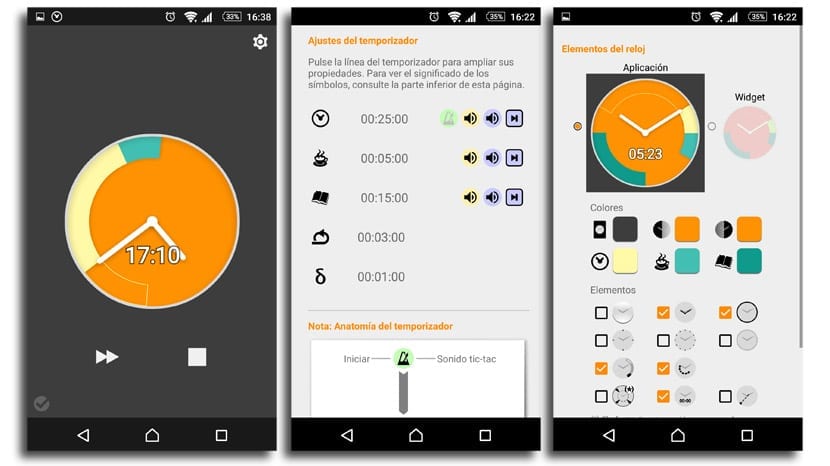
In itself it is an application that is a timer, a desk clock and an activity history that looks great on the visual. It has all kinds of options for timers, behavior, colors, sound, appearance and together it has more than 50 features. The truth is that, at first, it may seem like a simple app, but when one begins to dive into its settings and the customization possibilities, we realize that those three years of development have served them, and a lot, to bring this great application to the Play Store.
An app specially created for a user to be able to produce more and get the most out of those work or study sessions. Apart from that simplicity at first, it has the ability to expand it through interaction with TaskerYes, that app that Google recently removed from the Play Store (finally returned) and that allows us to customize our phone for all kinds of automated tasks.
A great app
From the first moment we start it, we find its main screen showing the timer. If we do not want to go to the settings, click on the start button and the second hand will sound for a few seconds to 25 minute Pomodoro time start. Once this is done, we have the forward button to go directly to the 5-minute rest and another to pause the timer.

From this main screen, with a simple lateral swipe we can access the week in which we find the summary by views. The other option is to go to the settings where we find the true power of this application in its free version. In the timer settings we find the anatomy of each of those available such as Podomoro, rest, long rest or extended timer. Each of them is fully configurable to adapt it to our needs.
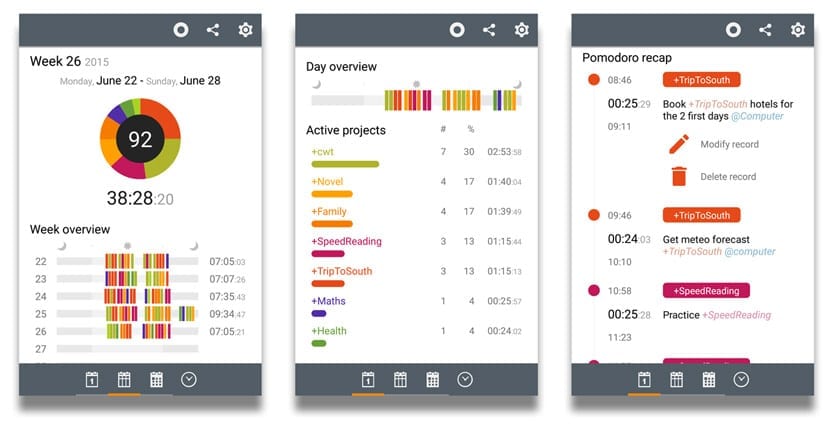
If we click on one, we can change the time, the bell to use or what each of the icons would be, such as starting the next timer. The truth that its customization is powerful so it is interesting that we have a good time setting each of the clocks in the form of a timer.
Another of the virtues of its customization is found in the elements of the watch, where we can change the colors of each one and the most important visual aspects of the timer to give it our special touch. It even has a copy settings functionality. Widget customization is also included here.
If we already want to go to its Pro version, for € 2,49 we have one of the most unique and powerful applications for time management. In this expansion pack we have profiles, a task list, synchronization with Dropbox, expanded histories and the possibility of supporting developers in those three years that they have been with this great application. If you are looking for an app of those specials, do not delay in installing Clockwork Tomato.
