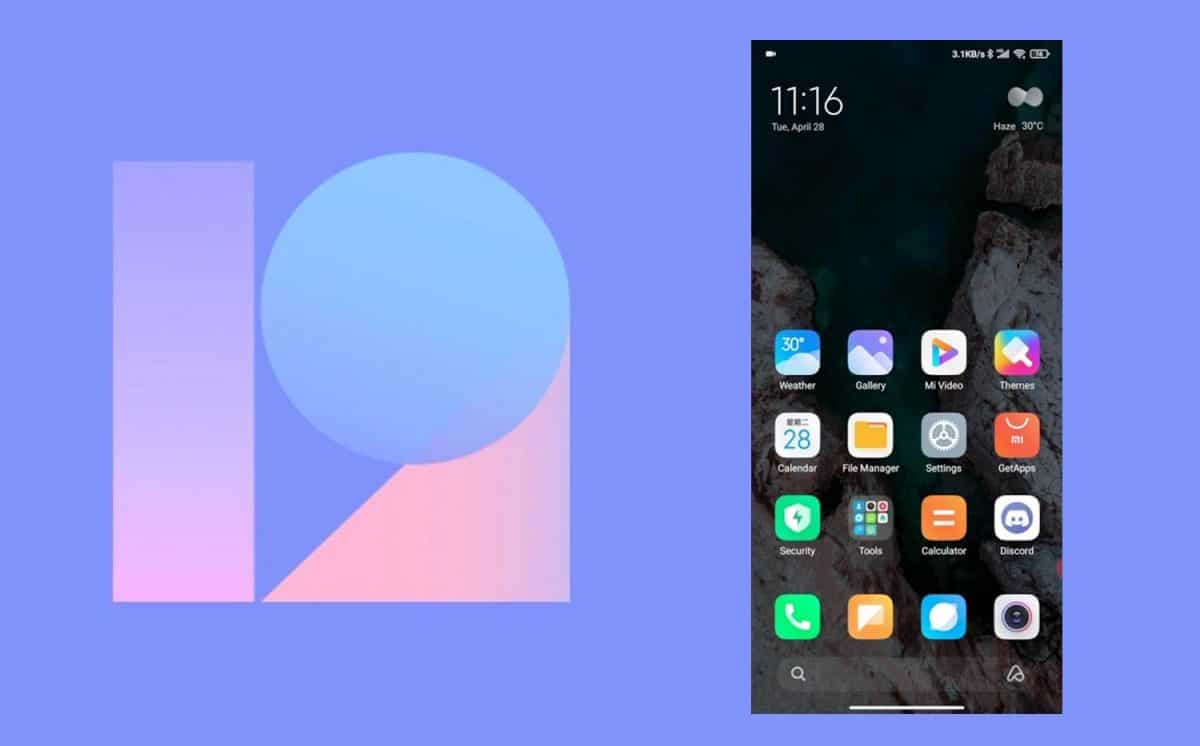
Xiaomi and Redmi devices with the new MIUI 12 layer will see numerous changes quite positive in the operation of its terminals. In addition, the corrections will undoubtedly make it a fairly safe software and one of the most adaptable when it comes to its users.
MIUI allows you to make some apps run automatically every time you turn on your mobile, which Windows also does with computers. This will make it light and fast when executing it, if you only need some it is best to choose the ones you prefer and not be by default.
How to make some apps run automatically in MIUI

Many of them are launched automaticallyOthers, on the other hand, do not start unless you allow it within the application, but the appropriate thing is to decide which one is and one that is not. The system becomes overloaded and what happens is overloading the RAM memory once you restart.
The basics cannot be removed by having Android to load the services that are strictly necessary, but you will be able to remove applications that you do not even use. An application has a consumption that will depend on the actions that you're taking in the background, at least most of them do.
To make some apps run automatically in MIUI Do the following:
- Enter the Settings of your Xiaomi / Redmi device
- Now click on Devices and click on Permissions
- Within Permissions you will see «Automatic start», click here
- Activate those applications that you want to start automatically and deactivate those that you do not want to start, essential for your phone to become faster
MIUI with this option as with others you can make the phone more fluidImagine gaining enough free RAM to do other operations. Xiaomi and Redmi phones benefit from the fact that MIUI as of the tenth revision had a lot of really useful options, as it happens now.
By configuring the applications that have to be started with Android well, you will win in everything, especially if you want to start strictly necessary apps. The best thing is that no social network or any messaging application starts with the phone, only what you use when you turn on the smartphone.
