In the Galaxy Note 10+ we show you with this video why Find my Samsung mobile is the best solution that you can have in your hand for those critical moments in which we cannot find the mobile.
Therefore they are 6 powerful reasons which we are going to indicate to you now, apart from showing you its interface and how to activate it. And before going on to the rest of the publication, the fact that Samsung's solution prevents the petty thief from turning off the phone, alone is enough to delegate to it before Google's.
6 reasons to use Samsung's Find my mobile
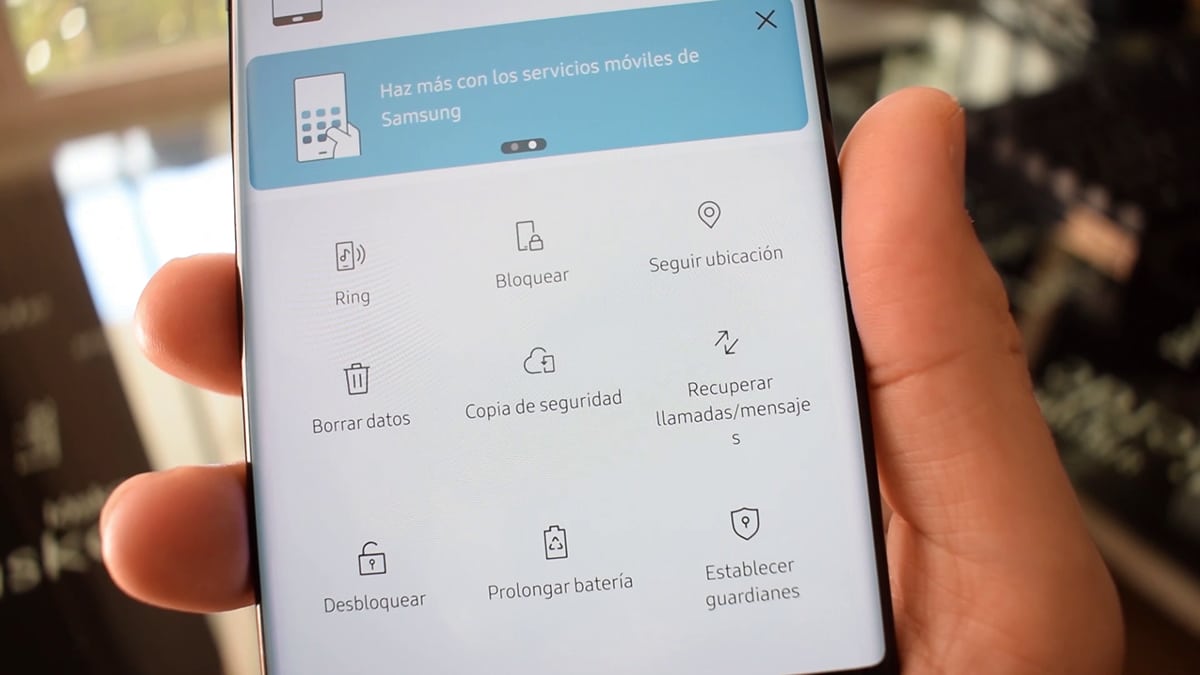
These types of solutions are there, but until you find yourself in the need to use them you do not realize their great value. Google's is fine, but if we compare it to Samsung's, there is no color.
These are his top 6 reasons:
- You can prevent the petty thief or person from turning off the phone. Which would ruin everything, since we could not geolocate it. Not being able to turn off the mobile means that the user will have a locator in his hand wherever he goes. It is just a matter of going through the Police to provide them with that valuable information.
- It can record your location and maintain location history. We have a whole map in the Find my mobile web app that accurately indicates the exact location of our mobile. In fact GPS is activated, which the Google solution does not do.
- You can make a backup or backup from the phone remotely to Samsung Cloud and have the free 15GB we have for it. In this way we will not lose any data before the subject who has stolen the mobile finds a way to erase it or turn it off.
- You can retrieve all calls and messages: another very useful function to keep the most important things in hand, such as those last calls made.
- You can activate the ultra battery mode and thus maximize the hours in which the mobile can be on. Let us remember that under this mode the mobile can pass the days perfectly. A great way for that locator in your hand to be active for many, many hours.
- La Find My Mobile web interface it is much simpler and flatter.
A series of characteristics that leave very clear by the system to choose. Just counting that we can force it not to turn off and that the GPS can be connected for its location, it is enough and we are talking about two functions that are not in Google's.
Activating Find my Mobile
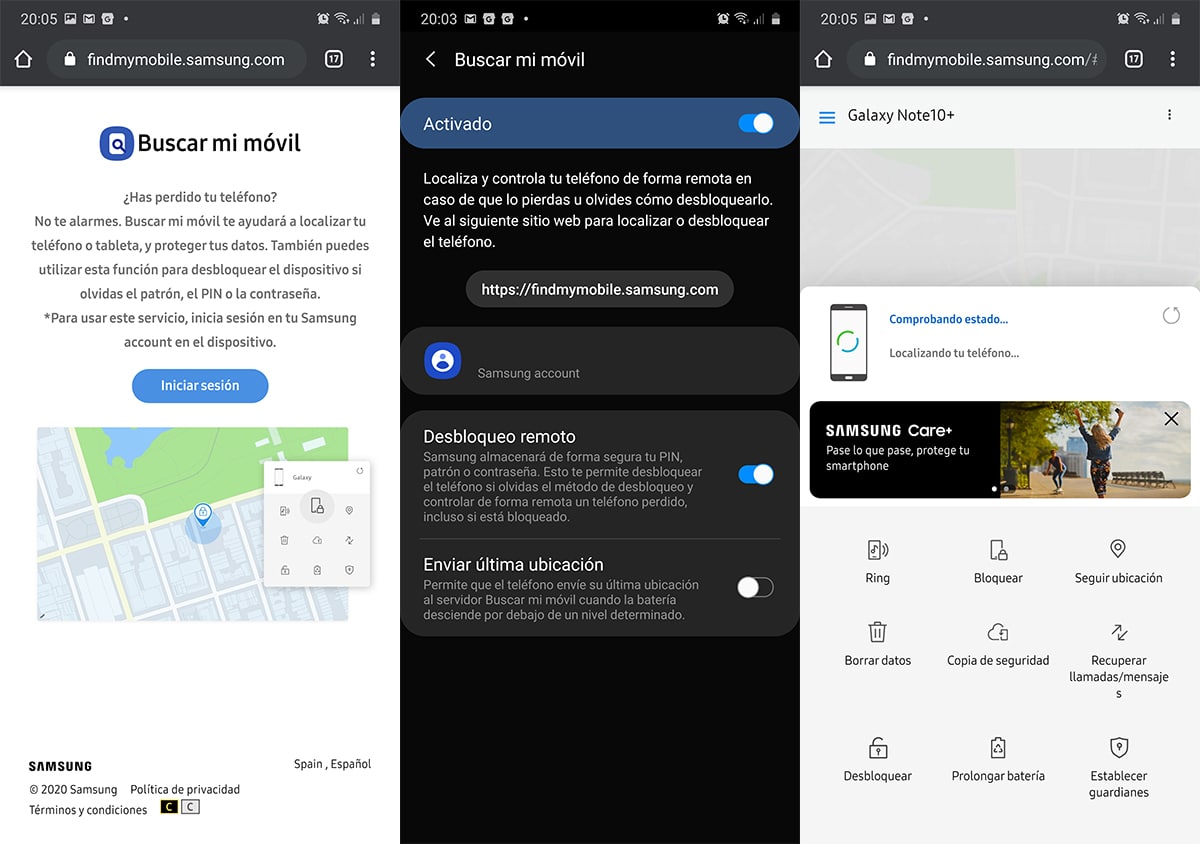
To activate this function we do like this:
- Let's go to Settings> Biometrics and Security> we activate Find my mobile
- Now we can activate remote unlocking so that from the web we can even access the mobile if for whatever reason we have forgotten the PIN or password.
- The website to go to to use all the features is: https://findmymobile.samsung.com
From that web we have access to all these options:
- Sonar
- Block
- Track location
- Delete data
- Backup copy
- Retrieve calls / messages
- To unlock
- Extend battery
- Set Guardians
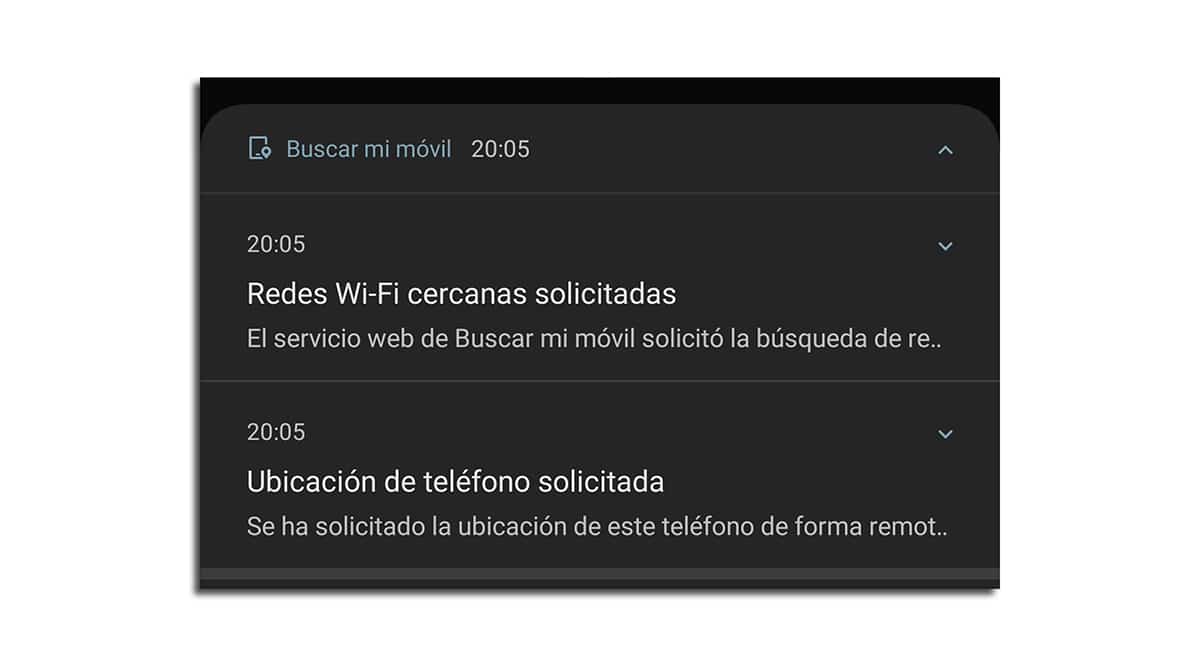
The Guardians are people to whom we grant permission for them to They can give us a hand when we have to use Find my mobile and we don't have Internet access, and they can.
6 reasons why Find my Samsung mobile is much better than Google's own service. If you didn't know the service in depth and you have a Samsung mobile, don't even think about it. And if you use the S Pen on the Galaxy Note, don't miss these tricks.
