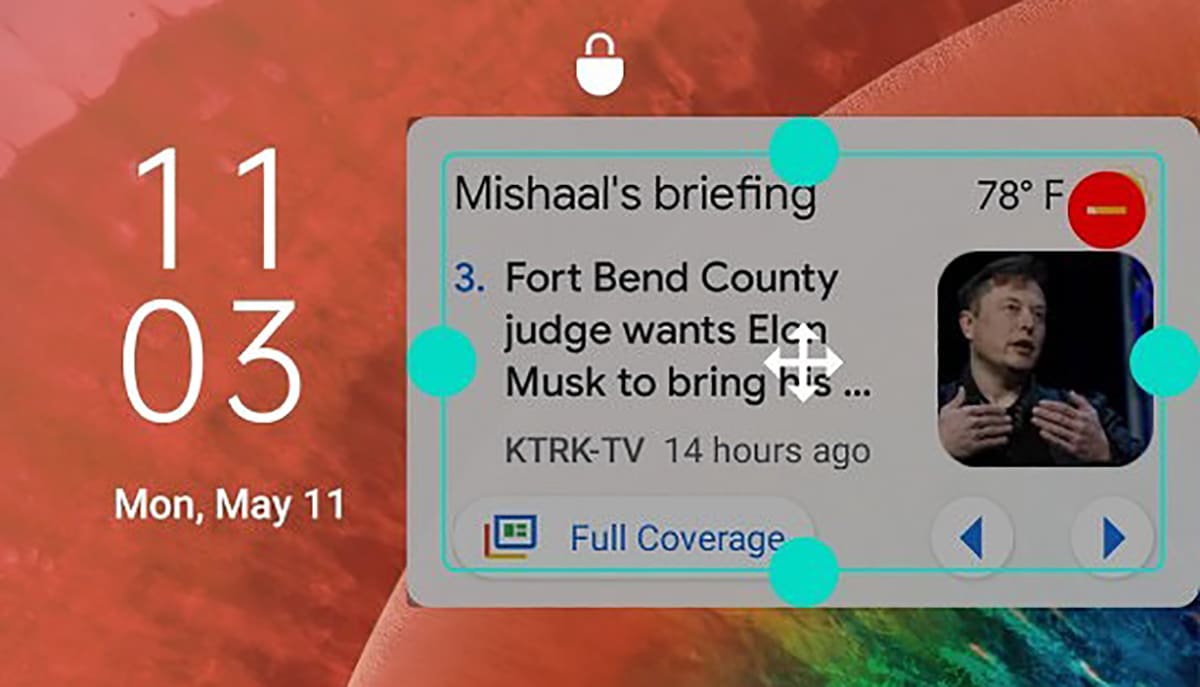
First of all, in other versions of Android we could put these widgets and it is precisely what it allows us to do right now a new app called Lockscreen Widgets. Yes, with "Kitkat" on Android we already had this feature as standard and thus access those widgets without having to go to the desktop.
This function was one of the striking in its day with Android and that rescue this developer already in 2020. As the name of the app suggests, it restores Android 4.4 KitKat's ability to add widgets to the lock screen. If you missed this feature, you are already taking a while to get to know its little things. Go for it.
Take the widget to the lock screen

Zachary Wander is the developer of XDA Forums who has been in charge of bring your app to the Play Store in premium format. That is, for 1,69 euros you will have all its characteristics through a single payment. More than recommended to recover that Kitkat function.
Of course, after opening the application for the first time, it will take us to a series of screens that shows us part of the settings that we have to activate so that the app can operate properly. That is, access to notifications and accessibility. In this way you can be "suspended" on the lock screen and thus offer us those widgets on the lock screen.
Access to Accessibility Service is necessary to ensure that the app can remain visible on the lock screen so that the most important feature of this application can work. While access to notifications is to keep the widget hidden when notifications are displayed.
How to add a widget to the lock screen on Android

Given the essential accesses to Lockscreen Widgets, we are going to go to the lock screen to search for the '+' sign and add our first widget. By clicking on the sign we will have the complete list of widgets of the apps installed on our mobile.
Right after adding a widget we have the possibility to resize it, move it around, or delete it when the editor is opened by tapping the widget with two fingers simultaneously. One of the advantages of Lockscreen Widgets is that we will be able to add several widgets to go between them with a lateral gesture. A great feature to access those we usually go to.
If you want adding a new widget is as easy as side scrolling between the widgets until you reach the last one and find that '+' button again.
Some customization options for Lockscreen Widgets
Apart from being able to add widgets, we also have in our hand some settings that will allow us to modify the opacity of the widget background, just like we have the ability to remove the widget frame when we have a pending notification.
Another detail to keep in mind about Lockscreen Widgets is what is open source. That is, from Github we have the source code to take a look at if we understand some programming and want to make sure there is no "weird" code.
Lockscreen Widgets is a Premium app that you have for € 1,69. If you have been saving credit from Google Opinion Rewards and you want to give more life to the lock screen, we openly recommend this app. Interesting because of the fact of recovering that feature of KitKat and because for that price you will forget about advertising and having all its features without restrictions.
Una interesting novelty as an app for our mobile And if for whatever reason you have arrived late to Android, you do not lose anything by trying. It was one of those functions that at the time we bragged about our mobiles. Lockscreen Widgets awaits you from the link below.
