
Facebook launched the functionality of "chat heads", or what is the same, floating bubbles with the contact's face that remain embedded "floating" on the desktop screen of your phone and that allows quickly access the conversation we have at that time from one of the most popular social networks of the moment.
Surely this feature does not like many users, while others do, but it can happen that you do not want to have the face of a Facebook contact swarming freely on the screen of your terminal and that can be seen by anyone who picks up our phone to see a video or the latest photos taken, so that in a moment they can launch the conversation directly from the chat head of a "new friend" and then say with a little mocking «but go, look who you have here«.
The fashion for "chat heads" or floating bubbles
Not long ago I launched a list of apps that have floating bubbles as its main premise. The first one that comes to mind is Link Bubble by Chris Lacy that allows, by using a bubble, to see how the launched URL is loading, without any doubt, a great feature we've been seeing in other apps.

In the last Evernote update, this floating bubble appeared for when a note is loaded when we share anything from our Android. It is being a trend and more if Facebook itself launches this functionality for conversations we have in progress as are the «chat heads».
In the chat heads, the image of the contact appears swarming through our phone and while it is an excellent feature, in certain circumstances, such as leaving the phone to a colleague or friend, it can become a somewhat cumbersome situation.
Chat Lock in a few words
Chat Lock allows block access to messages or floating bubbles of messaging apps that use the "chat heads" like Facebook's own.
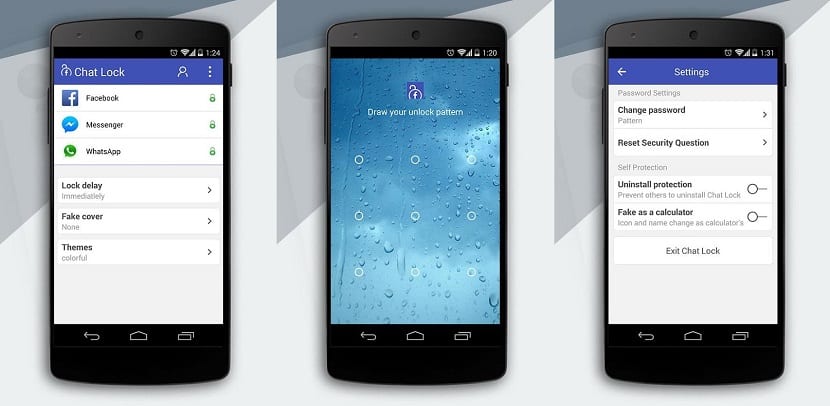
When activating this app, you must enter a PIN or pattern to access or send messages. It is not that it avoids the messages that may appear from the notification bar, but it does represent a safety barrier for the eyes that want to know who that girl or boy is that we have a direct conversation open from Facebook itself.
How to use Chat Lock
- Se lanza the app
- Will appear first 2 options, one to monitor the Chats Heads that we must activate
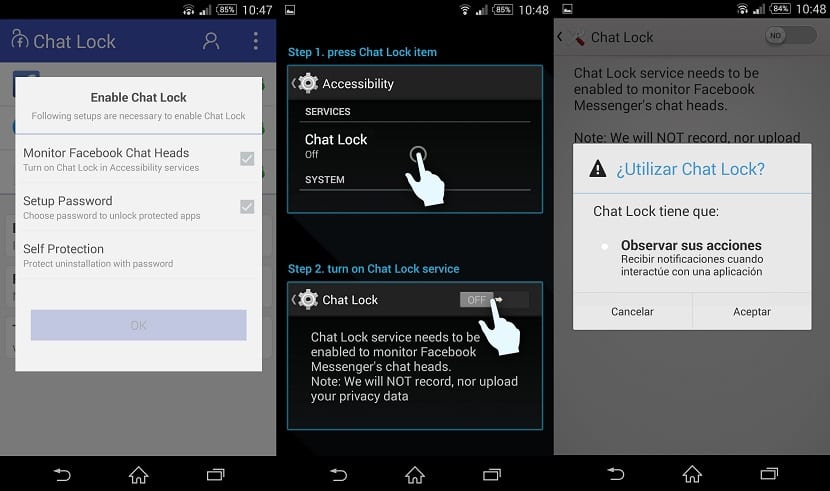
- The moment we do this step, another window will appear indicating that we must activate "Chat Lock" in Accessibility taking us directly with one push
- We activate Chat Lock and we go backwards
- Now it remains to choose a password. Click on "Setup Password" offering two options for pattern or number
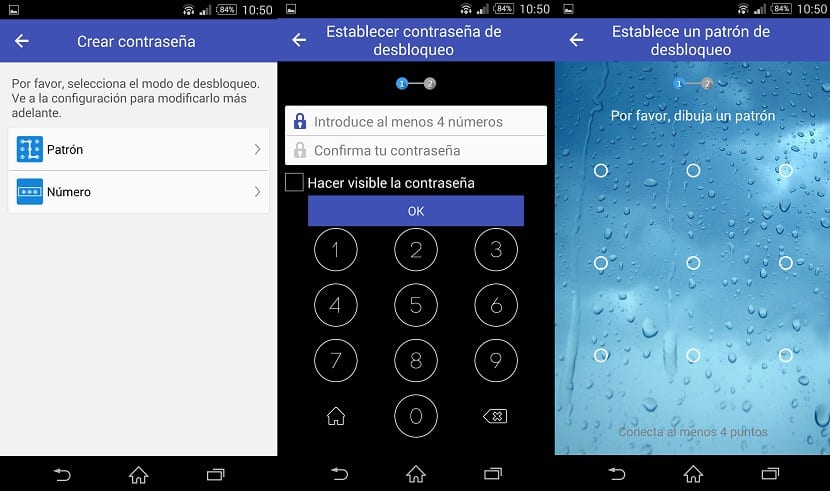
- After having already chosen the password we can even protect the app from being uninstalled
- After completing these steps, we will access the main Chat Lock screen where you can block access to apps like Facebook, Messenger or WhatsApp
- The other options are Delayed lock (immediately, 1 minute, 5 minutes, 10 minutes or until the screen turns off), false cover (fingerprint or forced stop) and themes for the pattern or password
Chat Lock virtues
Apart from Facebook, it offers support to WhatsApp, Kik or Skype and it is a totally free application with no ads even within the application.
Also remarkable low RAM usage and low battery consumption. And, you can take it to the desktop screen as a "fake" app as if it were the calculator itself.
Another of his curiosities is that he can take photos of the curious who want to access to blocked apps.
A very app recommended if you usually have important conversations from your phone and you have a friend of those "heavy" who usually ask you for the phone to explore the web since he ran out of data plan and is very slow.

Well, I use this app that I download from google play to receive notifications from whatsapp in the form of bubbles in the messenger style with it, among other things, you can configure each contact or group individually to decide whether to receive chat bubbles or not. like me.