
EMUI over time has been improving in an advanced way thanks to the engineers behind a custom cape that Huawei and Honor currently benefit from. Security is one of the things where they have worked to make it stable and safe when used by its users.
The EMUI layer will allow us to lock applications with a password in a personalized way, writing a text that we want with the capital and small letters that we want to be stronger. It is one of the security methods in order to protect your privacy when unlocking the phone.
How to lock apps with password in EMUI
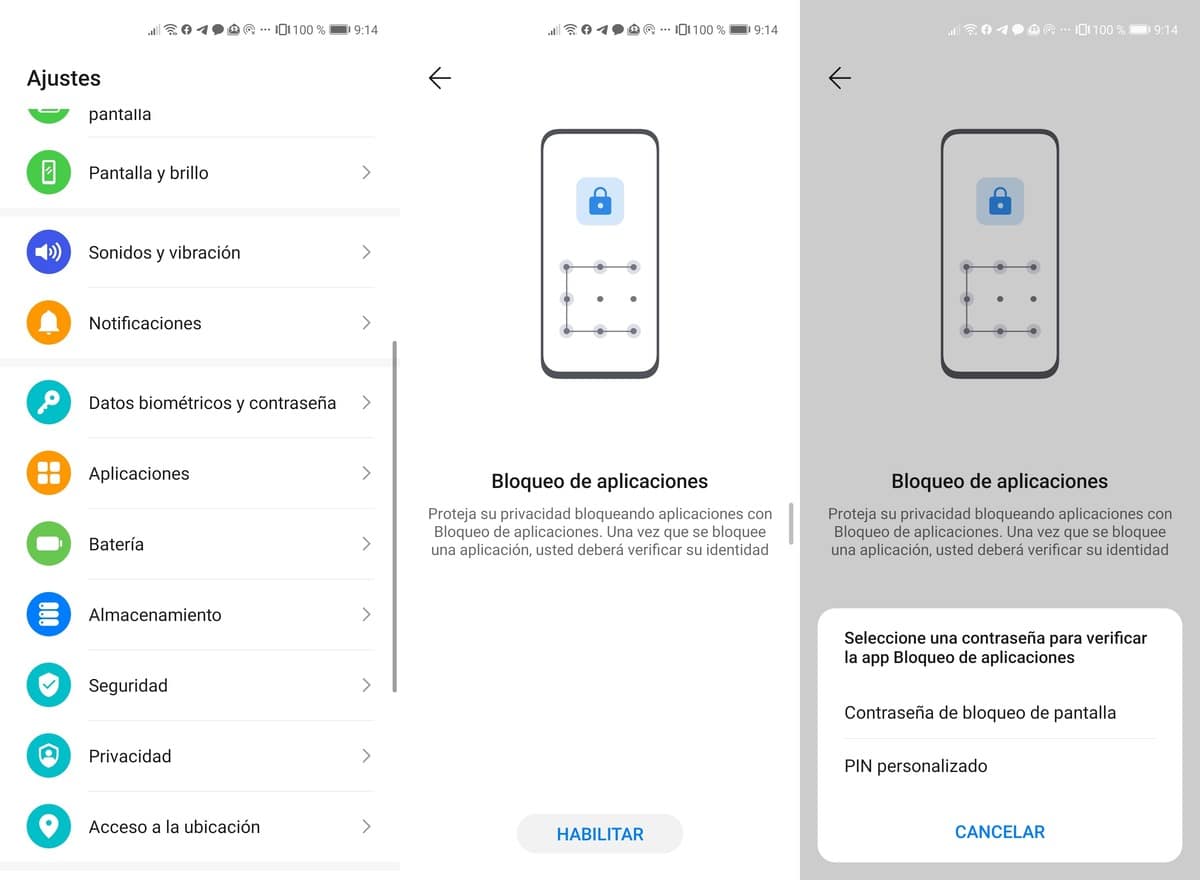
You can block any application you prefer, Telegram, WhatsApp, Facebook or all you need to make it stronger. The configuration will depend on you, especially if you are going to put more than three apps, which are the ones you usually use in your day to day.
Each one of them when using this pattern will become quite strong even when they are exposed, but given the security of the system it is almost impossible for this to happen. EMUI has worked hard so that all users can block access Snoopers of forgetting your phone anywhere at home or elsewhere.
To lock apps with passwords in EMUI you have to do the following:
- Access the Huawei / Honor device Settings
- Now click on the parameter «Security»
- Click on "App Lock"
- Inside here click on "Enable"
- Choose a password you prefer, remember the same one always, so choose a strong but memorable one
- It will ask you a security question in case you forget it, put the one you prefer on your part
- You can also activate fingerprint unlocking for applications, this is already optional for anyone
- Finally choose the applications to block with password or fingerprint and confirm
