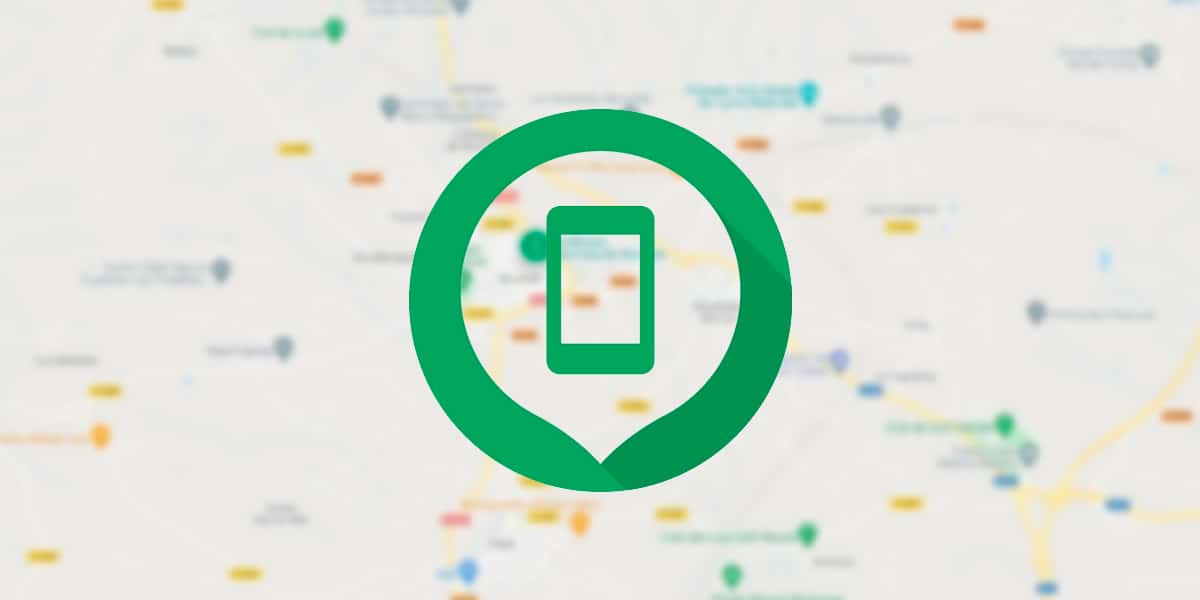
Locating a person through their mobile is something that we have always seen in the movies and that, on occasions, we have come to consider how could we carry out that task with the tools that users have at our fingertips. In this case it would be a mobile.
When the smallest of the house begin to grow and we are forced to give them a mobile phone, it should not be seen as a negative aspect, but quite the opposite, since, thanks to it, we can have it located at all times, in order to be able to be more calm. If you have children, you will understand.
Since almost a decade, most smartphones include a GPS chip, a chip that puts our smartphone in contact with geolocation satellites to be able to use it as if it were a traditional GPS device, devices that were sold like hotcakes before the arrival of smartphones.
But, thanks to this chip, not only can we locate ourselves on a map and know our exact location, but we can also do so. use to locate any smartphone, as long as we have access to the account that is associated with the device.
If you want to know how to locate a mobileNext, I show you two completely free options that do not require any type of subscription.
Find my Google device
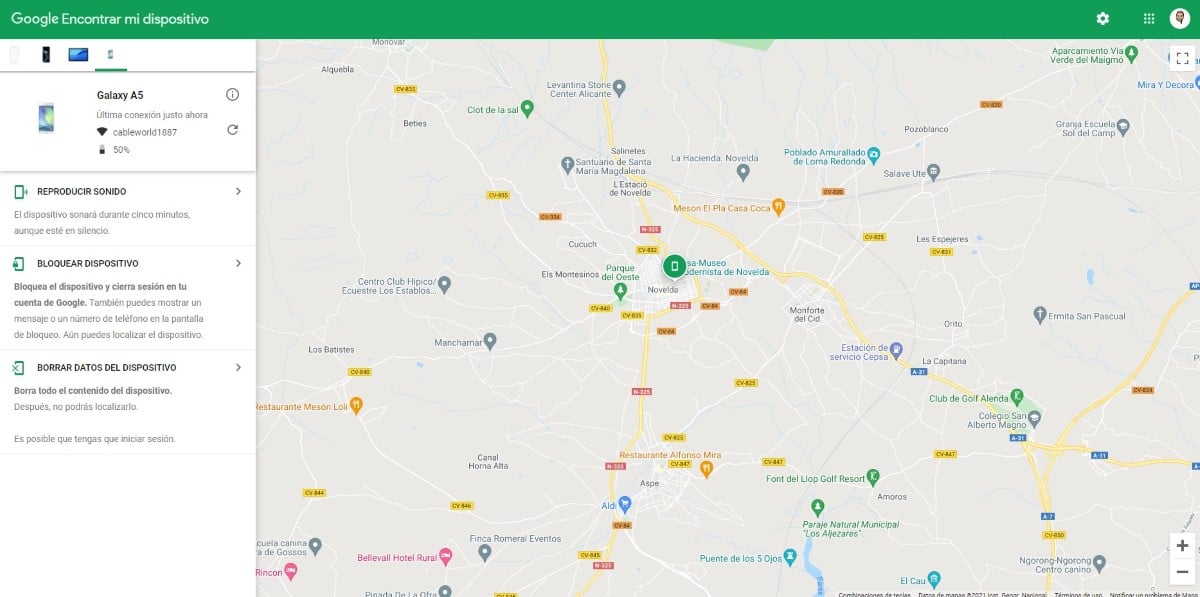
When we configure a smartphone with a Google account, it is automatically associated with our account, so that, in this way, we can manage it remotely, in case of loss or theft.
But, in addition, also allows us to locate the device at all times, as long as you have an internet connection. If not, it will show us the last location where the device has connected to the internet, either via Wi-Fi or through the mobile data of the terminal.
Unless we manually deactivate the location services of our device, this function is always activated and until you forget your terminal somewhere, you do not realize how useful it can be.
To locate a mobile device associated with an account, Google puts at our disposal two options: Android application and Google website.
How to locate a mobile with Find my device
Google offers us the application Find my device, an application that we can install for free on our smartphone or any other and with which we can locate a mobile associated with an account.
If we do not have the smartphone at hand, because we have precisely lost it, we can use the this Google website, whose operation It is the same as the Android application.
As I mentioned above, the application allows us to locate the mobile associated with an account, not necessarily the device where it is installed. In this way, if we want to locate a mobile, we just have to enter the device's account data so that the application / web shows us the location.
It will show us the location in real time if the device has an internet connection. If not, because it is turned off or does not have coverage, it will show us the last location that the device had at the last moment it connected to the internet.
Negative points of this application
The first thing we must take into account when locating our children using this Google application / service is that the device to search, will show a notification informing you that the device has shared your location.
That is Someone used the Find My Device feature with the terminal account with what this may mean for the minor and the relationship with the parents, where I will not enter.
Locating a mobile with the Google account data is possible knowing the username and password and as long as, do not have two-factor authentication enabled.
If so, the user of the device, you will receive a notification with a verification code that you must enter in the Google application or web, depending on the method used to locate the device.
Without that number, you will never be able to locate the device associated with the account. As we can see, this function is designed to be used by oneself with their own devices, not to locate the device of other people, whether they are children, partners, relatives, friends ...
Family Link

If you would like to have our children located at all times, the other option that Google makes available to us is Family Link.
Family Link is Google's parental control application, an application that, not only allows us to locate the mobile of the minor at all times, but also allows us to know how you use your mobile and installed applications, in addition to limiting their use during certain hours of the day.
How Family Link works
Google's Family Link platform, it works through two applications:
- Family Link. With this application we will manage from our smartphone (iOS or Android) the use that the minor can make of the device in addition to knowing its location.
- Family Link child and toe. This is the application that we must install on the child's device that we want to control.
In order to manage the minor's device, we must create an account, an account that we must previously linked to the family nucleus through this link before installing and configuring Family Link.
How to locate a mobile with Family Link
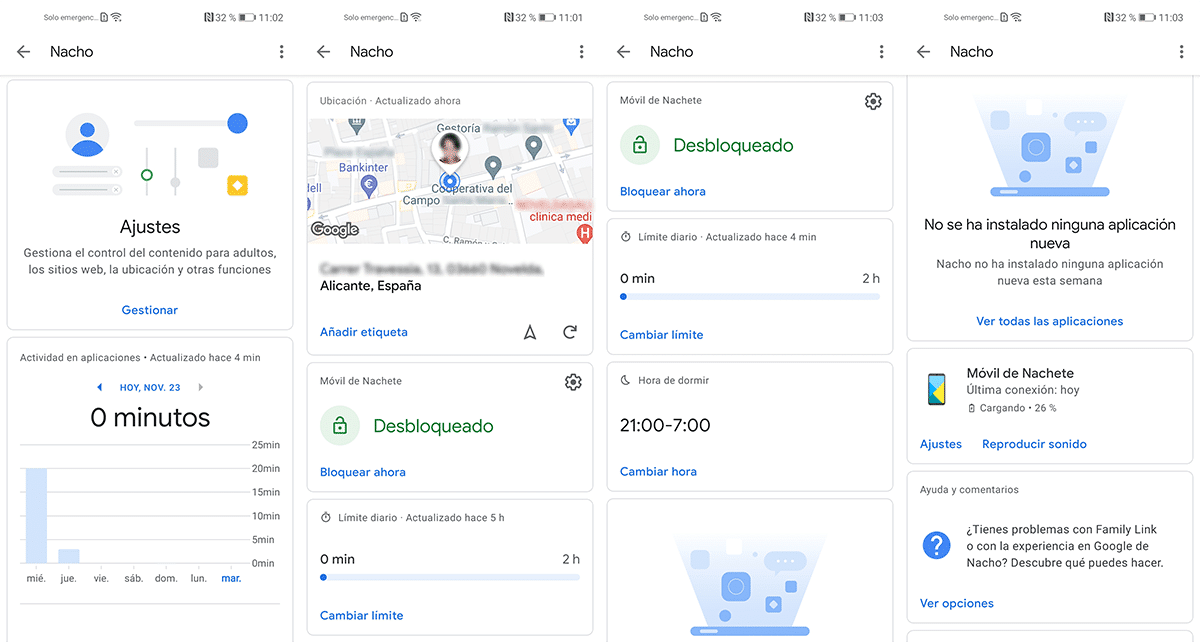
The operation of Family Link is very simple. Once we open the application, we must select the minor's account that corresponds to the device to locate.
When accessing the account of the minor that we want to locate, a summary of the time that the device has been used will be displayed, your location, the applications you have installed, the limits of use established (which we can change) ...
other alternatives
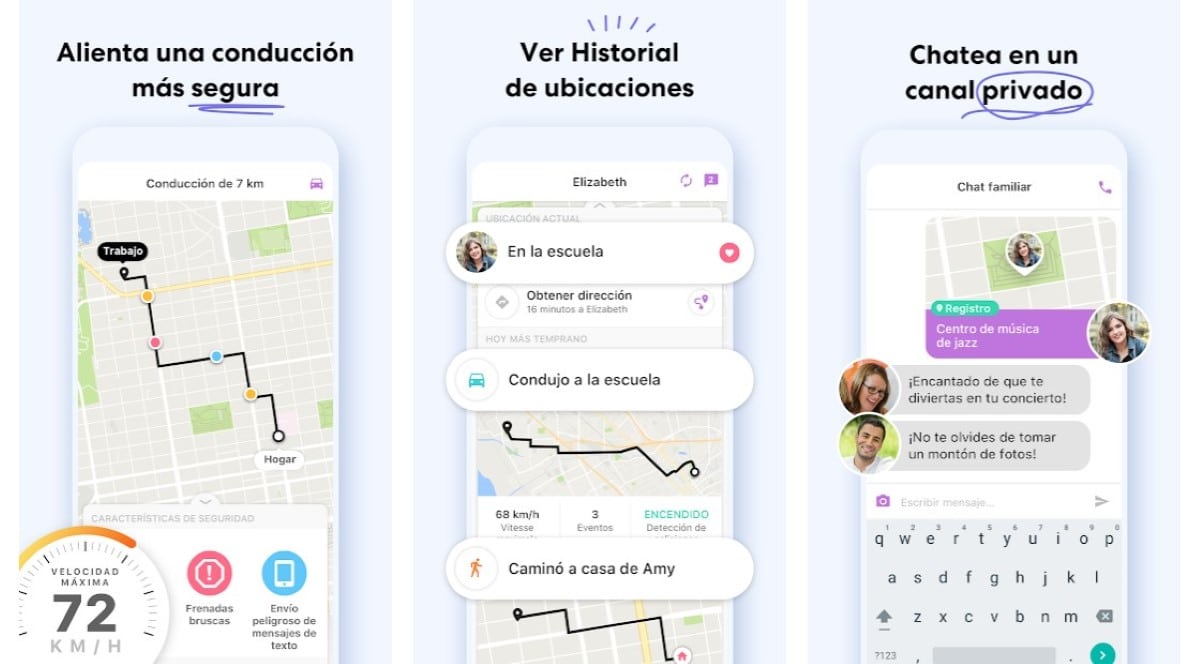
In the Play Store we have interesting alternatives to those offered by Google with Family Link, however, all of them are paid and they are not aimed at parental control, the only compelling reason for wanting to locate a person.
GPS Mobile Locator y Life360 are applications aimed at locating mobile devices, but, like Family Link, it is necessary to install an application on all the devices that we want to know their location.
These applications are ideal for companies, to know where their workers are located in order to manage tasks in a much more efficient way and avoid unnecessary travel if a worker is nearby.
To consider
This application, like all those that allow locating mobiles, work only through the GPS chip in combination with an internet connection to send the information.
That of triangulate the position of a mobile Based on nearby cell towers, this can only be done by the police in conjunction with the telephone operators.
