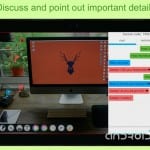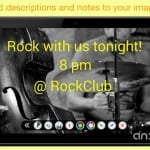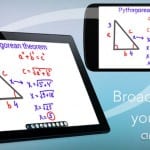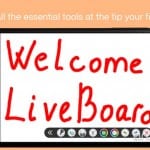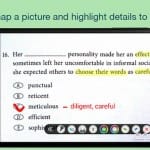We return to the section amazing apps for android, this time with a sensational electronic whiteboard app which can be considered as one of the best applications of its style, so much so that it can become a sensational work tool to collaborate in groups with the tremendous possibility of sharing the whiteboard in real time and sending it to different devices at the same time for a group collaboration and editing of the total whiteboard.
The name of this sensational application, available completely free of charge through the Google Play Store, the official application store for Android, responds to LiveBoard, interactive whiteboard and then I will tell you all that this spectacular and incredible virtual whiteboard can do for us.
What does LiveBoard, interactive whiteboard offer us?

If you have seen the video in the header of this article, surely the concept of interactive whiteboard that he wants to show us Live Board have understood it perfectly. A concept of collaboration in real time through our Internet connections in which the only thing we need to share, edit or send whiteboards between multiple devices at the same time, of course, is to have the application installed on all devices in the group.
Among its aspects to be highlighted include options as interesting as the possibility of share and edit as many boards as we deem appropriate as a group as well as the inclusion of a chat room so that communication between the working group is as fluid as possible.
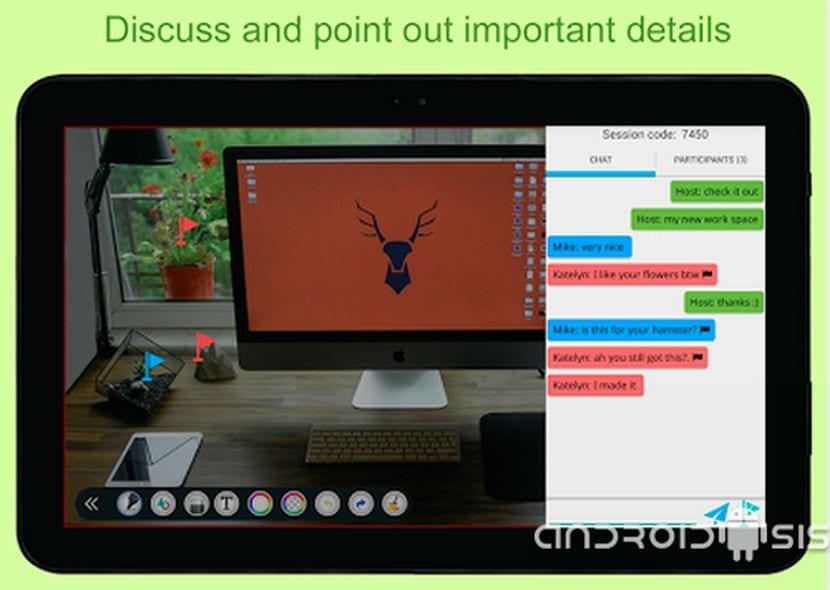
We will discuss other interesting aspects to highlight in the application's functionalities section:
LiveBoard functionalities, interactive whiteboard
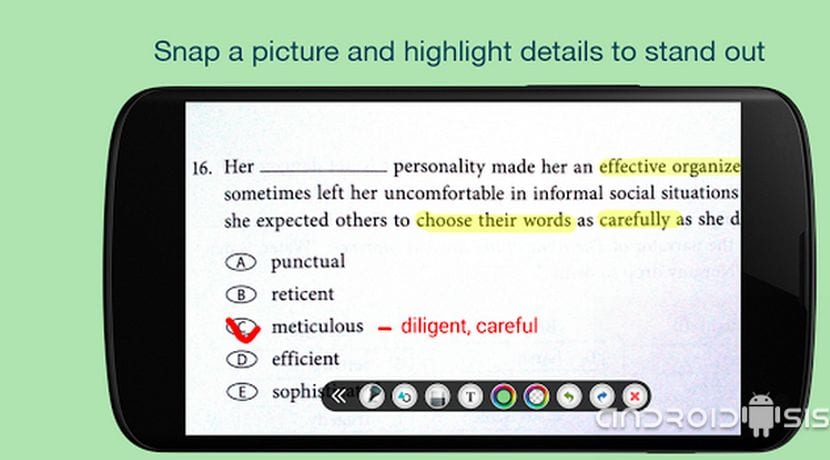
- Real-time drawing and whiteboard exchange with a multitude of users via the internet.
- One-click login without creating an account.
- Live chat during the session.
- Unlimited boards to draw.
- Possibility of saving your creations in your gallery or sharing through social networks (Facebook, Twitter, Skype, Google +, Viber, etc.) or email.
- Configurable sizes for brush and eraser, transparency and full color selector.
- Ability to undo and redo a drawing an unlimited number of times even after saving the drawings.
- Text tool to add notes and descriptions to images.
- Hideable toolbar that allows you to use a complete dashboard.
- Essential geometric shapes to complete any drawing.