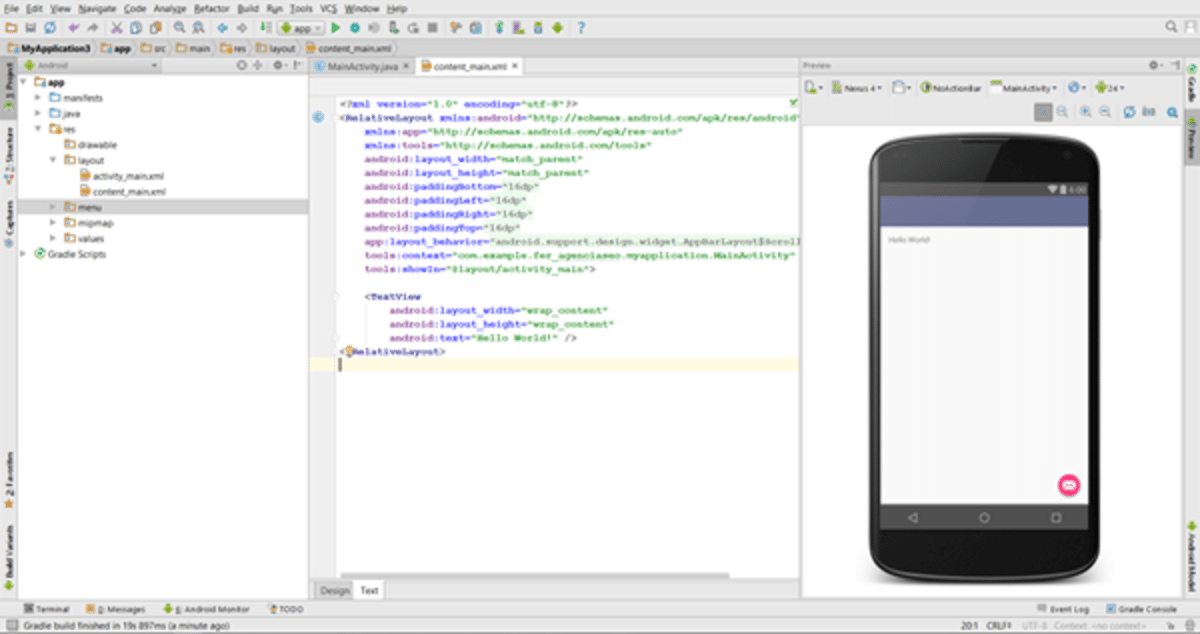
The world of programming today has been gaining weight over time, even the market has been asking for programmers to be essential for many small, medium and large companies. With basic notions you can learn to program by yourself, all starting from scratch and for free.
Learning to program on Android opens up a great opportunity for you, since the Play Store is currently the largest store, being the undisputed king. Creating applications is profitable, the same happens when creating a video game if you take a step forward in terms of programming.
AIDE- IDE for Android Java C ++
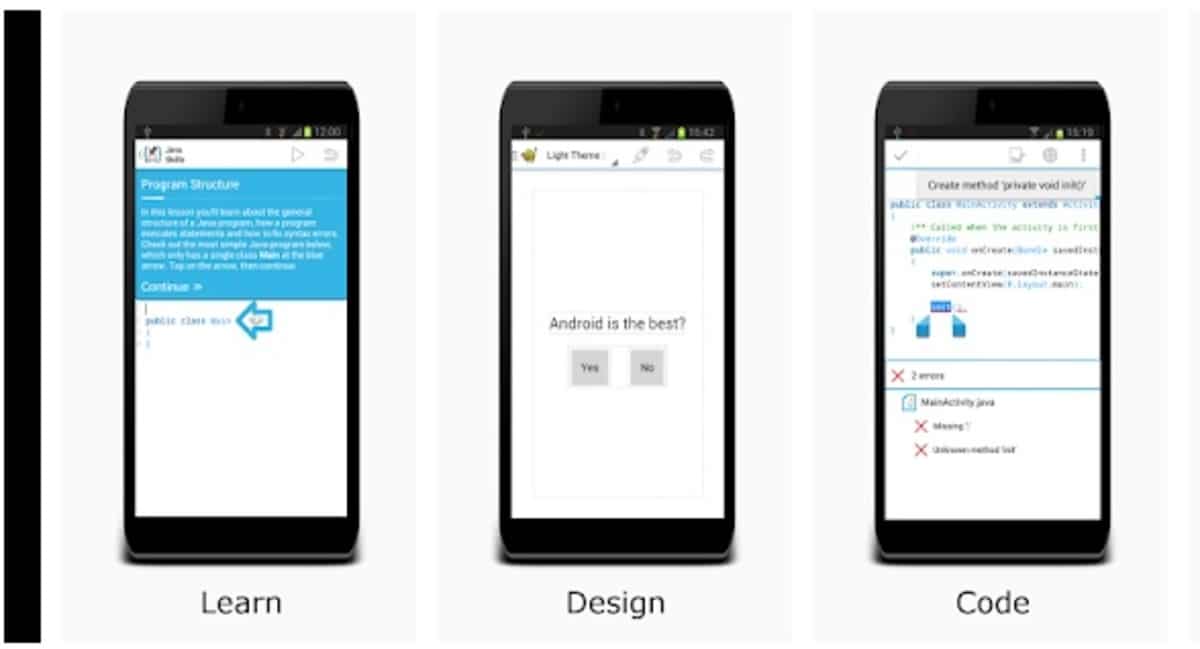
AIDE- IDE for Android Java C ++ is an application with an integrated development environment, is available for mobile devices with the Android system. You can start developing and writing code to create an app and once you finish, you can upload this project to Google Play.
The important thing is that it adds interactive coding classes to become an application developer, visual design apps and has a fairly powerful editor. Has real-time error checking, smart code navigation, one-click application execution and use the Java debugger to find errors.
AIDE supports the creation of applications with Java, XML, SDK, Android C / C ++ and NDK applications, as well as pure Java console applications. AIDE is compatible with Eclipse projects, the source code can be copied and exported to start programming.
Learn to program with Encode
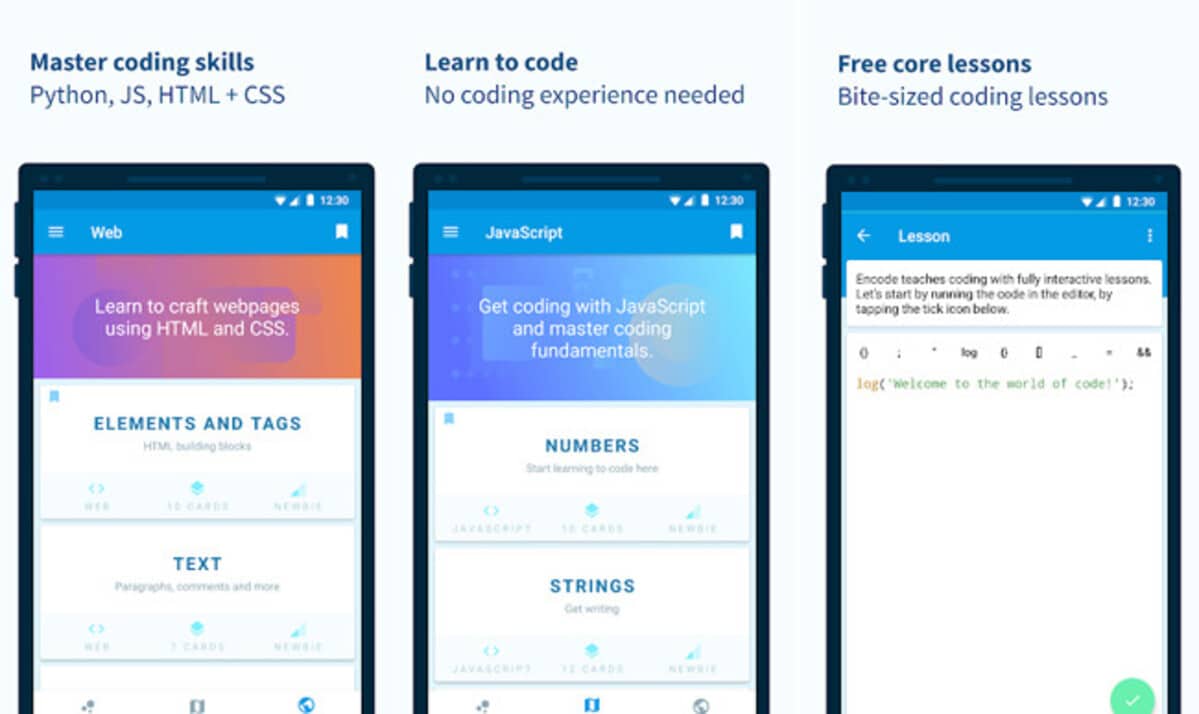
With Encode you can start programming by learning with lessons, to this he adds some tasks so that you can put the different lines of code and work with them. Works in Python, JavaScript and Web languages (HTML and CSS), three of the most important languages for development today.
Start with the basics, then the classes will progress, so if you want to create a basic app initially this is your application, while later you can take the step of creating a professional one. Over time it has become one of the apps preferred by users of the store for its simplicity.
It explains step by step how to create Android applications in Python, JavaScript and in a web environment with HTML and CSS codes, while other lessons are blocked because they are paid. An app that you can not miss if you do not have any notion from the beginning.
ProgrammingHub

It is another of the great options if you start from scratch to program, adds short and simple lessons, general concepts in the languages Java, C ++, C, HTML, JavaScript, Python 2, Python 3 and CSS. The best thing is that learning code will not be complex, nor will it be boring in any case.
It has a compiler to work with mobile code, if you have begun to master it you will be taking steps forward in programming. It has a Pro version with unlimited access to the courses that are very complete and we can go testing all the codes in your database.
Programming Hub adds a well-known compiler with which to work and develop applications, either simple or more complex if you advance in the course. One of the most important applications in the Play Store if you want to handle all the available languages.
Learn to program with Udacity
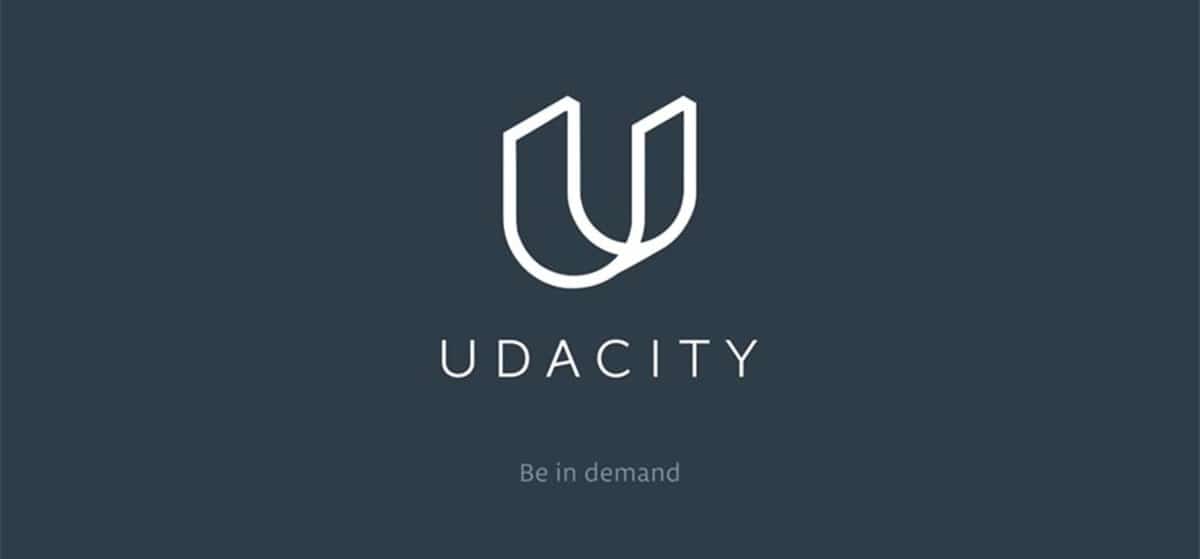
Learning in Audacity is very useful if you want to start creating applications, since the courses have been developed by experts from Facebook, Google, Amazon and GitHub. The vast majority of the courses are free, many of them videos, and learning to code will be quite easy.
The programming in which it is downloaded is Python, HTML and CSS, the first of them is one of the most necessary, but it is important to remember that several more can be studied. It is necessary to have a telephone with Android or from a computer if you also want to work with the codes.
Once you open it, it has four different sections, the first one is Enrollment, here it shows the list of courses, Catalog, where you can find the appropriate course for you at that time. The last two are Notifications, here it will show you those advances and the last one is Configuration, in the latter it is not usually touched too much as it is already configured.
Download: UdaCity

Universal ADB Driver is an Android app that enables all modern PCs with a Windows OS to recognize the presence of USB-connected Android devices and establish a streamlined file sharing experience with the device by automatically mounting the portable storage drive.
Link: https://uptodriver.com/download-universal-adb-driver-all-versions/