
Since SamMobile has leaked firmware with Android 4.4.2 update KitKat for the Samsung Galaxy S4.
At SamMobile they have mentioned that the update in the Galaxy S4 GT-I9505 model, which is the one with the Snapdragon 600 chip, includes, as it should, certain important features by KitKat.
In the images that we provide you can see some novelty such as the inclusion of direct access to the camera included in the lock screen and notification icons that have been revamped to match the visual touch-up that KitKat has received.
Other small details is the disappearance of blue and green color on the icons that have been since Gingerbread on Samsung devices.

Android 4.4.2 KitKat for the Galaxy S4
Apart from these small tweaks, SamMobile has verified that there are some improvements in what is refers to system performance and Samsung's own keyboard. In general terms, the optimization of Android 4.4 will make all the terminals that receive this version have an increase in the general performance of the phone.
La leaked firmware download you can do it from your own SamMobile Or from this same link. The firmware reaches 1,5 GB and we explain below how to flash it. To download the file you have to create a free account at TeraFile.
How to install Android 4.4.2
Remind you that we are not responsible if you have a problem and you are doing these steps yourself.
- Extract the firmware file
- Download Odin3 v3.09 (From right here)
- Open Odin3 v3.09
- Restart the phone in download mode (press and hold the Home button + Power + Volume down)
- Plug in the phone and wait until you get the blue signal on Odin
- Añade I9505XXUFNA1_I9505OXAFNA1_I9505XXUFNA1_HOME.tar.md5 a AP
- Make sure that the distribution is not selected
- Hit the start button and wait a few minutes.
- If you find any problem with the firmware, restart in recovery mode (Home + power + volume up), choose wipe / factory reset (this will erase all data including those on the SD card) and choose to restart the phone and you would be the whole process complete.
If you find any problem in the flashing process, you have the comments to help us among all.
[wpv-view name = »Related Products»]
More information - Samsung Galaxy S4, update to Android 4.4.2 via Google Edition
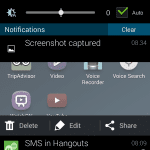



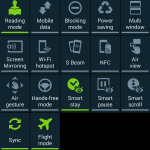
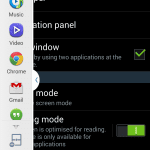
but is it then only for gt-19505 ?, or can I put it in i337m mexican edichon ?, and is it official ?, good day, and good news.
It's official yes
THE GT-9505 is the same as the I337 but I'm wrong! That's the AT&T version, which is 9505.!
And from what I could read it is a trial version. It is not the final version! But it is never too much to try it =)
Manuel ... before starting a couple of questions that I'm sure a lot of people will ask you. I'm tempted to put this official at last after all this waiting. Tell me how you see it:
- I have the official 4.2.2 rooted. Do I have to unroot before I can put this in?
- Will I keep what I have installed or will it erase everything?
- Would it be more advisable to delete everything and reinstall the apps one by one? ... I wouldn't mind doing it if necessary
- Do I have to backup something before doing this ?. And if so, which application do you recommend to make backup copies of the data for these purposes?
Thank you very much in advance.
1.- You do not have to unroot to install this room, or any. This is via odin so you will lose root, although there is already a post to root it.
2.-Yes, you will lose everything. It is always advisable to make a backup no matter what.! And just in case you should make a backup of the EFS file.
3,4.- You don't necessarily have to delete everything. Since you are root, I recommend the Titanium Backup application.! Search it in google, if possible in the pro version.! With it you can backup your applications, games, phone options and others. After installing the rom you must root the cell phone again so that you can use it.!
Greetings, I hope I have helped
Thank you very much for your wise clarifications wil. Have you already tried it? I read that there were people with problems with the wifi.
Impressions of someone who has put it?
Always to order.! No friend, I don't have the S4 = (I'm going to see if I try it on my girlfriend's phone.! I have an S2 and I'm always praying ROM, so I don't think you'll lose anything when trying it. You can still download the ROM that Bring the cell by default and reinstall it in case of any failure. Always making the respective backups in case something fails or is lost. If you don't dare, wait for the official one, it must be shortly before it comes out.!
regards
Another link to download the ROM? From tera it goes to… 14KB / s… impossible to download anything. Thanks a lot
I tried 3 times and both times I get fail…. I have official Android 4.3
it can be lowered back to 4.2.2. or 4.3?
I am a frequent user of SamMobile and this version, in addition to NOT being official, has bugs to repair, so keep it in mind, because you cannot return from a higher Android version to a lower one since KNOX does not allow it
Thanks for this contribution, it works for me perfect easy and fast bye.
Hello everyone, I followed it step by step and my galaxy s4 comes out and the load comes out the black screen with the samsung logo shining and there it stays.
Some help?
Thank you
Solved, thank you
2 months ago the kitkat 4.4 came out from google, I installed it on my i337m with a Colombian signature unlocked bought in telcel mexico. and I was able to return it to the Colombian version (I use this one because it does not have any Telcel app), greetings
Hello how I have a telcel s4 in Mexico with android 4.3 I try to update it via odin to the official version of samsung 4.4.2 but odin marks me the following:
Added !!
Enter CS for MD5 ..
Check MD5 .. Do not unplug the cable ..
Please wait..
I9505XXUFNB8_I9505OXAFNB8_I9505XXUFNB8_HOME.tar.md5 is valid.
Checking MD5 finished Successfully ..
Leave CS ..
Odin v.3 engine (ID: 5) ..
File analysis ..
SetupConnection ..
Initialzation ..
Get PIT for mapping ..
Firmware update start ..
SingleDownload.
aboot.mbn
NAND Write Start !!
FAIL! (auth)
Complete (Write) operation failed.
All threads completed. (succeeded 0 / failed 1)
Will they know how to solve it?
thank you!
With this the equipment is already unlocked?