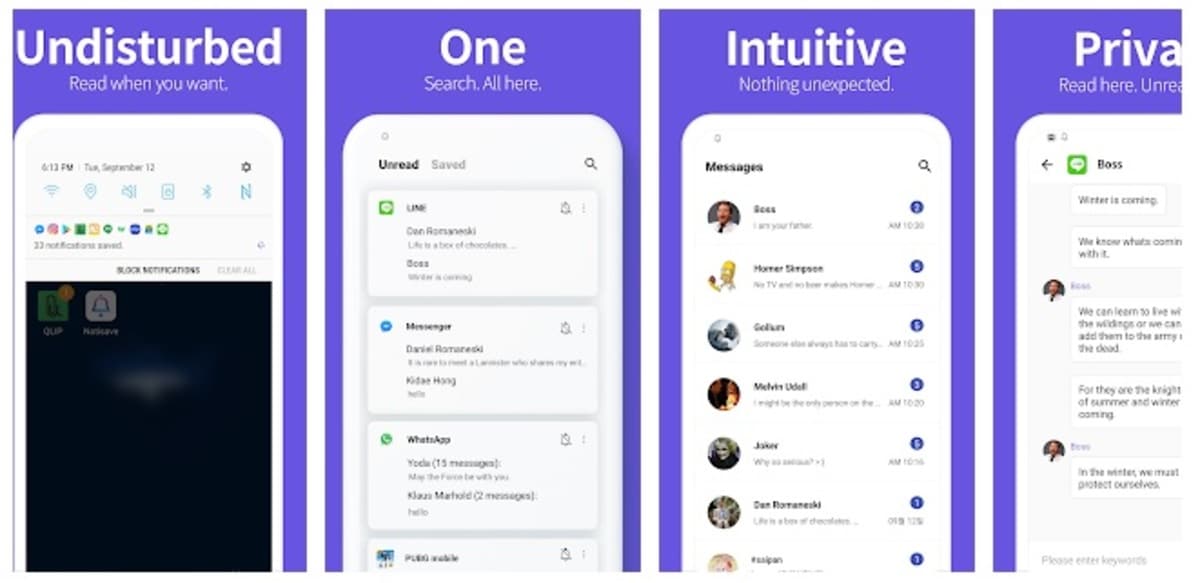
WhatsApp has long allowed to delete certain messages sent to contacts, either due to a mistake or for another specific reason. In addition to text, it is possible to delete photos, videos and documents, all with just clicking on what you have shared, clicking on the trash can icon and selecting "Delete for all".
The option to delete it always leaves a trace, thanks to an application it is possible to recover that text by saving all the information to read it later. That is what the Notisave app boasts, for this it is necessary to download and install it, for it to work we must always have it open and minimized.
How to know what a deleted WhatsApp message said
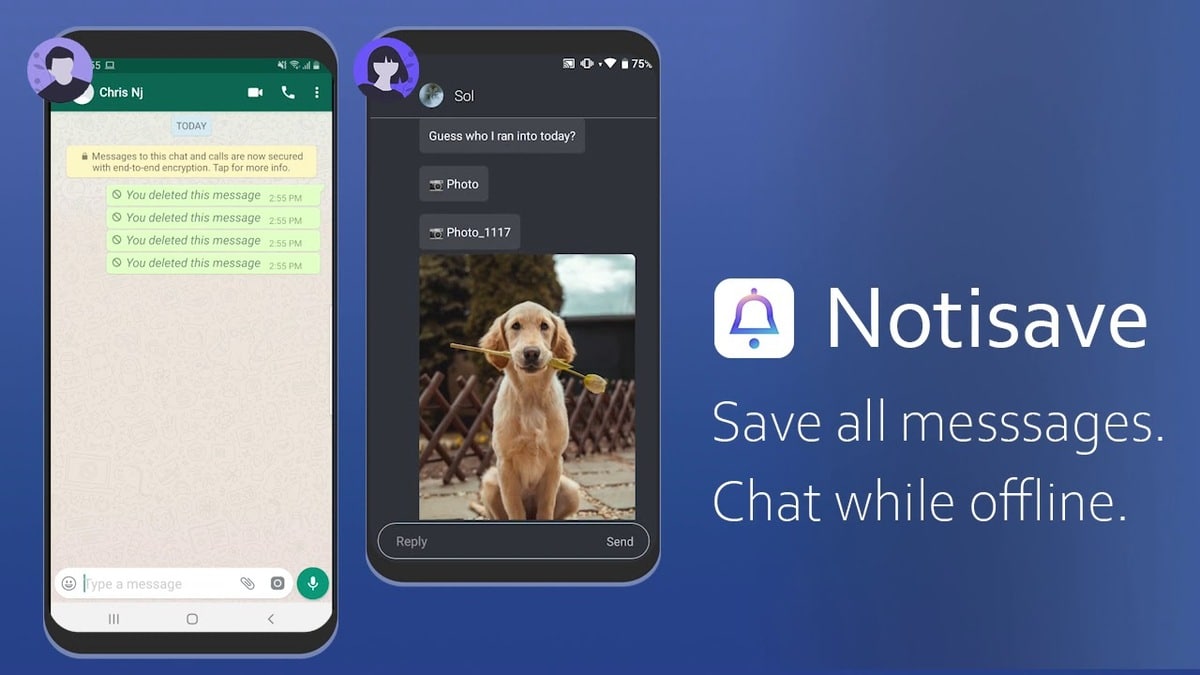
To find out what a deleted WhatsApp message said The first and essential thing is to download the mentioned tool, it is called Notisave and it is free. Once downloaded, it will be installed automatically as it is an identical procedure to that of other applications that we usually download from the Play Store.
Once installed on your device, open it, for it to work it is necessary to store it, so you will not see the previous deleted messages. Now they will all be saved, even if you accidentally delete it from your conversation so you don't read it.
Grant all the permissions of the application, minimize it on your phone and wait for those messages deleted by your contacts. You can access all of them by opening Notisave, just when accessing it it will show you the saved logs for each day and it will show you the specific time of the messages.
A pretty useful app
Notisave will also allow you to recover WhatsApp messages, videos and photos, so it is a two-in-one application, since in addition to reading those messages it will make us recover previous ones. The app weighs just under 10 megabytes. It exceeds 10 million downloads and is valued four out of five stars in the Play Store.
