
When the internet is slow, there are many reasons that may be affecting the performance of our connection. The Internet has become a staple Since at present it has become the main tool to communicate with official bodies, to access our bank accounts, study and in more specific cases to work remotely.
Although in the latter case, it cannot be considered as a basic necessity but as one more work tool. If our internet connection is slow, the first thing we should do is know what are the causes that cause it, causes that are not necessarily related to our installation or devices.
What is the speed of our connection

The first thing we must know before starting to look for solutions for a problem that is probably not related to our device, is to know what is the speed of our connection. The telephone operators, put at our disposal different web pages to measure the speed, however, the best of all is the one that Netflix offers us.
Netflix makes the web available to us fast.com, a web page that allows us to quickly know both upload and download speed in just a few seconds. If we have a computer, it is advisable to carry out this speed test by connecting the ethernet cable to the equipment.
If not and our router is compatible with a 5 GHz network, you must connect us to this Wi-Fi network and get as close as possible to the router. This type of connection offers us a higher connection speed compared to 2,4 GHz networks, however, the range is lower.
If the connection speed is high (it will never coincide with the speed offered by the operator), for example from 50 Mbps (not to be confused with MB) regardless of the speed that we have contracted, we can rule out that our internet connection is the problem so we must look for the problem with other methods.
If the connection speed is displayed in Kbps (1000 Kbps is 1 Mbps) or it is 1 or 2 Mbps, clearly we have a connection problemWell, rather, it is the operator that is not offering us the speed that we have contracted. The only thing we can do is contact our ISP and report the problem so that they can solve it or offer us a solution by phone.
2,4 GHz vs 5 GHz Wi-Fi connection

When Wi-Fi networks began to reach all users, operators provided routers that support 2,4 GHz networks only. As the years have passed and these types of connections have evolved, operators have improved their offerings and offer routers compatible with 2,4 GHz and 5 GHz networks.
2,4 GHz networks offer a lower connection speed compared to 5 GHz networks, networks that offer us connection speeds ten times higher than 2,4 GHz networks.
Another difference between the 2,4 GHz and 5 GHz networks is the range. While 2,4 GHz networks have a much greater range, 5 GHz networks by focusing on speed, offer a much smaller range.
Because each type of network offers us different benefits, all the routers offered by the operators and that we can find in stores to buy, always offer us the two types of networks that I have mentioned since complement each other.
Once we know the differences between the two networks, we have to identify them to check if the speed problem of our internet connection is due to the fact that we have connected to a 2,4 GHz network. 5 GHz networks include at the end of the name of the Wi-Fi network the term 5G, while 2,4 GHz networks do not add any additional terms to the end of the network name.
Coverage issues

At the top of our mobile device, a inverted triangle with a series of stripes that informs us of the coverage, in this case Wi-Fi, of our device. If a couple of lines are missing, the reason why the internet is slow is because we are far from the router and the connection is not reaching our device easily.
If we are not connected to a Wi-Fi network but to our operator's mobile data connection, we must check coverage bars and the numbering displayed next to it. If some bars are missing and 4G or 5G is not shown next to it, it means we must change position if we want to improve the speed of our connection.
Both mobile and Wi-Fi coverage it can be altered both by electrical appliances and by walls and wallsHence, sometimes, moving a little and changing our position a few meters quickly solve the speed problems of our connection.
We have run out of mobile data
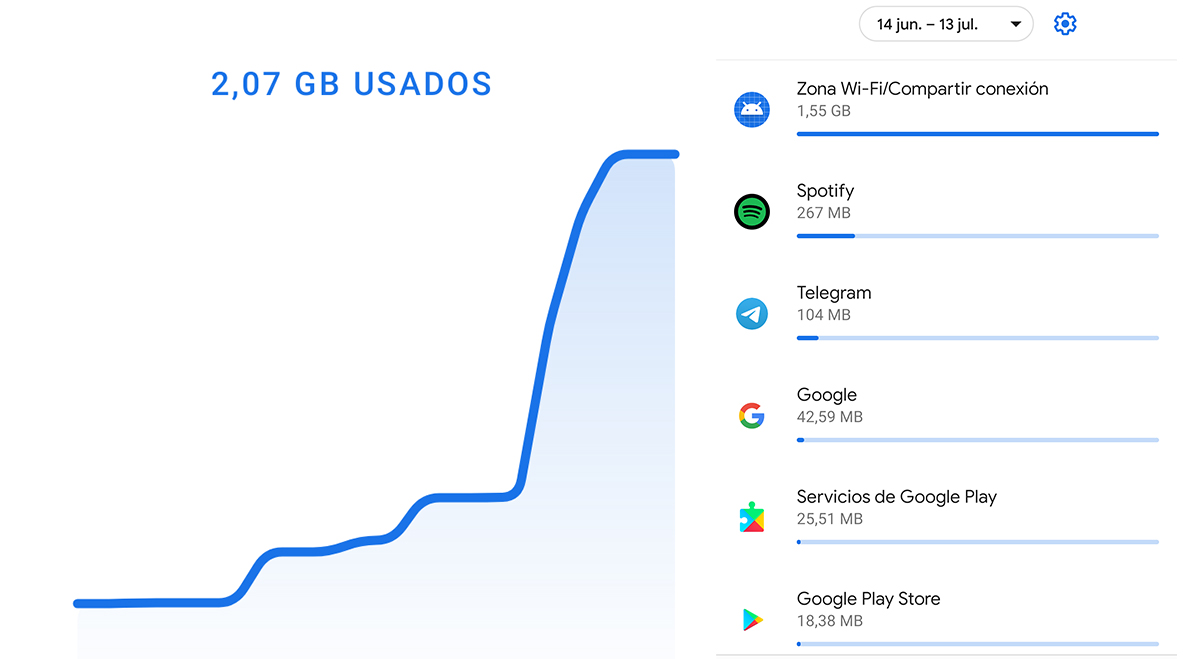
If you have a prepaid line, every month you have an amount of GB of data, data that you have once consumed, reduce internet connection speed to a minimum, the fair and necessary minimum to use messaging platforms to send messages, but not photographs and much less videos or audio messages.
To know if we have used up all the data bonus that we have available each month, we just have to use our operator's application for mobile devices. If by chance, it is an operator that does not offer these types of applications, we can contact the customer service number to find out that information.
Guilt, Netflix

Video streaming platforms require a high connection speed and, as a general rule, consume most of the internet connection when in use. If someone in your home is connected to one of these platforms, your connection speed is not several hundred Mbps and you are experiencing problems with internet speed, you know what the reason is.
The server we connect to is slow

This is another reason that affects the speed of our internet connection, well rather the loading speed of certain web pages. When the web page we are trying to visit loads very slowly, it is more than likely that the problem is not related to our internet connection, but rather that the problem lies with the server where it is hosted.
This problem is not usually common, but if we are connected to web pages that are not very popular (or of dubious reputation for the information they offer), web pages hosted on computers or the server is suffering a DDoS attack, denial of service attacks that collapse the operation of the servers, the problem is not in our connection but on the server we are trying to connect to.
We have intruders in our connection
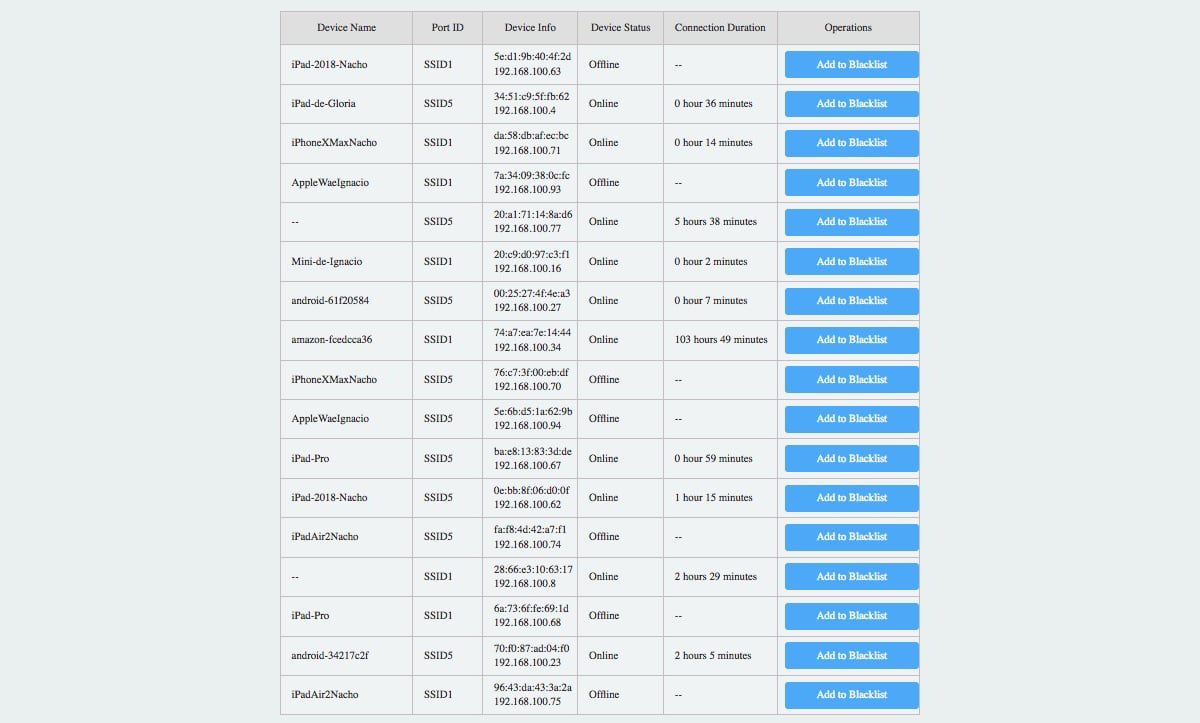
If we do not have our Wi-Fi connection protected with a strong password, it is possible that one of our dear neighbors, is using our connection to consume content, mainly via streaming, the content that, as I explained above, tends to suck most of the bandwidth of the connections.
If we want to check if someone is stealing part of our Wi-Fi signalWe can access the router from a computer or mobile device to check which are all the devices that are connected or have ever been connected to our router. At the bottom of the router you will find both the access address and the password to access.
As soon as you access the router, depending on the model, it will be displayed a list of all the devices that have connected to our router. If we do not recognize any of them, we can add it to the black list, although what we must do is change the password of our router to prevent our neighbor from taking advantage of our internet connection.
Lack of space on our device
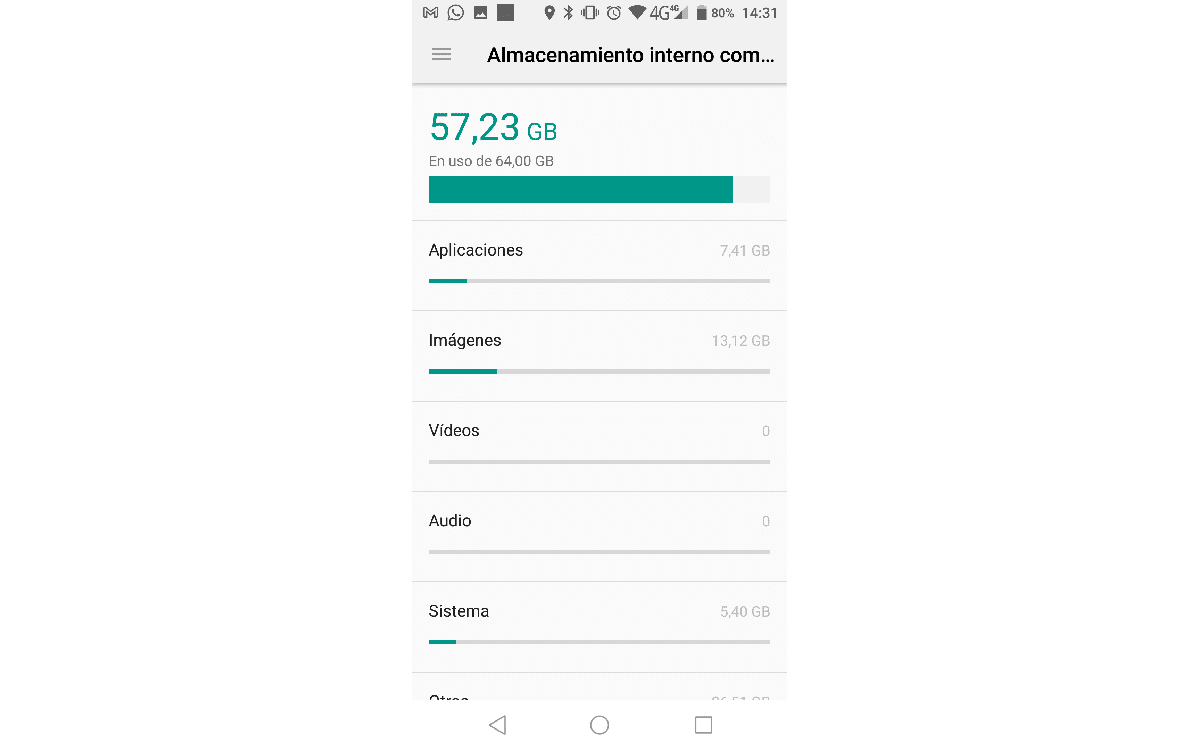
The lack of space on our device, be it mobile device or computer, affects device performance in all aspects, not only in terms of speed but also the speed of the internet connection.
If the space available on your device or computer it is below the minimum less than 1 GB in mobiles and less than 50 GB in computers, you should think about cleaning if you want the connection speed to be the same as usual.
While cleaning a computer is very simple, since it is solved by mainly deleting movies that we have downloaded, on a mobile device it is somewhat more complicated.
However, if we use the Google Files application, we will solve the problem quickly since this application will analyze our device and will invite us to remove all content that we do not use in addition to applications that we have not opened for a while.
VPNs reduce connection speed
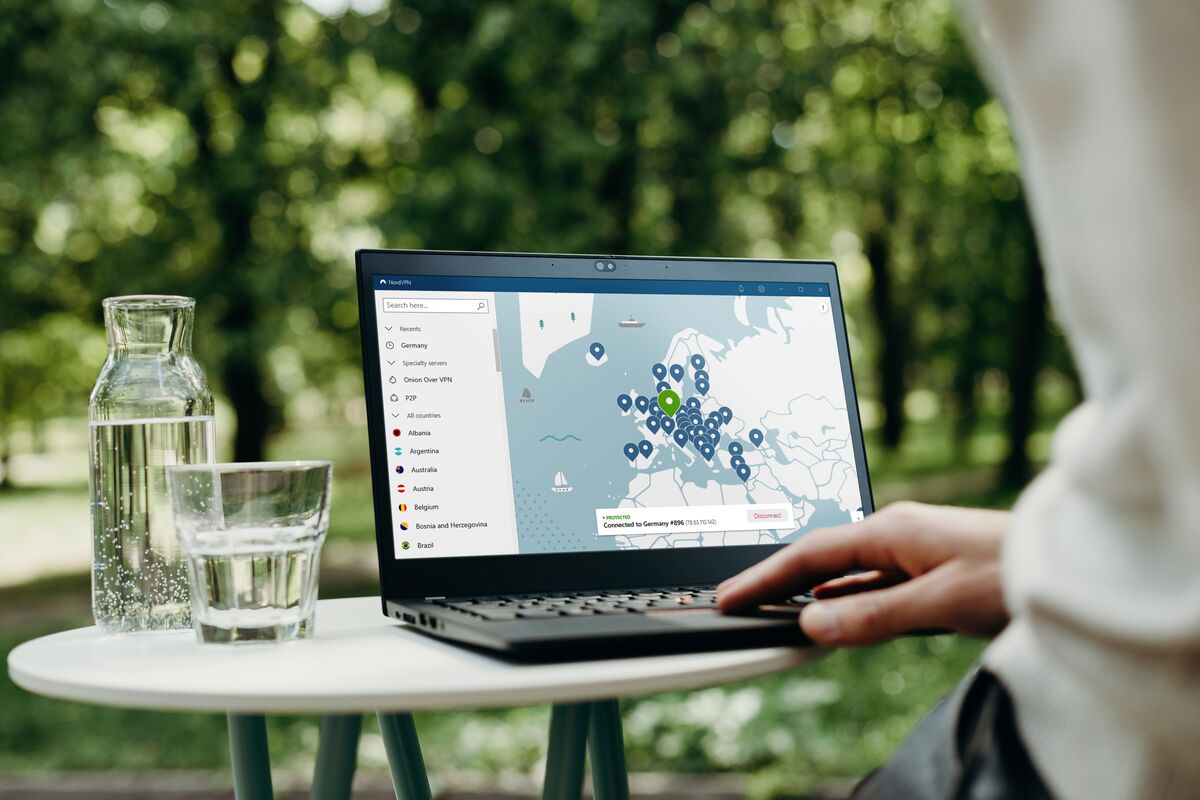
VPNs, virtual private networks that allow us to browse anonymously without our internet operator knowing at any time which web pages we visit or which servers we connect to, but they do not allow us to navigate at the same speed that, theoretically, our operator offers us.
This is because our team encrypts the entire connection from our team to the servers of the VPN company, this service being the one who acts as a guide to connect us to the web pages or servers that we access. For this reason, the connection speed offered by these services is not the same as the one we have contracted by our operator.
If in addition, our VPN provider does not offer us a high connection speed, specifies it on its website, the speed of our browsing can be considerably affected and be one of the reasons why our internet is slow.
