In this new practical video tutorial I explain how to download and install themes for the Xiaomi Mi A1, these themes or skins are valid for all Xiaomi Mi A1s that are running a version of Android Oreo, that is, the latest update available for this sensational Android terminal that is without a doubt one of the best terminals of the year and the big surprise of the season.
All this is possible thanks to a user of the Community Androidsis on Telegram, a community that already exceeds 7200 members and to which you can join by clicking on this same link. The user in question is @ BlackFire15, which in turn has shared the work of a Xiaomi community tester, a tester named Andrei Ortega that has worked a few and good themes for the Xiaomi Mi A1. Below I leave you a link to download them through the Xiaomi community itself and through, of course, the great community. Androidsis.
How to download and install themes on the Xiaomi Mi A1
The process is very simple since within the settings of our Xiaomi Mi A1, in the section of screen, Advanced Options, right at the end of the whole you will find a section that under the name of Device themes, It will be in charge of managing the themes that we have downloaded and installed on our Xiaomi Mi A1.
But how do I install these themes for the Xiaomi Mi A1?
Installing these themes for the Xiaomi Mi A1 is as easy as download the apk of the theme that interests us, (in this particular case I would recommend that you download all of them since many of them cannot be recognized that they go by the name of the file), and install them in the same way that we install applications downloaded externally to the Google Play Store, enabling the unknown sources option.
In this specific case, as the themes are hosted on Google Drive, we will have to give permission to Drive or Google ChromeDepending on where we download the themes from, so that the Android package auto-installer appears and we can install the application once the apk file has been downloaded.
Access to Drive, which is where the friend Andrei Ortega has the themes he has created for our Xiaomi Mi A1, you have it by accessing the Xiaomi community official site clicking on this same link o entering the community Androidsis on Telegram y asking about the themes for the Xiaomi Mi A1.
Once the corresponding APK has been downloaded and installed, the subject in question will appear in the Android settings, in the section Display / Advanced settings / Device themes. Just by clicking on the theme that we want to apply, it will be applied practically automatically.
Have you been left wanting more? Don't miss these tricks for Xiaomi Mi A1.

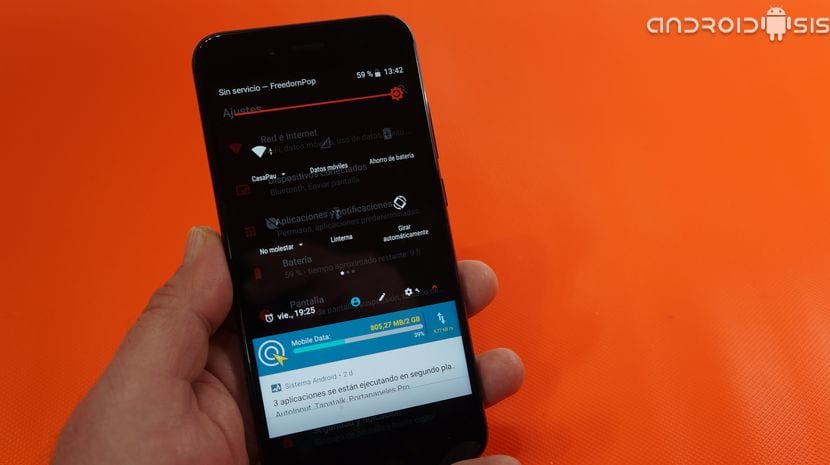

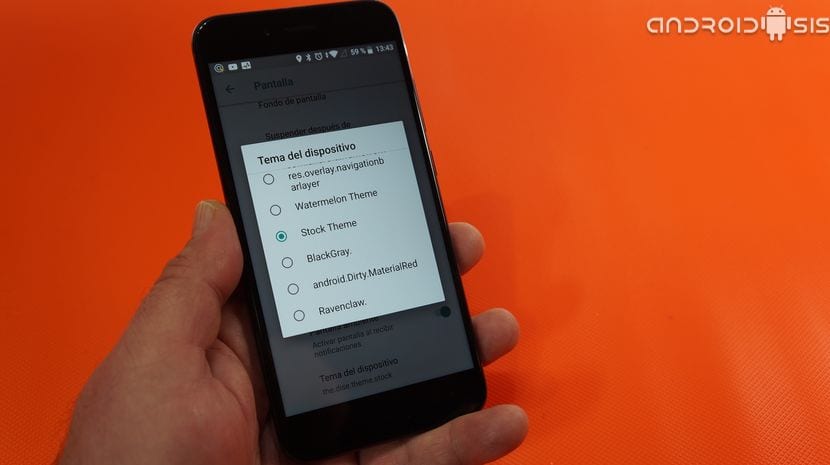

Hello! How are you? I comment, I just have my MiA1, and I do not have that section: S It is in the Oreo version, Android 8.0.0 ... Is it one of those system update failures? What do I do to remedy it?
See then, an article with my name, thanks for the merit.
Andrew Ortega
This is to apply to a modified version of Oreo or it is in the stock, because I am with Oreo with the patch of the month of April 2018 and no option is seen.