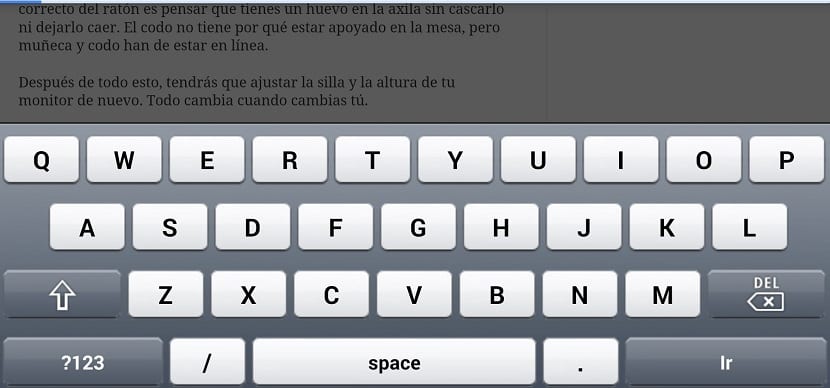
From what is seen in the presentation of the new iPhone 6, what is clear is that both Google and Apple need, especially so that there is no monopoly and finally we have, users, more options and better quality in all products related to mobile devices that have the operating system of these two companies.
As the transfer between one system or another is usually already something normal, surely new users will appear who have purchased an Android phone for the first time, but they are nostalgic and they miss certain apps from their previous phone with the Cupertino operating system. Let's say that the keyboard of your previous iPhone was one of your favorite things and you want to have it installed on your new terminal. This guide is for it.
An iPhone keyboard on Android? Why not?
Android makes it possible to have personalized our phone just as we want, and if we want have iPhone keyboard On our Android phone, of course we can have it installed and working well. At least one that is close enough to give us that feeling.

The third-party app that simulates the iOS experience on the keyboard is thanks to an app that you can download from the Play Store, Google's app and game store. In the tutorial that you will find below we will use the iPhone Keyboard Emulator app, which is free and developed by Sixgreen Labs Inc.
How to install an iPhone-style keyboard
Below I show you all the steps to install the keyboard on your Android, for which you are giving your first steps in this operating system for Google mobile devices.
- The first thing is to install iPhone Keyboard Emulator Free from this link
- Now you must go to the adjustments on the phone to enter "Language and text input"
- You will see the different keyboards listed what will you have on your phone
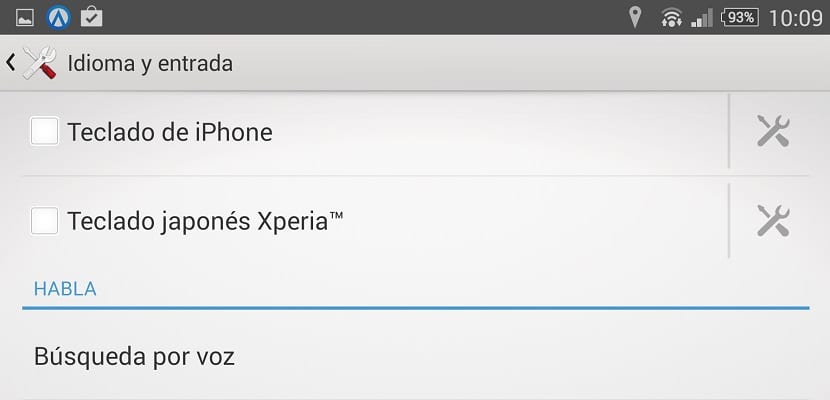
- You select "IPhone keyboard" by clicking on the free box
- Now you must choose the keyboard default by default just a little higher than where you have selected the iPhone keyboard

- By performing this last step you will already have ready your keyboard iPhone to use from anywhere on Android
Now an Android style keyboard
If there is a keyboard that could be named as Android it's the same swiftkey, which just these past few days announced its arrival in the App Store so that users of different Apple devices can install it.
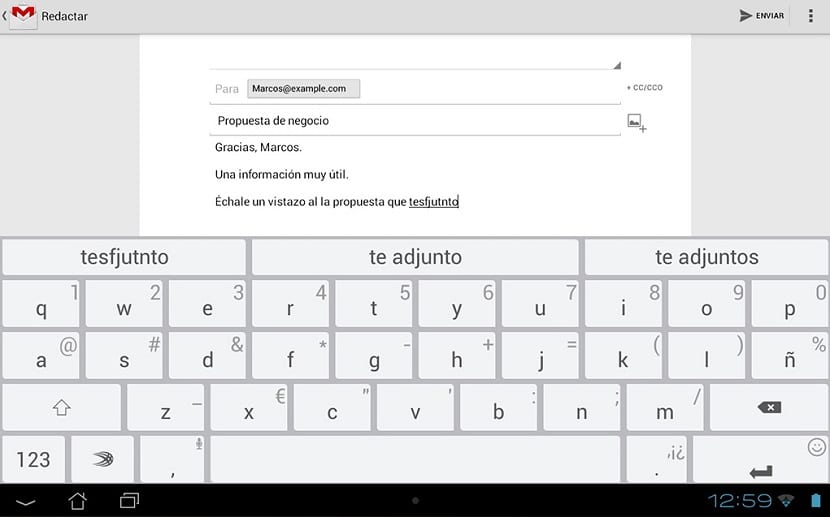
Swiftkey is a large keyboard full of options. The most remarkable thing is its customization, its predictive writing and its synchronization in the cloud to pass the predictive writing through all the mobile devices you have.
The best of all is that it does very little became free so you have it available in the Play Store.
