
Instagram Stories have become one of the most disruptive elements of Social Networks in recent years, so much so that this mechanism has been included to quickly share our day to day on countless platforms such as WhatsApp, Facebook and even failed attempts such as from Twitter.
However, Stories or Instagram Stories have some problems in terms of the quality of the final result on platforms such as Android, something that brings a headache to those users who share content from these devices. We show you how you can improve the quality of your Instagram Stories from Android.
Why do Instagram Stories look worse on Android?
The most popular social network of the moment, Instagram, has to handle innumerable amounts of photos and short videos on a daily basis, and that means that they have to manage all this information in a way that does not take up too much space on the server. For this reason, When we take a photo or video to make Instagram Stories, the application's camera is responsible for taking measures to make the content captured occupy the least space storage possible. How could it be otherwise, this is in direct conflict with the quality of said content.
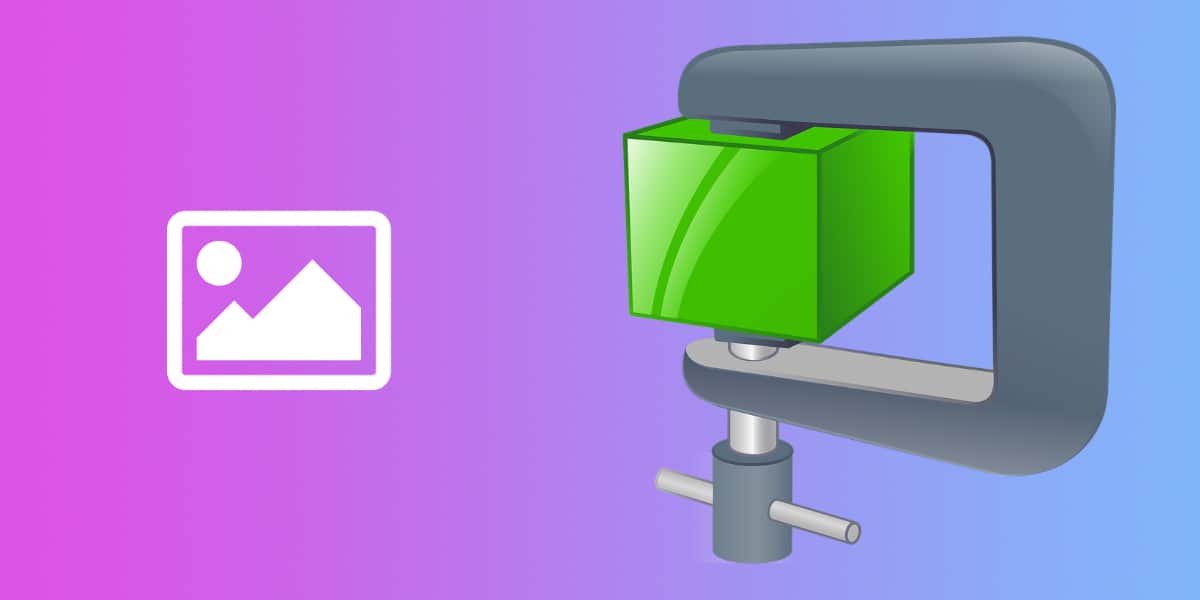
You can imagine that the larger a photograph or video occupies it is because it has a higher resolution or captured content, and this could be a real problem for Instagram's servers. In this way and to prevent these problems, Instagram is responsible for compressing this content that we share.
As a result, Much of the quality of the photography or video is lost in exchange for loading much faster while browsing our Instagram feed, in the same way that they save a significant cost in storage.
For programming reasons and different reasons that affect the development of operating systems, it turns out that the quality of the stories that are published on Android devices offer worse results than those published on iPhone terminals, something that content creators have relied on. been echoing in recent years. Yet all of this We can solve it if you follow our advice to improve the quality of your Instagram Stories.
Use the camera of your mobile phone
One of the best alternatives to solve the result of the photographic quality of our Instagram Stories is precisely go to the camera of our terminal. However, here the hardware of our terminal is going to take great advantage, that is, the quality of the camera.
If we do not have an Android smartphone at least mid / high range, We are hardly going to get better results just because we use the native camera of our device. In this case, we are simply going to take the photo and go directly to the Instagram application to upload directly to the Stories section.
In this case, We also recommend that if you are going to make this upload directly from the storage of our device, take the opportunity to make the relevant edits In order for us to have the best lighting settings and the rest of the parameters, however, you will always be able to edit the photos with Instagram's own filters, as well as then add all the stickers or functionalities (such as the music or the details of the time) directly and without problems.
Alternative cameras, the best option
However, we not only have the option of the native camera of our Android device. In fact, many devices such as the Samsung have their own export system to improve the image quality results of Instagram Stories directly through their customization layers for Android. But nevertheless, Few companies know how to make photography applications like Google itself.

We recommend using the application google camera especially if you have a mid-range or low-end device, as it will improve the result even when we have somewhat more limited hardware.
We insist again that Samsung Galaxy devices have "Instagram Mode" that will allow you to share content directly from the camera, and as we have said right here, we will be able to take advantage of a better result in the images obtained.
Do not crop photos from the application
If you have taken a horizontal photograph (which is how all photographs should be taken), or you want to accentuate the design of the image, avoid cropping or enlarging it directly from the Instagram application itself. It is better that you use the photo editor built into your Android smartphone or directly install photo editing applications.
When cropping photos, as in other cases, Instagram takes advantage of it to perform a very high compression and this means that pixels of a considerable size will appear as well as blurring in the image from noise caused by the «zoom».
You should be aware that Instagram's official measurements for posts are 600 x 400 px for horizontal photos and 600 x 749 for vertical photos, so you will have to cut the photos to that size. As you have seen, it is a fairly low resolution, especially if we take into account the high resolutions of today's mobile and computer screens.
Recordings always at 60 FPS
The higher the resolution and the FPS rate that we include in our stories, the better the final result will be seen, this is because compression has a limit, and if the photograph or video is of extreme quality, no matter how much you compress it , it may not have a devastating result. In this case, we recommend that you record the videos at 4K resolution if your device allows it, and of course always in 60fps, because this will make the publication have a greater weight and therefore a higher quality even though it can be compressed to the extreme by Instagram itself.
