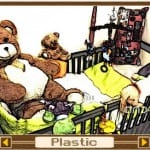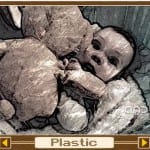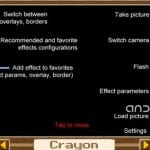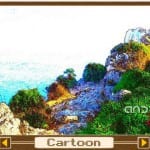We are here again in the section amazing apps for android to show you another one of those applications that all deserve the adjective of incredible. This time I want to present you a camera app which has many configuration options, filters and artistic effects.
The application in question is called pixel and how could it be otherwise, we have it available in a totally free in the Android Play Store.
What does Pixel offer us?
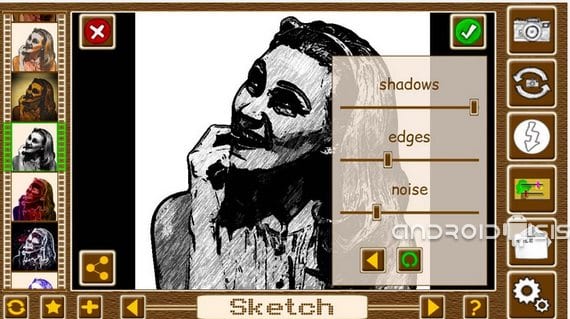
pixel offers us to fill the camera of our Android terminal, some specifications among which we can highlight the following functions:
- Application direct to your Android camera, this allows us to use it directly as the predefined camera of our Android.
- 19 totally free artistic effects loaded in the app.
- Possibility of unlocking new effects through micr-payments.
- Quick change between effect.
- Direct button for brightness, contrast and saturation from the camera itself.
- Direct access to the last shot.
- Direct access to the folder that we predefine as a gallery.
- Direct access to Flash.
- Within each artistic effect we can access as many filters.
- Super fast image processing.
- Direct access for front / rear camera change.
All these Shortcuts We have them at hand and seen from the camera application itself to interact with them with a simple click.
A good way to take truly artistic photos to later share on your social networks, Facebook, Twitter, Instagram. Although the latter, in my opinion, since the last update leaves much to be desired since the compression of the images uploaded from the mobile leaves much to be desired and they lose a lot of quality.
In short, an application free and fully functional that I advise you to try.
More information - Amazing apps for Android, today Ttpod
Download