Welcome back to this section of Amazing apps for Android, where this time the name of the section seems to be designed for applications such as the ones that I am going to present below, an application that, oddly enough, will allow us create our own custom Launcher starting from scratch.
The name of this amazing application wherever there are for Android responds to LauncherLab and we can download it, how could it be otherwise, from Google's own Play Store completely free of charge and without any type of limitation or in-app purchase.
What does Launcher Lab offer us?
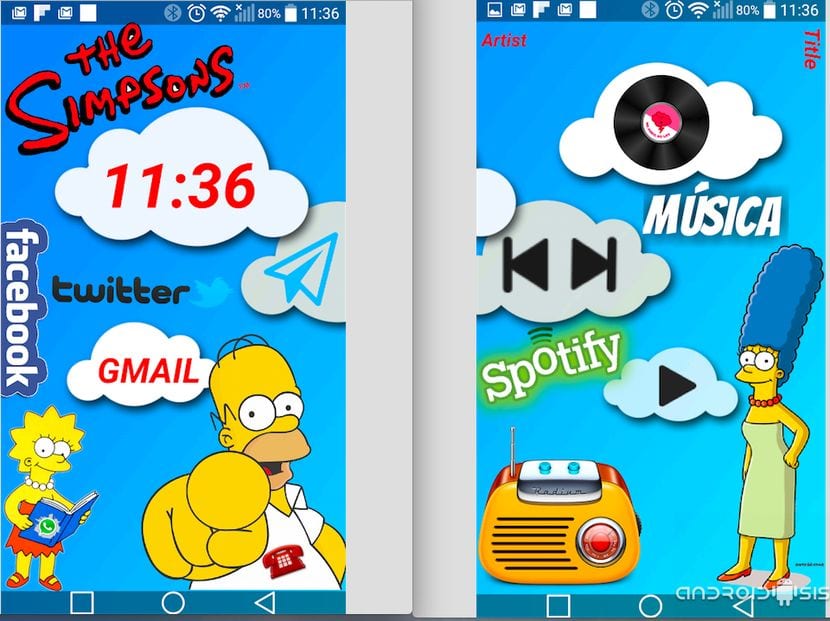
The great peculiarity of this Launcher or true lab to create our custom Launcher from scratch, is that unlike other Android Launchers that at most allow us to install the odd theme or change the icons, with Launcher Lab we are going to create the Launcher concept from scratch and manipulating all the parameters of it to create a Launcher for Android totally personalized by ourselves, in our style and that is really going to be a unique and original piece.
As I tell you, the application is totally free for Android without any limitations and without in-app purchases. If you want to see how far we can go with LauncherLab To customize our Android terminal, I advise you to see the video attached to the header of this article where I show you exclusively a complete theme created by myself and which, In future installments I will teach you how to create it step by step from scratch.
Launcher Lab features

- Create our custom Android Launcher from scratch
- Add icons with our own images downloaded from the Internet
- Add text as an icon or free text
- Add effects to icons
- Add actions to icons and text
- Add sounds to icons
- Add transitions to icons
- Using layers in the style of Photoshop or Gimp
- And much more …….
This application is so and so complete, that I have decided to create a series of practical video tutorials, in which I am going to show you all the secrets of LauncherLab that will allow us to create our own fully customized Android application launcher and to our personal style.

So you know, if you want to be able to create your own custom Launcher in the style you want, choosing the topic yourself and manipulating everything and everything, I advise you to subscribe to my feed and to the You Tube channel Androidsis so you don't miss any detail.
In the next practical video exercises that will include this practical video tutorial for create your own custom Launcher using Launcher Lab, will be composed of the following practices where we are going to create a spectacular theme of The Simpsons:
- Lesson 1: Prepare everything necessary to create our theme, download icons and wallpaper and add the first icons.
- Lesson 2: Using the text option.
- Lesson 3: Using shapes and creating our own battery status icon.
- Lesson 4: Creating our custom clock and date widget.
- Lesson 5: Creating our custom Weather widget.
- Lesson 6: Creating our own custom music widget.
- Lesson 7: Using the layers of our personalized Launcher.
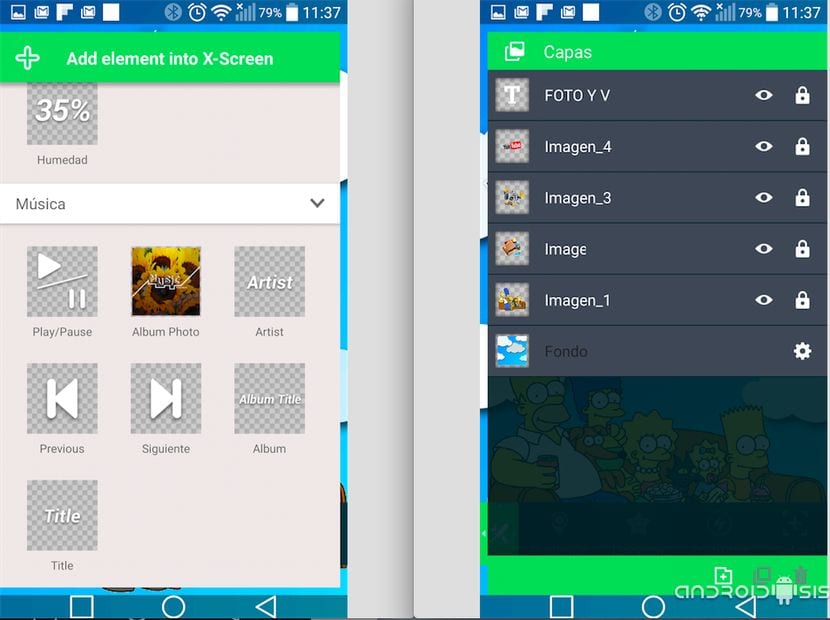
Once I upload the different videos from which this is going to be composed practical tutorial to create your own custom Launcher Using Launcher Lab, I will update this post to include the links to the different tutorials so that it remains as an index.

Julio Cesar Lopez
Does this launcher heat up the device?
I totally agree with you. It is one of the best developments I have seen for Android. I have discovered it by chance but it is already my default launcher,
Greetings Francisco, I guess I'm talking to you.
I need to be sure of this as there are some issues that I need help with, and I would like to bring them up with you.
Hope response.
Att
Andreu