You will already be aware of all the media hype that has formed after the game of Pokemon Go, all this even without the game being officially available in practically anywhere in the world except of course Japan, the United States and Australia. And it is that thanks to the direct download of the Pokemon Go APK, millions of players around the world have taken to the streets to pokemons hunt. It is for the same reason that they have already been published on a lot of different websites cheats for pokemon go that supposedly allows us to go to hunt pokemons without leaving home.
Well, in this new post and helped by a complete explanatory video, we want to show you What is true or reality in this supposed trick that allows us to hunt Pokemons without leaving homeand an "Supposed" Trick for Pokemon Go that by means of the false location allows us to visit remote places hunting for wild Pokemons without the need to move from the sofa in our living room. What do you think, will it be myth or reality? Will this supposed trick for Pokemon Go really work? We will check it for you below. If you click on «Keep reading this post» you can see in a new video like the trick is functional 100 x 100 without the need for Root just by following the proper steps. So where it says I say Diego and how it is to rectify is wise or at least that is what some say here is my personal rectification and my sincerest apologies.
What exactly is the alleged trick for Pokemon Go?

This assumption trick for pokemon go that would allow us hunt pokemons without leaving home, It is not based on anything other than the possibility that the Android operating system gives us as standard, to use an added functionality in the developer options to be able to use false locations or simulated locations.
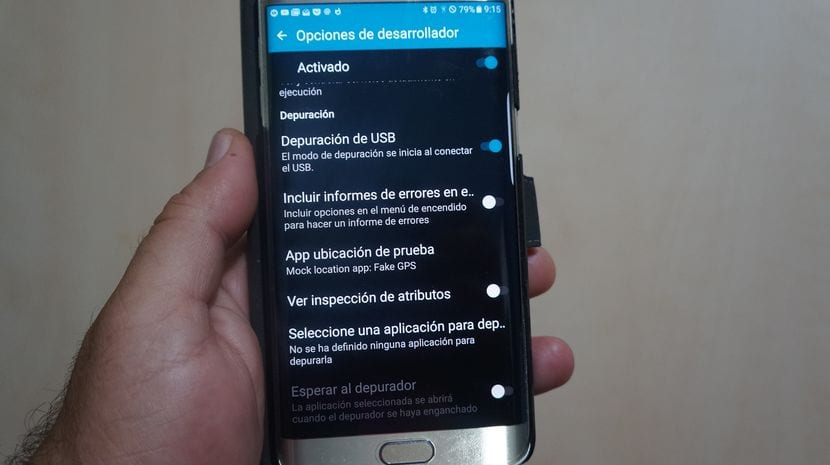
What does this added functionality in all Android terminals, a functionality that we can enable without the need to root the terminal or anything like that, is to give the ability to our Android device by downloading any application of the style Fake GPS and a very simple adjustment from developer options, the power pretend that we are anywhere in the world just by clicking the position we want to simulate on a map.

This functionality of fake GPS or simulated locations is a functionality that we can personally corroborate that works perfectly in applications like Google Now and its weather cards, Google Maps and even in instant messaging applications such as WhatsApp, Telegram, Vibe, etc, etc that allow us to send our current location, which, I can assure you that we can very easily cheat on this simple Android hack.
Seen this, it would not be strange that the aforementioned trick for pokemon go that is being discussed in so many specialized websites will really work on our Android terminal.
As Androidsis We are very, very twisted and we do not like to recommend tricks or publish tutorials or recommend applications or games without having tried them before, we wanted to make sure that this trick for Pokemon Go works as it should and the great surprise that we have had, after a lot of checks with different location simulation applications as well as different possible configurations, we are in a position to assure you that the aforementioned Cheat for Pokemon Go that allows us to hunt for Pokemons all over the world without the need to leave home is not true and therefore do not waste time since it will not work on your Android terminal.
The main reason why this trick is functional for applications such as Google Now, Google Maps or other applications that I have explained previously and allows us to use it in the game of Pokemon Go, is that the popular Nintendo game, Pokemon Go, in addition to using the physical location of the GPS of our Android terminals, which can be cheated with the Fake GPS trick, it also does it via the Internet, which makes it practically impossible to fact of being able to fool the new Niantic application for Nintendo.
Updated July 22, 2016
WE RECTIFY IT! YES IT WORKS AND WE TEACH YOU HOW TO ACHIEVE IT WITHOUT ROOT !!
How to rectify is wise and from here Androidsis We do not like to deceive anyone, we have to rectify our words and tell them that The Pokemon Go trick that allows us to go out and hunt Pokemons without leaving home is 100 x 100 functional If we follow the steps that in the video that I leave just above these lines I explain.
So without more to say I leave you direct link to download the necessary apps to achieve it and I advise you not to abuse the trick and above all that if you are going to use it, do it in the same country where you are residents.
Download Fake GPS Localitation for free from the Google Play Store
If, in addition, even at the risk of being banned, you want go hunting Pokeomns in countries other than the one you reside, which we have also shown is possible but not recommended due to the high risk of banning, then you will also have to download this free application that will help us change the VPN for the country we want to visit in Pokemon Go.

Niantic can detect this (it already did with Ingress) and they do temporary and permanent bans.
What happens if that method is used and also a proxy?
Example, a proxy from Japan and you put the fake gps, would this work?
Don't waste time that doesn't work, plus you risk a temporary ban and even a permanent ban for cheating.
Greetings friend
Well, I am using it and they have not banned me and so far it does not fail me, so much so that I level up very quickly, the only thing I have not tried is to change country, but in my city it is going very well.
Thank you very much I was very curious if this trick actually worked, but I see that it does not, better so I do not risk getting banged and also I think the fun of this game is really going out to the street and walking and catching pokemon while you exercise and you even meet other people who are also playing it.
It's true now I have an excuse to go for a walk, I've already toured the whole neighborhood hahaha
If it works that you are twisted and you like to check if it is true or not it is a lie ... xd. You have to root the smartphone, download lucky patcher and the fake gps, you also have to put in the location option the 3 option "device only" so that they do not locate you through the wifi network or mobile data and part of this enable the simulation of locations found in developer options….
If what you wanted was to prevent people from cheating, I think it is better to make a post about the reasons, whether they are ethical, moral, etc., so you should not use it, this is better than telling lies and deceiving people.
What more penndejja notices, first he begins to explain in detail how to do it so that in the end he says that this trick is just a myth. What they do to attract followers.
I have done that with a moto g3 and at first it worked, after a few days it was a matter of luck that it worked. And now he doesn't even jokingly pull the fake location. But if it worked for me for about 4 days of wonder maybe it was just luck. If someone wants to know, I use this: I went to the developer options, I gave it to select application to simulate location and select the one that downloaded me the first one was GPS simulator (it is a blue point within a gray ring of the logo) after I didn't want to follow that apk, I got another one that sometimes (when I wanted to) worked, I don't remember what it was called but the logo is a marker with yellow wings. Greetings
Pd: Mexico
Well I can assure you that it works 100%, the phone has to be rooted the phone and if you use an android simulator the same, but that works it works !!
Hello, when I inactivate the developer options and open the game, the developer options are activated automatically and it appears that gps location cannot be detected I have a motorola xplay with 6.0.1
Hello I have a samsumg galaxi S6 and I could not do the trick of taking the pokeparadas from my house you can make a tutorial for this type of cell phone thanks
Hello everyone, I have an LG stylus g4 and I use the application called Fake GPS Location Spoofer for Android (the free version) for a week, the truth is that in the pokeparadas outside my city it has not let me recharge in any, On the other hand, pokemons yes and good especially for the areas near the sea but when you start to leave the country the application is scratched a lot and it costs a lot to locate the false gps in the new area but sometimes it goes well, yesterday for example I was in Los Angeles 20 minutes, then in Australia, etc changing countries every so often and so on for several days and but you can't stop at the pokeparadas that's what's not cool but they haven't banned me at the moment, as the saying goes risk does not win, it is also true that I only go for level 8, I suppose that when I go very advanced I will not play it in case they ban me, greetings to all
With touch vpn as a proxy, fake gps, and starting without developer options it works perfectly, I play in Japan usually and I live in Spain. adequately