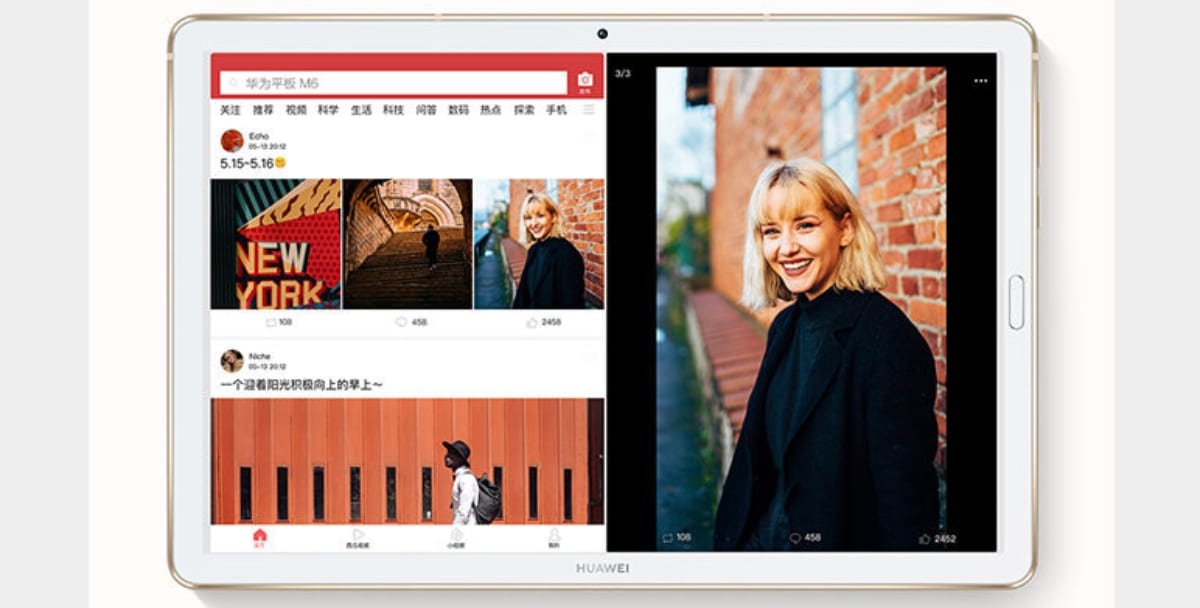
About three weeks ago, Huawei caused a stir in the market with the launch of two new tablets. These were the MediaPad M6 with Kirin 980; one was presented as the smallest version of only 8.4 inches diagonal, while the other did so with a 10.8 inch screen.
The latter makes use of a function that no other tablet of the Chinese firm can have, and is the Parallel view. It works in a similar way to Android's Split Screen, but it's better, and it now supports several major apps. Do you want to know what they are?
As reported by the Chinese portal CNMO, The applications that are compatible for use with the Parallel View feature are divided into three batches. The first consists of 17 apps, in which we find WeChat, QQ, Taobao, Baidu, Today Headlines, Jingdong, Appbao, Weibo, Thunder, Baidu. In the second batch we have Alipay and Nano-box, among others.

Huawei MediaPad M6
Other apps also listed to be compatible with the feature are Mobile Assistant, Tmall, 360, Mobile assistant, Know, Car home, Vibrato, Fast mano, and Volcan video, in addition to several others.
Nothing is known about the third batch, but it is likely equipped with many apps that support Parallel View. At the moment, they are optimizing for it.
The tablet has not yet hit the market. China, Europe and the rest of the world are waiting for you. Although its prices and all the details of it are already known, such as its technical specifications and characteristics, it remains to be known when it can be purchased.
At first, the only applications that will support the aforementioned function would be those of the first batch, but this is something that we have to confirm later, as well as knowing what other apps will support it. Huawei will give us details; let's hope.

Now, for those who do not know how Parallel View works, we clarify the following: the difference between Split Screen and this is that both applications can work simultaneously in Parallel View, unlike Split Screen, where one app will freeze if the second one works. Furthermore, an application can simultaneously open two task interfaces without any interference.