
Nintendo has in recent years launched video consoles designed for use and enjoy your millions of followers around the world. The last console launched by the company has been Nintendo Switch, a hybrid platform in which you can play on a 6,2-inch screen, but also on a television.
The Japanese firm has always distanced itself from Sony and Microsoft, so much so that their consoles were not compared in terms of hardware with those launched by the other two. A fundamental part of the console is its joy-ConAs the knob on the sides of the panel is known, they can be removed and used like a normal pad.
Today thanks to technology the mobile can be used as a Nintendo Switch controller, all this thanks to an application created by DeepBlue Labs. It is polishing that virtual control in the different versions released so far, all under mapping and new features.
Joy-Con Droid
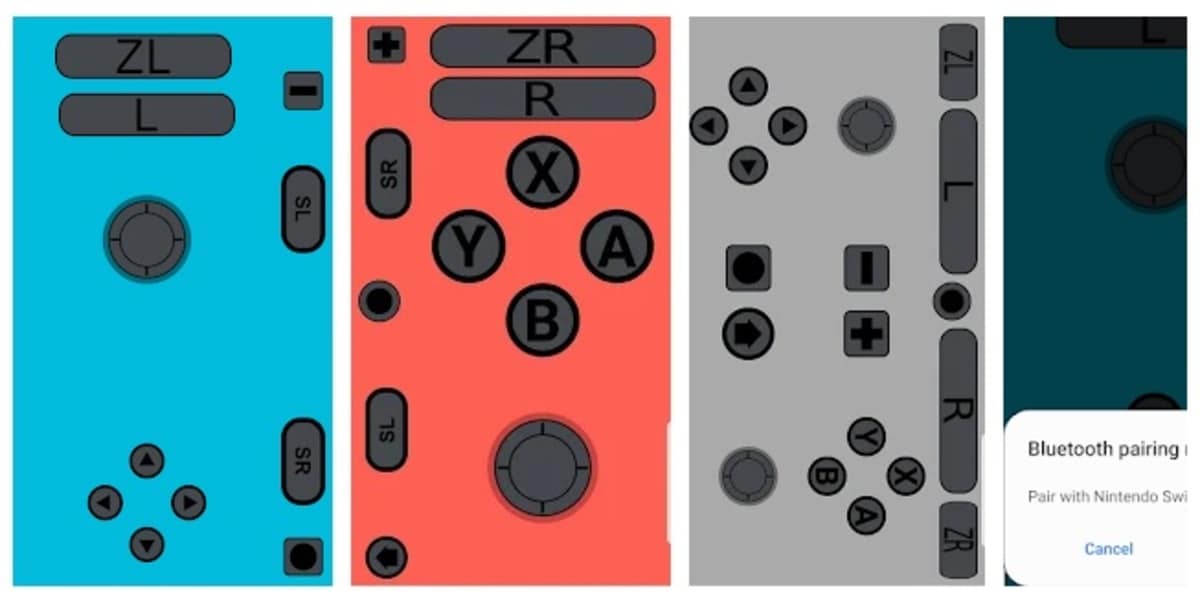
With the JoyCon Droid app you can turn your Android phone into a Nintendo console controller, it will emulate a classic JoyCon and even an advanced type. The first one is the one used in the well-known portable console known as JoyCon, the second is a "Pro Classic" control.
This virtual pad is valid when it comes to using it as an extra one, since despite working quite well, it is best to have a physical one. JoyCon Droid is one of the alternatives if we want to play against our friend without the need to buy a controller at that precise moment.
JoyCon Droid setup is extremely simple, it will go through downloading it and configuring the action buttons, which are preconfigured by the console. Ideal if you want to play as you normally do with the Nintendo platform until that precise moment.
In Alpha version

So far the project continues to be in the Alpha version, therefore it remains to see that it progresses during different stages. The beta version, if it is finally released, would be one of the important phases, since it would take a big step after a time of intense waiting.
The application works perfectly with all games, it is best to map all the buttons, at least the ones that are used for action, since the crosshead will be to handle all titles and it will not be necessary to adapt it. It will be enough to pair it, and then be able to touch the settings of the app.
It has a downside, it does not work on all smartphones, although it does in most of them, so the first thing would be to try it on the phone you use as the main one. In previous versions of mobiles it usually goes well, it also happens in new ones, but this will vary a lot depending on the brand as well as the model.
Installation of JoyCon Android, first steps

The first steps with JoyCon Android are easy, especially for the installation of this well-known tool that will control the Nintendo Switch using your mobile. Using it will become the perfect emulation, all working as if you were using an original Nintendo JoyCon.
The only thing that costs is the pairing, but once that happens everything will go smoothly, since the application is usually used as a second option of the original remote control. The physical JoyCon is usually split in two, and then implemented on both sides of the screen that comes with the game console.
To install it, do the following:
- Download JoyCon Droid from here, is no longer available in the Play Store after being hosted for more than a year
- Once downloaded, it will proceed to its installation, give allow and give Bluetooth permission for its funtionability
- Choose the JoyCon to simulate, either the left or the right, this is indifferent, you can use the one that suits you best at that time, you also have the option to choose the «Pro» version, it is the perfect controller to get the most out of any title
- Now click on «Later» and the chosen command will be displayedIf you have made a mistake and want to choose another, you have the option of going back, do the same procedure by clicking «Later» to go to the chosen pad
- Now on the Nintendo Switch click on the controllers icon, the fourth on the left will show the JoyCon icon
- In the console, click on «Change the order or the clamping mode»
- Once this step is done, the phone will show you the pairing request with Nintendo Switch, accept
- Once the pairing is done, the console will show you the active phone as a JoyCon pad, being able to control the console completely and with it also all the games to be compatible with all of them
Paid version
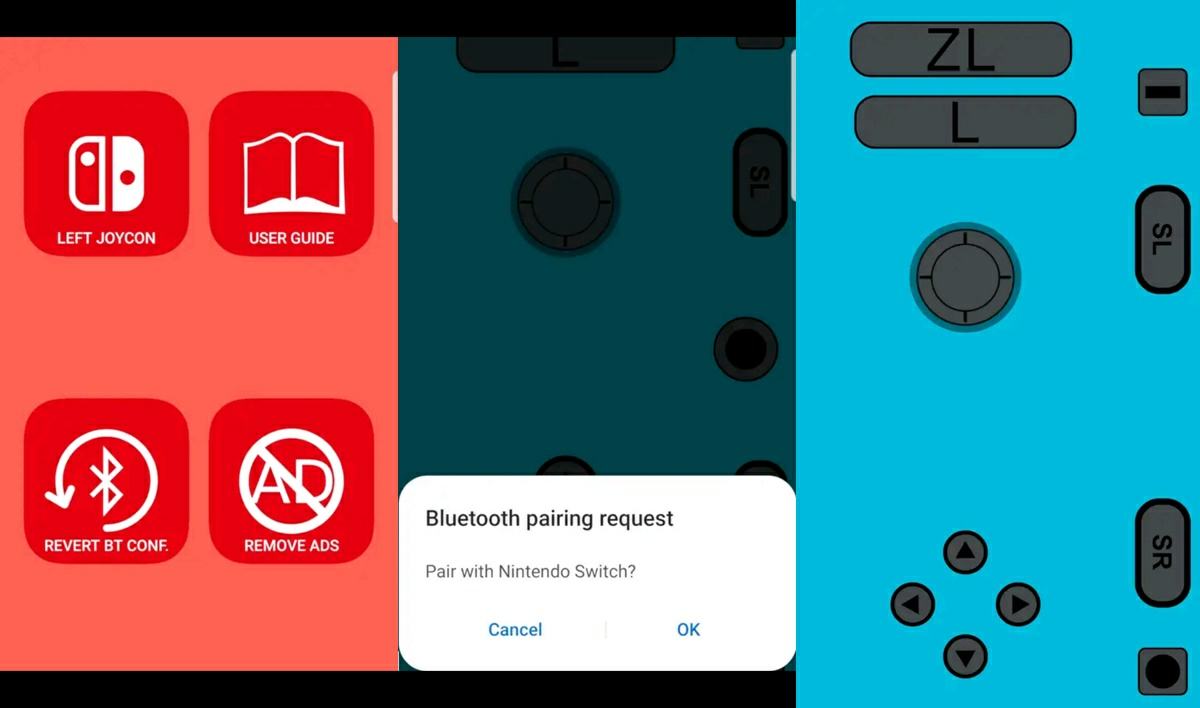
The version known as Pro has a cost of 5,99 euros for the elimination of the adsDespite being relatively few, it is worth the support for the developer. You can use it in a complete way without having to pay that amount of about 6 euros, but it will remove the advertising from the application permanently.
Ideally, first test that it works perfectly on the phone in which you install it, since making this payment is unique and definitive, forever. It can be used on multiple phones with that license when ordering the basics, among those things a registration email address.
The updates will be arriving according to DeepBlue Labs, the person in charge of the project, who at the moment has been releasing several corrections. JoyCon Droid is designed to be used quickly and all with just a few steps, after doing so it will pair much faster just by opening the app and accessing the settings of the Nintendo Switch.
Use NFC to your advantage
JoyCon Droid uses NFC technology to read Nintendo Amiibos, ideal if you want to get hold of them with this virtual Android controller. The use is the same as with the physical pad, so getting an Amiibo will be as simple as it has been until now.
In the future, the use of NFC will continue to expand, since it is ideal if you want to make payments, including paying for the subway, the bus and also buying a product in stores. With JoyCon Droid it can be used when purchasing one or more Amiibos just by connecting the remote to the console.
Requirements for playing with JoyCon Droid
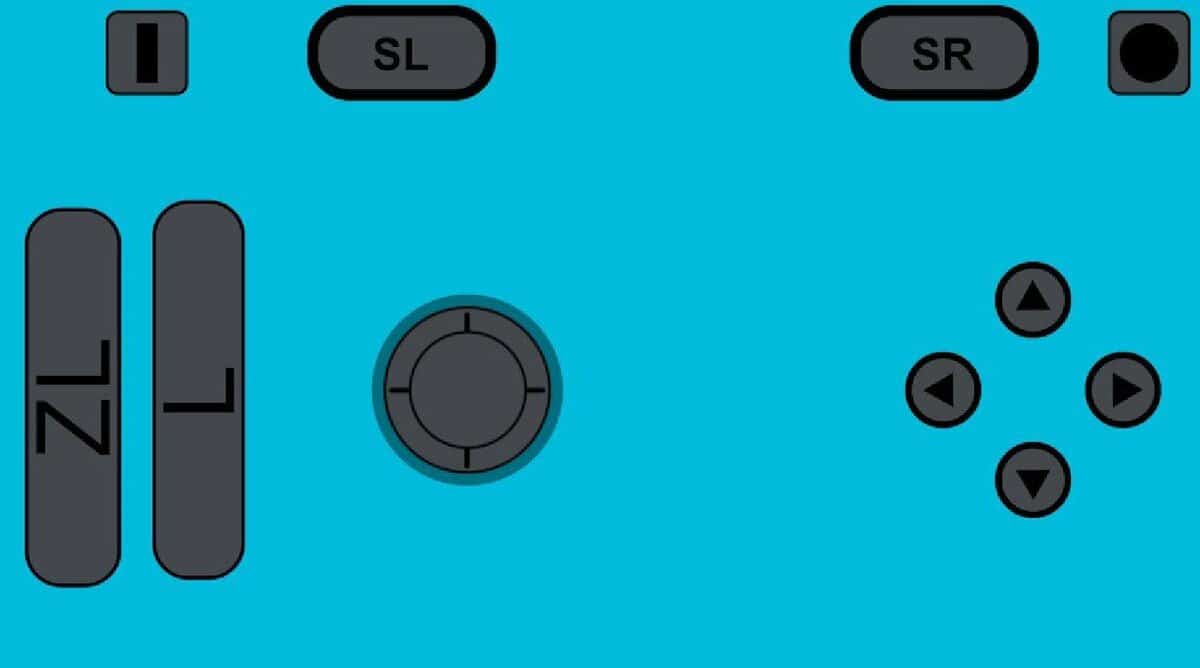
One of the first requirements for JoyCon Droid to work is to have Android 9.0 or a higher version, if it has a lower version, it is not clear that it will work. The version of the Android operating system is important because it is compatible with the latest JoyCon Droid updates.
Another requirement for the application to work 100% is to have Bluetooth HID Profile, otherwise we will have to create a profile. The steps to do that is to link a profile in the Bluetooth connection, if you have already created it before, just access and follow the steps for JoyCon Droid to work.
