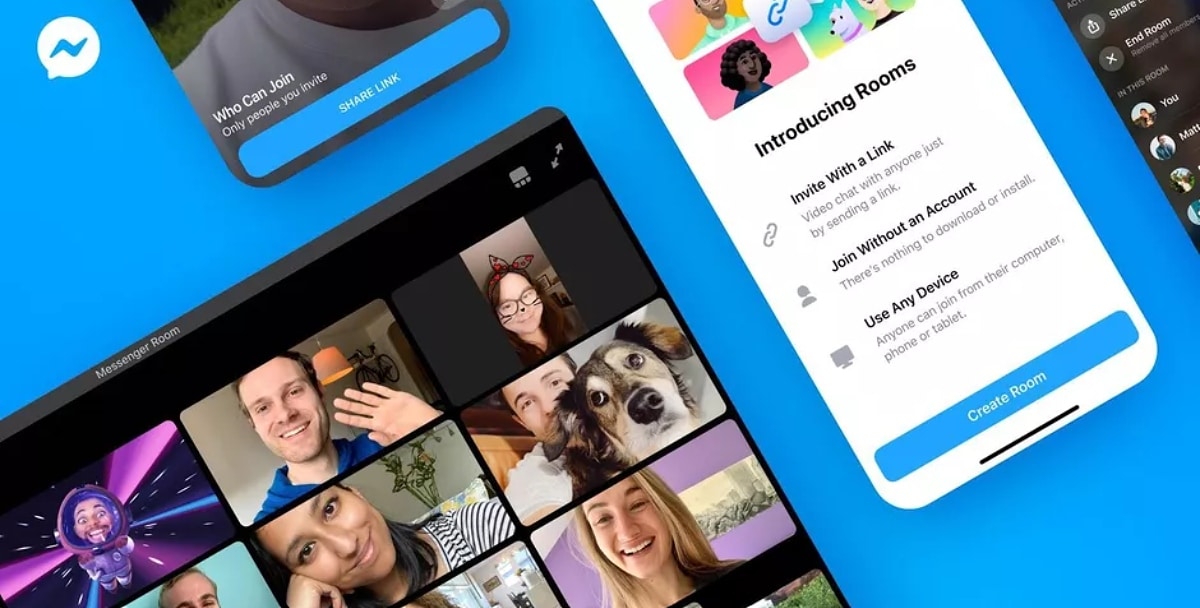
With confinement, the use of video calls has increased, so much so that there are many who are using different applications from the alarm state in Spain. There are many popular ones, among them Zoom has tried to stand out from the rest by offering video calls of up to 100 people in the basic and Pro versions.
Another one that has come into play is Facebook, the social network launches Rooms, a platform with which be able to make a group room of up to 50 people. It will not be necessary to download anything, it is worth using Messenger and having the application updated if you want to connect with friends or family.
Messenger Rooms is now accessible to everyone
Messenger Rooms It has been limited for several days, after being tested by a small group of users it is time for its global launch. The attractive thing is that it is quite simple to use, connects quickly, and has a pretty decent quality over the competition.
Rooms will be able to compete with Meet, app that Google has released for free and which already exceeded 50 million downloads a few hours ago. Now it's up to Mark Zuckerberg's network to come into play and unseat the competition by only having to use Facebook to connect with the people you want.
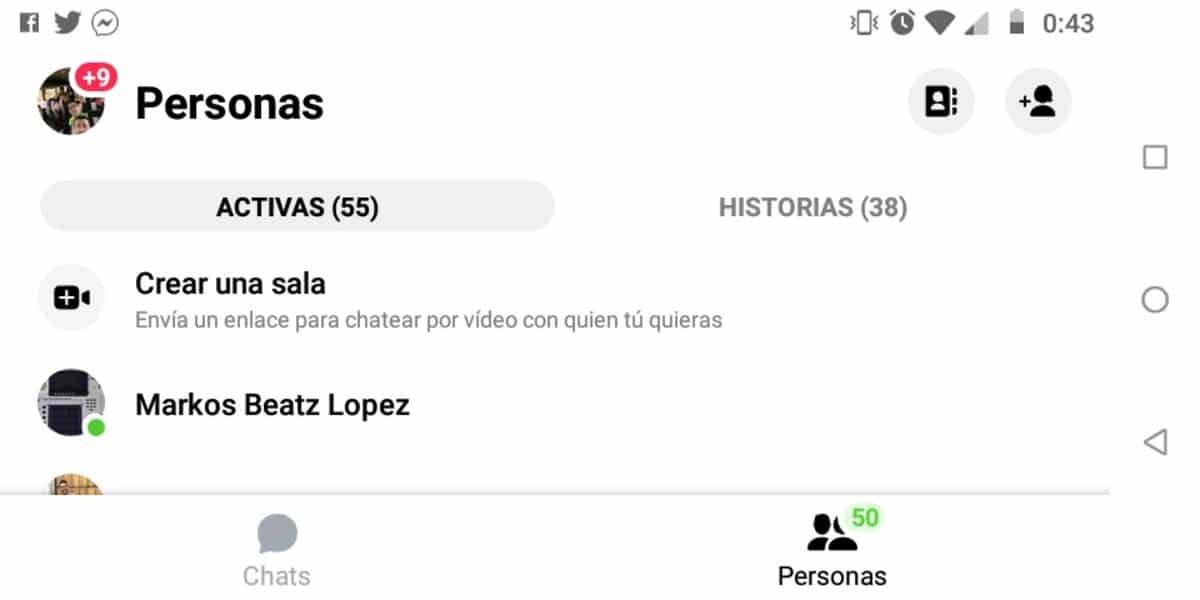
How to use Messenger Rooms
Facebook announced almost at the end of April the arrival of video calls de up to 50 participants with Messenger, Rooms it is implemented in the application. Facebook says it will release more functionality in the service in the coming months and many improvements to the service remain to be seen.
It is necessary to have Messenger updated to the latest version if you want to enjoy Messenger RoomsTo do this, make sure to do it through the application or the Play Store. If it is not updated, we will not have the option to use it with our contact list.
First steps:
- Access Messenger
- Go to the "People" tab
- Click on «Create a room»
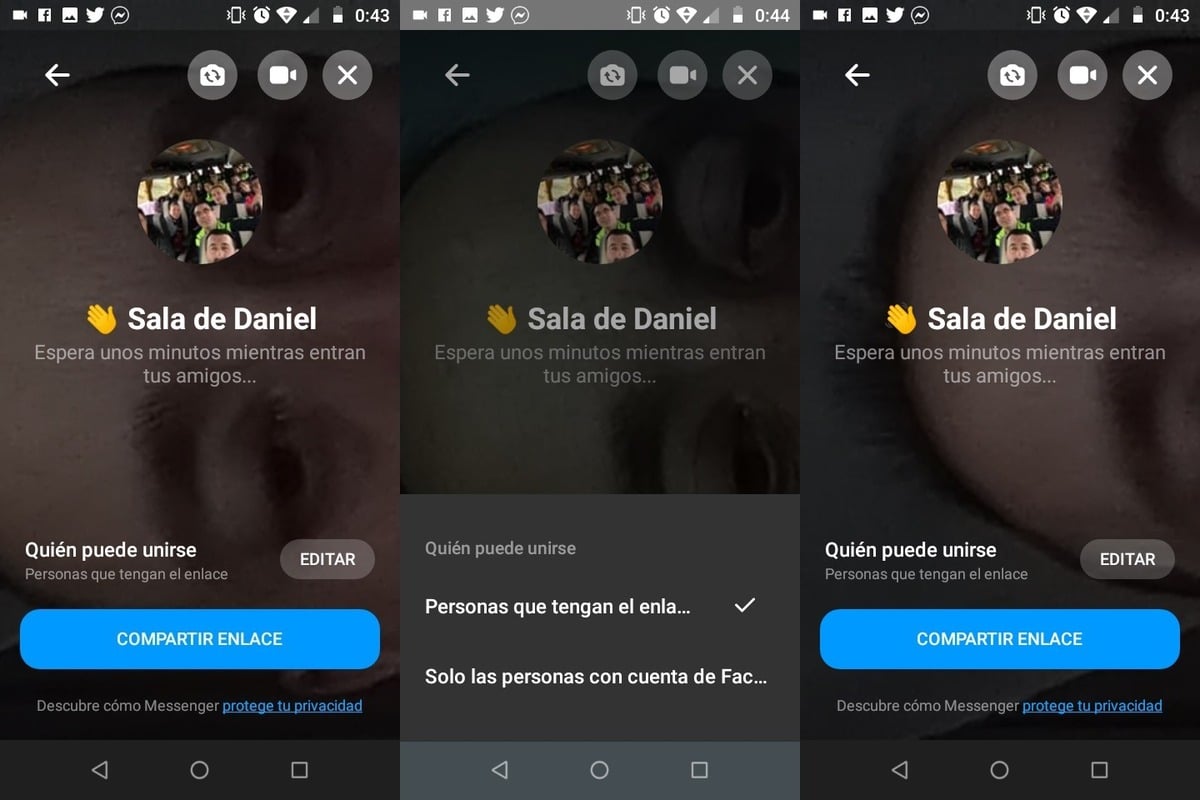
Facebook will allow us to choose who can join Rooms Two options: People who have the direct link to the invitation, whether or not they have an account, or only people with an active account on the social network. Just below after "Create a room" appears the "Share link" button to invite as many people as you want up to a maximum of 50 participants.
Once inside the video call, we have the option of using the front selfie camera or switching to the rear in case we want to show any space in the house. Facebook with Messenger Rooms wants not to be an option, it wants to be the best alternative for not having to download anything except a small update.
