Surely one of the functions that your favorite file explorer for Android brings by default, as is the case for example of ES File Explorer, CX File Explorer or so many other file explorers that exist for Android that have an option of file transfer between devices referred to as FTP.
In the following video-post I will explain what exactly this FTP protocol is and how to use these file explorers for Android to share files from our Smartphone or Tablet to our personal computer or any device that is capable of running a web browser.
What exactly is the FTP protocol?
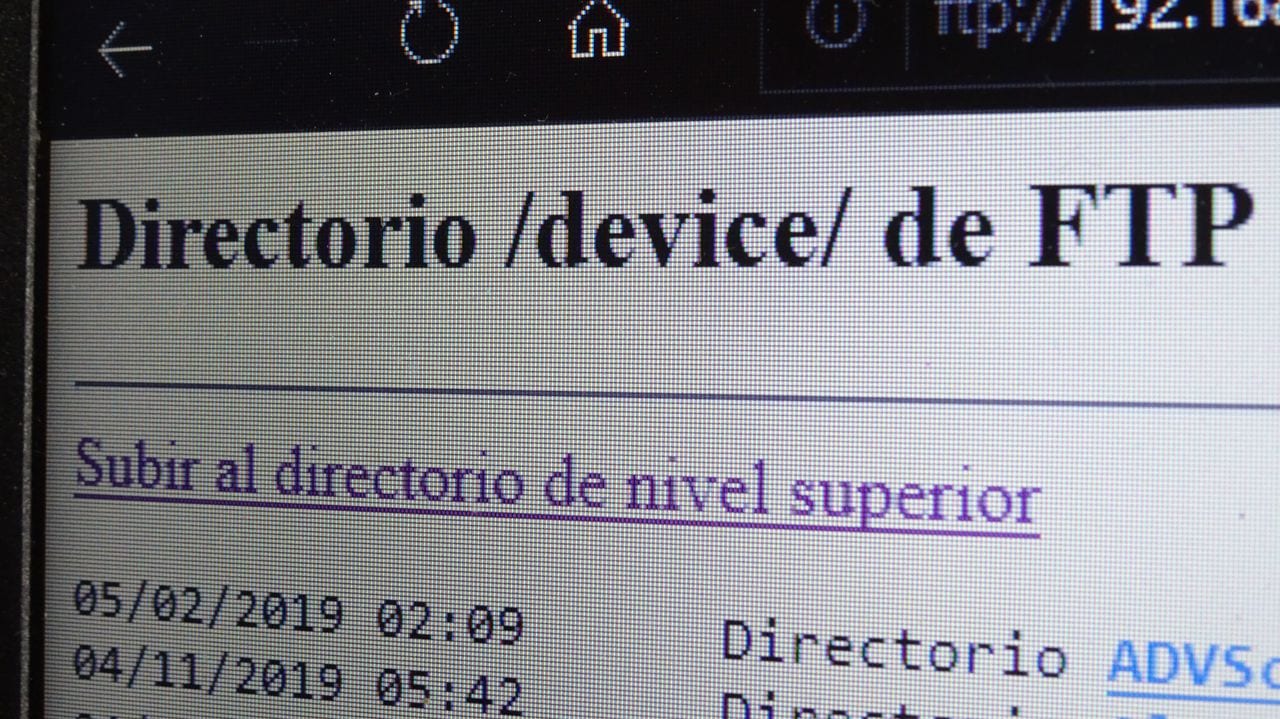
FTP is a file transfer protocol without any encryption, which comes from the acronym in English F Ttransfer Protocol. FTP It is a network protocol for the transfer of files between systems connected to a TCP (Transmission Control Protocol) network based on a client-server architecture.
To explain it in a simpler way, the protocol or the FTP option that is integrated in many file explorers for Android, will allow us use our Android as a server from which to connect through an IP address from another remote device that is connected to the same network and from which we will be able to access the files hosted on our Android to carry out an exploration of them or even download them to the computer without having to connect any type of wiring.
It's a very simple system to access the files we have on our Android device for example to pass them to another Android terminal or transfer them to our personal computer.
Of course, the fact that it is one of the simplest systems to use does not mean that it is also one of the most primitive file transfer systems in terms of security as it literally lacks it and that is why it is only advisable to use it in safe environments such as our homes.
If we add to this that You can only download files from our Android that acts as a server but not vice versa, we are without a doubt facing a file transfer system that is not the most comfortable or advisable to use if we are users who usually have a lot of file movement between connected devices.
How to use the FTP protocol to download files from our Android to other devices without the need for cables
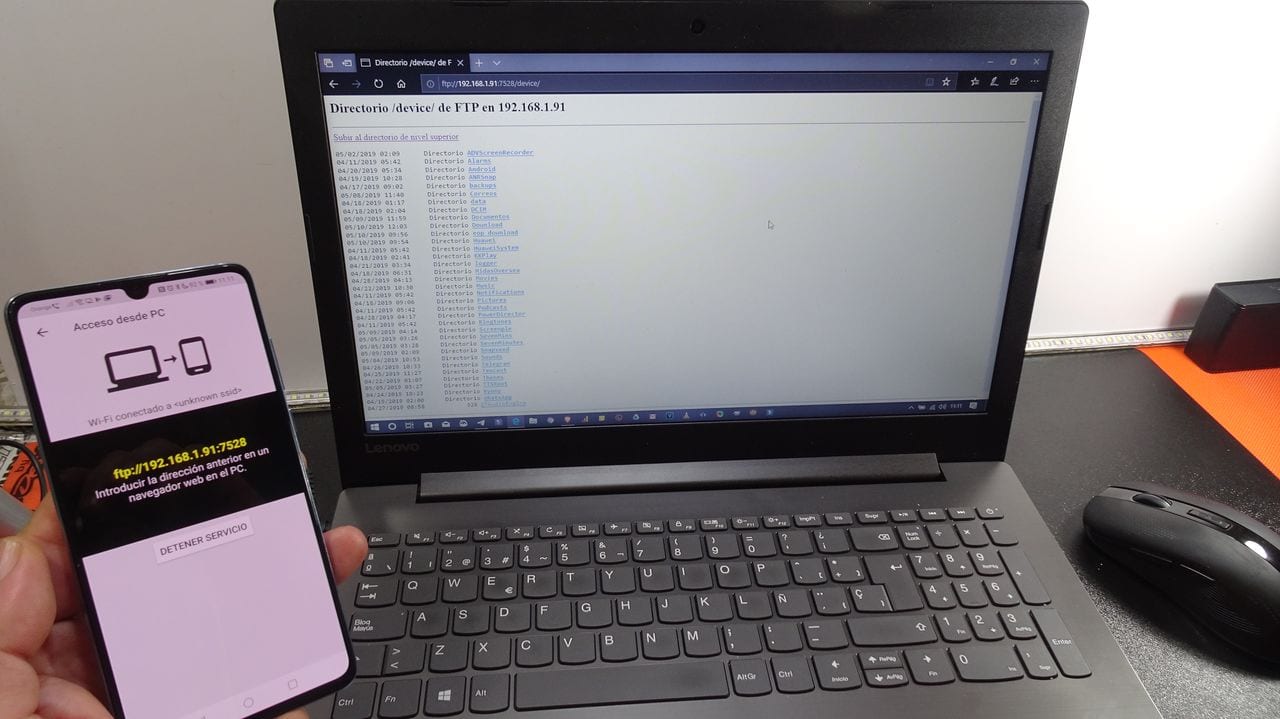
If I still explained it just above these lines and the other options that I have advised you, you are still interested in at least knowing how this works file transfer system between devices, then I advise you to take a look at the attached video that I have left you at the beginning of this post since in it I explain its operation step by step, from the beginning and in great detail.
