
Those users coming from iOS to Android they have seen them to be able to bring with it some functionality such as Apple's own AirPlay. Today we are going to teach you how to use AirPlay on Android without using, above, ROOT privileges.
We are going to do it with a new app called AirMusic and that will also be useful to enjoy Google Cast, Roku, DLNA, Sonos, AllPlay, Samsung Multiroom and even FireTV. But due to the "closed" of the AirPlay experience, it is certain that this app will be better appreciated by those who are used to AirPlay. Go for it.
Using AirPlay on your Android mobile with AirMusic
AirMusic allows us use streaming from any Android app to all receivers at the same time. That is, if you want your music to sound everywhere at the same time, with AirMusic you will be able to do it. For example, if you have Sonos speakers in your living room and in the office next door you have another, you will be able to launch or stream your favorite music so you forget about wasting time.
It can test with AirPlay, Google Cast and DLNA, and it works perfectly, although we are not talking about a free app, since it consists of a PRO version and a trial version that allows us to test its virtues and benefits for 10 minutes.
I wasn't joking. AirPlay on Android phones is real and absolutely insane. I can't believe this works. pic.twitter.com/ts93IYWDeY
- Max Weinbach (@MaxWinebach) January 4, 2021
Now, we must bear in mind that to play any stream from any app, we will need to have Android 10 and that at least our device has ROOT privileges. If we go from having ROOT, yes we can use AirMusic to stream from dedicated apps. For example, TuneIn, Deezer or Amazon Music, as long as we have Android 10, they will allow us to send our favorite music to all the receivers we have at home under the same local WiFi network.
Al having a version prior to Android 10 yes you are going to have to pull ROOT privileges, so you are already warned so that you do not have problems using the experience provided by this app.
If you are a fan of Spotify, like the one who writes, you're going to have to pull the internal web browser within "My Browser" or some other that supports music playback.
A paid app to try
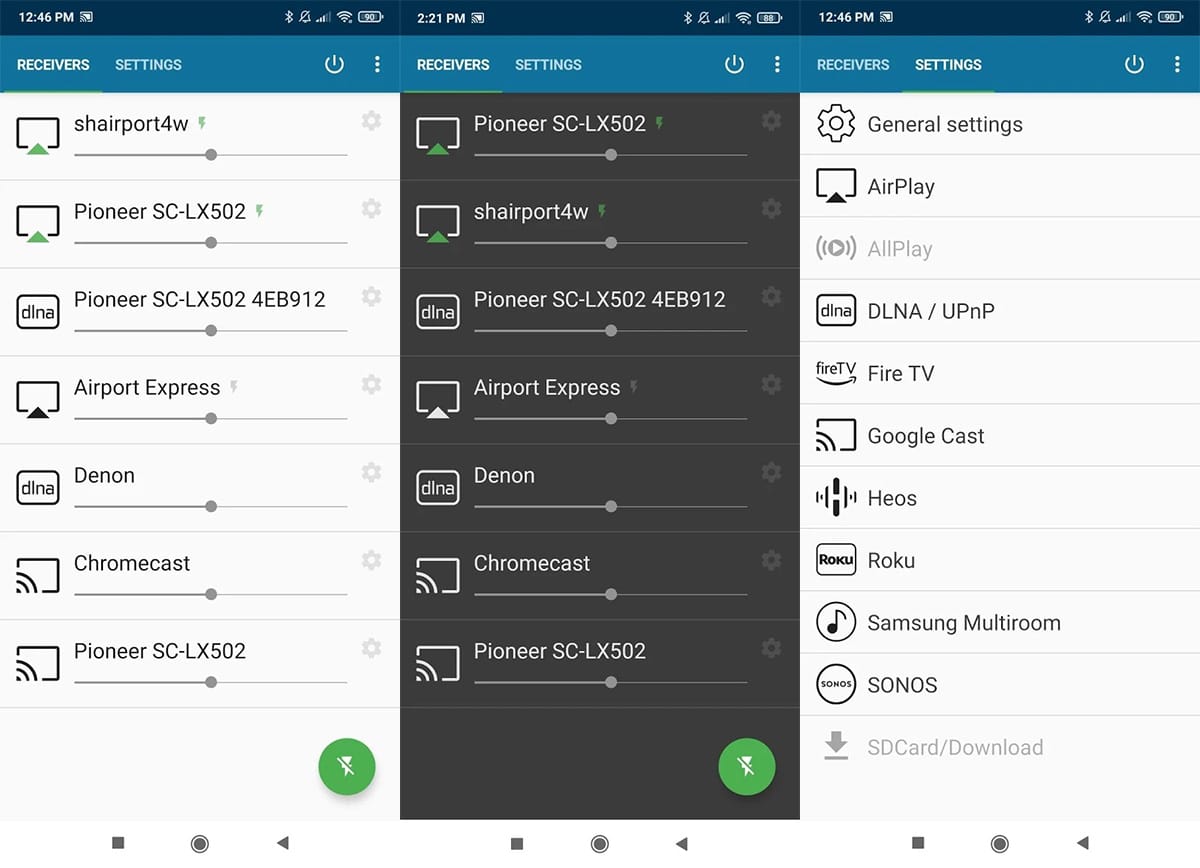
As we have mentioned, AirMusic is not free, but it does offer a trial version that allows us to use the app for 10 minutes. And we have to remember that it is AirAudio's own evolution, so we are already dealing with a developer who has been working on this experience for a long time.
Yes it is true that App interface is not the best, but it has everything you need to be fully functional and offer us that AirPlay experience that many miss when they go from an iPhone to an Android phone.
It also has other details like Tasker support so we can automate certain tasks like autoplay throughout the house at certain times. On our mobile we can also create widgets for each of the devices we have, so it's as easy as selecting one.
And for those who do not want to spend a penny, although it can be quite an inconvenience, after 10 minutes you can log in again to recharge the time. Perhaps for a specific task it may come to you because of the great experience it gives, since otherwise you you have to do with 3,99 euros to have all its functions through a single payment.
Una great value app called AirMusic that lets you use AirPlay on your Android phone to play your favorite music in every corner of your home.
