
For all users who are demanding the latest from us official update from Samsung for Samsung Galaxy Note 2, N-7100 international model, here we bring you the first official firmware to Android 4.3.
I have to remind you that this is a first official firmware released for the India region, which means that anyone who wants to update their device using this firmware must enter the data of their APN network manually.
In theory, this official firmware for India has all the languages available by default in Android, although it is one thing that I cannot assure you since I do not have one Samsung Galaxy Note 2 international to prove it.
The firmware is your own original published by Samsung, does not have any type of modification and has all the native applications of Samsung and Google.
How do I install Samsung Android 4.3 firmware?

To install this original firmware Android 4.3 from Samsung for Samsung Galaxy Note 2 international model N-7100, we must do it through the flashing program for Windows called Odin.
Remember before that we must have the drivers of our Samsung Galaxy Note 2 correctly installed on our computer, for this, if you have installed KIES and once your terminal has been synchronized, you will have them perfectly installed.
If you don't want to install Choose Since you don't use it at all, you can download the drivers directly from this link and install them on your PC without the need to install KIES.
Tips to consider
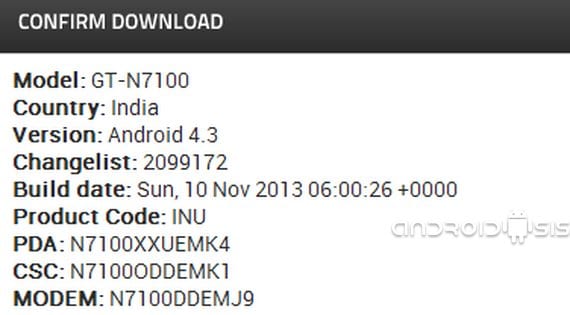
Before starting to flash the new firmwareAndroid 4.3, you should make sure to have your terminal charged to the maximum of its capacity, as well as it is recommended to enable USB debugging from the development options of your Android settings.
I must say that flashing this new firmware implies acceptance of the security policy of Samsung and the installation of his obnoxious new security system better known as S.
When flashing this new version of Android We will lose both the Root and the modified Recovery in the event that you both have them enabled in your terminal.
Once all this is known and the risks involved in installing this version of Android have been assumed, here is the direct link for the download and installation for those most impatient users who do not want or cannot wait for the official updates from Samsung.
Anyone who ventures to flash this official update we ask from Androidsis to comment on your experiences and first impressions of Android 4.3 official de Samsung for Samsung Galaxy Note 2.
More information - The international version of the Galaxy Note 2 receives Android 4.3
Download – Official Samsung Drivers, Android 4.3 Firmware for Samsung Galaxy Note 2 India region

Well I did it and I was imei null, then again I ran the flash, and corrected the imei but I was left with no signal, I tried to go down to version 4.2 and I got an error, again I had to go up to 4.3 and they are still signal
Hello, the solution is to modify the Kernel and Modem, from the recovery, you have a signal again, greetings
There is a way for my num603498185 to have a signal and I exoki you as
FRIEND GET IT DOWN THE 4.3 N7100_N7100XXUEM16_N7100XXEM16_N7100XAEM16_Prerooted
FIND IT, INSTALL AND SOLVE YOUR ROOT PROBLEM UNTIL THE ROOT OF THIS ROOM IS SOLVED
I did it and everything was perfect. language, apn, etc all good
How did you leave it in Spanish without being root?
I installed it yesterday in n7100 that previously had the official rum 4.1.1 samsung but I left it in English, when I installed it with the odin it started flashing and when I started I started an application update process I did not format the phone I left my Same applications the bad thing that only brings the English language, I clarify at first I was left with the Spanish language, but the keyboards were in English and when moving to the language I left the keyboards in Spanish but the interface in English and it did not bring the Spanish language to restore it
I installed it as an update and I left it in Spanish, but with a conflict with some programs, I reset it and now if I leave it all in English….
I already want one to come out with a Spanish language, install it and only bring English and Korean
I have been using this firmware for two days and everything is going very well but it has more battery consumption.
My phone is left with the Spanish language, I do not know why the colleagues say that it is in English, I have it completely in Spanish
change the language and then try to put it again, you will see that it does not have the Spanish language locale
and you are absolutely right, it has much more battery consumption
Update peri quest in English laguna way to change to Spanish
Has anyone installed the firmware from Hong Kong?
I already installed the Hong Kong firmware and at the beginning there were some lags but now everything is going well and I also have it in Spanish.
Hello, I am from Venezuela, I installed this firmware and I was left without a signal. Any solution please
You have to flash a modem compatible with your area, look at XDA in the section for the Galaxy Note 2.
2013/12/3
is what I do not know friend can you pass me some link please
The truth is that all the links only allow you to download a maximum of 1G and the room is 1.4G, they will have some that allow you to download for free
regards
Hello, I'm from Mexico, I installed it but I was left without a signal ... it only says emergency calls. Help by fa !! : /
Hi, I'm from Venezuela, I installed version 4.3 and I have no signal, any solution. I appreciate it.