
¿How to know if a mobile is free? In the following tutorial, I will explain to you in a simple and completely free way, how to unlock Samsung Galaxy mini, or also known as GT-S5570, so that we can use it with the operator that suits us best.
In a previous tutorial, I showed you how to unlock a good number of Samsung terminals using Galaxy unlockUnfortunately, this simple tool is not compatible with the Samsung Galaxy mini, that's why the reason for this new tutorial, with which you will get in a matter of a couple of minutes, have the Samsung Galaxy mini unlocked so that you can enjoy it with the operator you want.
Important announcement
The completion of this tutorial, will void the warranty of your terminalSo if you just bought it, think carefully about what you are doing and take responsibility for your actions.
We will need to have inserted a micro-usb memory card during the process of obtaining the unlock code.
Preparing the Samsung Galaxy mini
The first thing we should do, will root the Samsung Galaxy mini, since to carry out the following tutorial we will have to fiddle with the internal files of the phone itself, and for this we must have superuser permissions.
Once we have our terminal correctly rooted, we will download the Android Terminal Emulator application from the Play Store, which is the application with which we are going to unlock our Samsung Galaxy mini in a totally free way.
We are going to do the unlocking process using a series of commands to access the internal files of our terminal and get the unlock code that will allow us to successfully unlock our device.
It is essential that copy the commands as I attach them, respecting the spaces and all the orthographic signs.
Releasing the terminal
We will open the application that we just downloaded from Play Store, and it is none other than the Android Terminal Emulator.
Next we will introduce the following command:
su and we will press the key Enter, with this a screen will appear that asks us superuser permissions, we will accept to grant the application root privileges, and we will continue with the following commands.
- cd / sd card
- mkdir unlock
- chmod 555
- mount -o nosuid, ro, nodev -t vfat / dev / block / stl5 / sdcard / unlock
- cat /sdcard/unlocking/mits/perso.txt
Now on the screen of our terminal, we will be shown a very long number ending in many zeros, something like this: 692457 9727481700000000000000000000000 #.
We will copy that code well, since a part of it will be the one that we will use to finally unlock our Samsung Galaxy mini. (the zeros will not need to be copied).
We will finish the process with Android Terminal Emulator typing the following commands:
- umount / sdcard / unlock
- rm -r unlock
- reboot
Now the Samsung Galaxy mini will reboot, and once it is fully operational, we will change the original SIM card by one of another operator, we will mark the PIN full SIMs. in question and a new screen will appear asking us for the carrier unlock code.
Now we will take the number that we wrote down previously, but only its last eight digits excluding zeros, so from the original number, 692457 # 9727481700000000000000000000000.
We would remove all the zeros, and from the resulting number we should only take the last eight digits, being such that:
692457 #97274817
The shaded part in bold would be the unlock code from our terminal.
We would enter the unlock code in the Samsung Galaxy mini, and even if it returned an error, we would already have the terminal correctly unlocked, to check it we can try to make any phone call.
More information - How to Unlock Samsung Galaxy S and Samsung Galaxy SII with Galaxy S Unlock, How to Root your Android terminal with SuperOneClick
Download – Android Terminal Emulator for free
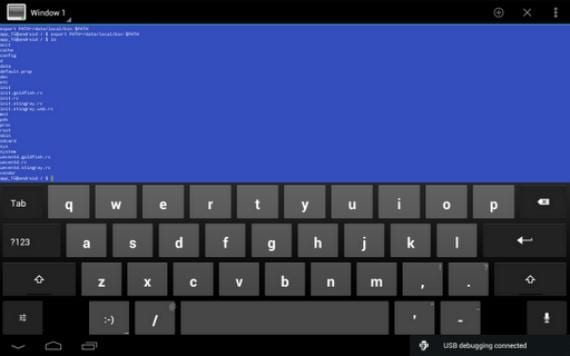


Very good!! Thank you very much and very well explained !!
Thanks to you I compi.
I'm glad I helped you
I get when I put its not found command and when I put the mount…. It puts mount: opperation not allowed and when I put the cat thing it puts me no such file or directory.algien can help me !!!!
That is because you are not a root user and you do not have special permissions, before continuing with this tutorial you must root your terminal.
hello at the moment I am following your steps but I get to this #chmod 555
Usage: chmod
mount -o nosuid, ro, nodev -t vfat / dev / block / stl5 / sdcard / unlock
# mount -o: not found
any idea i'm doing wrong
Sorry, but I don't get the screen to put the network password. The mobile starts up when I put the pin on it but it doesn't ask for the unlock key. I have done the steps 20 times. It is well rooted, it has a rom that is not Cyanogen (I read that with a Cyanogen rom the screen would not come out). I do not know what to do. The mobile with the original of movistar if it works correctly. But nothing, the screen of the unlock key does not come out.
Hello, I recently bought this cell phone and it puts a padlock in the middle on the phone lock screen and on one side it makes me confirm and on the other emergency I do not know what to do
Hello good, first thank you very much for the contribution, but I have a problem and I got the number I have done everything right but when I turn on the phone with the sim of another operator I do not get the screen to enter the code, any ideas?
And what do you get ?, Enter the operating system correctly ?.
Try to make a call to see if he asks you to do so.
If it gets normal, it does not ask for the unlocking code and when I call the normal process is followed but immediately puts the call ended
The only thing I can think of is that you replace the original sim, make a call and then change it for the other one.
If this does not work for you, repeat the process again paying special attention to all the steps, do not give you an error that has gone unnoticed.
that goes friend does not work anymore nor does he call with the vodafone card
hey, do you know if there is a way to undo the process that the unlock screen does not come out nor does it work with the original sim, or maybe there is some way to reinstall the operating system or something like that, erase everything and reinstall some rom, I need something that I have I tried everything and nothing works for me
You will have to re-flash an original rom, on the sammobile.com page you have all the necessary tools, including the drivers.
What has happened to you is because you have not followed the process as I told you, or you have made a mistake when entering a command.
The firmware will be updated, I will try and install some roms and nothing still does not work with the original card, it is as if the card were automatically blocked, the case is that the coverage marks appear but as soon as you make a call it is cut off before To start, maybe you can enter a command in the android emulator to get the unlock screen, right?
What have you done so that the 0123465789012346 does not appear
Did you solve the problem? Same thing happened to me!
that I will update the firmware, and try to install some romsy
nothing still doesn't work even with the original card, it's as if
will automatically block the card, the case is that the marks appear
coverage but as soon as you make a call it is cut off before starting,
maybe you can enter a command in the android emulator that
for the unlock screen to come out, right?
I would repeat the process very carefully when entering the different commands
I have already repeated it 3 times and everything goes well, only when the numbers come out it puts me 01234567012345670123456701234567 # and it remains the same without leaving the unlock screen
I can't think of what to tell you more, go into the settings menu and do a factory reset, then try flashing a new rom with odin.
The same friend, everything is the same, I think it was something that I touched on the system in the android emulator application, you could not insert a command to bring up the screen to enter the lock code?
That I know not friend, but I'll look around, and if I find out something I will tell you.
Put the original sim back in and make a call, then put the other sim back in and see if it asks for the code, if not, try again to make a call.
If this doesn't work for you, repeat the unlocking process again, paying special attention to all the steps.
Hello I have done the whole tutorial and in principle everything had gone well and I have obtained a code very similar to the one you put there, the bad thing is that the phone cannot restart and the screen does not stop lighting up and off but without starting. Does anyone know what happened ???
What can I do to solve this ???
the screen lights up and you can read samsung but it shuts down immediately to come back on a couple of seconds later. and it stays that way all the time. I do not know what to do!!!!
You will have to re-flash an original rom, on the sammobile.com page you have all the necessary tools, including the drivers.
What has happened to you is because you have not followed the process as I told you, or you have made a mistake in some command, I have already released more than twenty terminals with this system and all with success and without problems.
Man managed to free him ... I had him in Movistar (Peru) and I put a Sim from Claro (Peru) Everything went well; I made calls and received calls, sent and received messages; but it did not last for an hour then he put me: Only emergency calls? What is this about? Help me.
PD: At times it becomes Claro; but I try to call and it comes out. Network not available = S
Any solution???
The team is 100% free following your steps.
Thanks
Thank you very much jhehe thank you toi I have saved 15 euros that he charged me for releasing him
Glad to be of assistance.
Greetings friend
I have downloaded the program from the play store and when I enter the command su it tells me not found
Do you have it rooted?
Yes, I have rooted it without any problem.
I do not know if you realize that you screwed up a lot of people, I think there are 2 phones that were released and more than 100 that died in the attempt, because you do not delete the hell this farting tutorial this because you are going to continue burning the phones Everyone, to those who could, you give nothing friend and to those who died you play the fool and you do not put anything or you put me free 20 and they walk 10, it seems to me that you know less than the nob who just grabbed a mobile! !!
I do not know what way you have to tell, but hey, if you continue with the Tuto to the letter, I assure you that it works.
In addition, each one is responsible for their actions, and if you are not sure you know or can do it, do not do it.
On 06/09/2012 06:39, «Disqus» wrote:
Have they put a gun to your chest for you to do it? He appreciates the time spent in proposing solutions, more or less successful, but that the application depends on the criteria of each one.
But of course, from what you say, criteria is something that you lack.
The same goes for me
The same thing happens to me, I don't know because when I put its k is the first command it puts me not found
That is because you will not be a root user, so you do not have it rooted.
2013/1/9
pringaaaaaaaaau
How do I get rooted?
https://play.google.com/store/apps/details?id=jackpal.androidterm&feature=search_result
Hello good. I have my mobile rooted, and in the menu I have the application "Superuser", then in the emulator I put "su" and it comes out "Permission denied".
Explanation??
It has not been rooted correctly, the same thing happened to me and we have to do it again
or restart it.
I put the keys one after another pulse enter in each one and then I do not get the code, someone knows why it does not come out, please
A couple of tips in case it can be of use to someone. First of all, indicate that the manual is perfect and very well explained. I have encountered some problems that with a certain study I have managed to solve:
1.- With W7 I managed to automatically download the drivers when connecting the terminal, but it did not recognize it as a disk drive, although it told it to do so (horizontal bar scrolling down in the android terminal…). This caused me with the rooting software to stay at the beginning and do nothing.
What I did was connect it to a Windows XP, install the proprietary software with the drivers from Samsung's official website and then it worked and it could be rooted.
2.- Some command failed once it was broken, specifically chmod 555, it must be chmod 555 *. *
3.- When entering the unlock code, despite indicating that the code is wrong then it worked perfectly.
All these errors or strange things happened to me for 3 that I have made with Android OS 2.3.5
regards
THANKSSSSSSSSSSSS
THANKS YOUUUUUUUUUUUUUUUUUUUUUUUUUUUUUUUUUUUU
CHI CHIIIIIIIIIIIIIIIIIIIIIIIIIII
ANYTHING, THANK YOU VERY MUCH, IT WAS THE FIRST
:)))))))))))))))
It always gives me permission denied
and I have done everything that it says.
Help please.
You have to check that everything is written as I told you in the post, a simple sign or a space can give you an error in the process.
In the first "his" he already puts that for me.
The same thing happened to me ... any solution?
Is it possible that after releasing it, the internet connection that I have contracted or Wi-Fi does not work for me? Thank you
I have done it in about twenty terminals and I have never had any problems.
Make sure to backup your EFS folder
It works perfectly for me, thanks! I only had to follow step by step, respecting the spaces, the points… ..etc IT WORKS !!!!!!!!!!!! 🙂
Hello, I have done what you said, and everything comes out until the last step, but then I enter my numbers and it tells me the wrong password, and in the end I have to reject and nothing .. it does not work, why?
hello these steps if they go me
cd / sd card
mkdir unlock
chmod 555
but when it comes down to it
mount -o nosuid, ro, nodev -t vfat / dev / block / stl5 / sdcard / unlock
I get invalid argument that I have copied it well, I don't know that someone will help me
The same thing happens to me… help us !!!
The same thing happens to me Aissssss
Hello
I have a problem when writing the command mkdir unlocking I get something «failed for unblocking», file exists ... I think that from there I got the error because after everything it says «not found» and «invalid lenght» and words like this and it does not give me any number ... I copy and paste the commands and give enter each command that I am adding ... what could it be ???
Hello again ... I solved my previous problem, I already have the code and I have done all the steps and the normal telcel network is fine if it works, but when I put the chip from another company (iusacel) it never asks me for any password ... it tells me « network blocked »but it doesn't give me the option to put a password anywhere…. what should I do ??
good, when I put the last command (cat /sdcard/unblock/mits/perso.txt), instead of giving me the code,, and it says: »no such file», does anyone know what I can do?
Thanks in advance.
Hello, when I connect my galaxi mini to the pc, it seems to me that there is an update of the kies, I put update and the cell is "blocked". I put it in quotation marks because I don't know if I'm using the word correctly ... what happens to the cell phone is that it has a black screen, and an image of a cell phone and a PC joined by dots and with an exclamation point in between . So it remained and the company tells me that it is a software problem and that they cannot fix it. If someone can help me "revive" it, I like my cell phone and I want to get it back. Thank you.
hello see if the mobile enters downling mode and tries to install a new rom luck
Thank you very much, everything perfect the first time.
Why do you say rotate the mobile if it is to hook it up with the computer, it seems that we are English, we do not understand each other, speak in Spanish, please
Rooting is acquiring superuser permissions.
Send by Samsung Mobile
Disqus wrote:
Hello Francisco, why when I root my samnsun mini I don't get the screen with the android doll? I have the screen with samnsun and making a square with symbols of pads and asterisks putting ramdum in the center of the square .. and so it stays I cannot access the superuser .. answer xf
Do you activate usb debugging?
What version of Android do you have?
2012/9/10
aber ... let me tell you ... I want to do this to rotate it to erase the pattern that I don't remember ... press the keys to rotate it and it came out fine on the superuser screen, and by mistake I gave the first option, rebort sistem now .. I think it is ... and then I tried to press the keys again for the superuser and I can't .. I get what I said in the first message? Ufff .. I'm in a hurry I can't find a solution .. and I can't do anything cntesta xfavor
The only thing you can do is re-flash with odin
On 11/09/2012 21:55, «Disqus» wrote:
Greetings, I followed all the steps and had no problems until I rebooted.
When I rebooted it was a little slow but normal, then I turned it off to change the chip, after that I started and it did not ask for the lock key nor did it have a signal.
I turned it off in case there was an error but it no longer starts, it only shows the black screen of galaxy mini.
PLEASE HELP!
I already tried to restart the OS by pressing the home + power button but nothing happens.
I follow all the steps. I have done it several times and in the end the number it gives me is a small list of zeros with a hash at the end
francisco a question, this post also serves me for terminals blocked for theft, because I found one but it is blocked. Help me
One question, in the third order you put chmod 555, but it doesn't make sense.
It will be: chmod 555 unlock. Do not?? Do you want to give permissions to that folder or what? I don't want to do it until you clarify this question for me, thanks for everything
Chmod 555? Who do you give permissions to? If there is only the order?
Chmod 555? Who do you give permissions to? If there is only the order?
the full command is chmod 555 unlock
The third order is wrong. Must be: chmod 555 unlock
It is used to give permissions to the unlock folder.
I tried it without hesitation for being obvious, but I comment it for people who do not know Linux.
WORKS 100%.
Hello all good until the part of cat /sdcard/unblock/mits/perso.txt I do not know what happens but it tells me not fund help plis
Good morning,
All good, until I reboot to enter the 8-digit code. Then when I start up again, the mobile hangs on the black screen of the GALAXY mini GT-S5570, and it does not go from there.
Help please.
Thank you.
ok but it's a bit difficult and too many key numbers
no such file or directory… why does that come out man… ..help
thank you I already did 100000 points… ..man thanks
restart the mobile in the last step to change the card and it does not turn on what should I do
It happens to me exactly the same. At the time of changing the card it no longer starts, right now I have the paperweight mobile.
You have not done something as stated in the tutorial, since I have released more than ten terminals with this method and no problem.
2012/9/4
is there a way to fix the problem if it won't turn on now?
Try putting it in download mode and flashing an original firmware downloaded from the sam mobile page using the odin tool
On 04/09/2012 12:24, «Disqus» wrote:
I will send it to be fixed since it still has a guarantee
Try to flash an original firmware first, so they don't realize that you have rooted and manipulated it
Pay attention to all the paos, eat uppercase and lowercase letters, as well as the spaces, if something does not come out as it says here, you are doing something wrong.
Well I rotated it for two weeks and it worked perfectly for me now I have three sims from the cell phone companies of Chile I do not have any problem but I go to them to ask for something more like being able to have free internet I have a friend who has the same device I walked in the Pais Vesino i gave him a great job even though he has no balance even with my own without having free internet as this device has network anchor it is good to use the notebook my device is the samsung gt5570l if someone could help me please my email is rafael_viki@hotmail.com can you send me the data ayi in advance thank you very much
I do not know what you do to load it but I am freaking out, I have done it many times and without problems, like many users of the BLOG. If the tutorial was wrong, there wouldn't be one that would have turned out right.
Anyway, those who have problems try to check if they have access to the download mode, if so, you can recover it with odin and an original firmware.
On 07/09/2012 01:14, «Disqus» wrote:
I assure you that those of us who have been blocked, it is not that we are illiterate or anything like that. I think we all know how to distinguish a space from a bar. Anyway, thanks for the contribution, all of us who try to do something like free the mobile without being knowledgeable in the subject, we must know that it involves a risk. Now we will have to put it in download mode ...
goes to perfection mate !!!.
I do not know what the rest will do but it is all explained how it should be done.
Thank you very much!!
First of all, thank you very much for this magnificent tutorial, I have followed it and everything is perfect except that in the code that it gives me after the command cat /sdcard/unblock/mits/perso.txt
If I remove the zeros, I only have 7 figures left, an example:
12345 123456700000000000000000000000 #
Am I to count the pad then?
Do I take a zero from the end?
Do I use only 7 digits
I suppose you should get a 0 from the end but I'm not sure why this has never happened to me
On 13/09/2012 11:24, «Disqus» wrote:
Sure enough, putting a zero at the end completes the deactivation code and it worked perfectly.
Thank you very much for your help
Thank you very much for the tutorial, simple and effective.
Well, explain it to the others that I don't know what the hell they do to charge the phone.
Hey look I found a sansun galasi mini ime ask for an email ikontra sign ino se kual is kisiera know komo kitarlo i can release it kontuayuda many thanks yes you can help zerlo
muchisisisiisisisisiismas thanks 😀 with your tutorial I was able to unlock my cell thanks 😀
Hello, I have followed all the steps to the letter, you have given me the code, I have respected it and well, I turn off to insert a card from another operator and it does not start up, it remains caught in the samnsung screen. What I do?
Hello, I have gotten the unlock code but when I put the new SIM to put the PIN and later the unlock code, the mobile has been blocked and it does not pass me from the samsung home screen, so I can not Neither finish the process nor turn on the mobile normally. What I can do??
Could you fix it? The same thing happened to me
The same has happened to me too, does anyone have an answer for this?
I have tried to install a new rom from odin .. but not even that ... I'm desperate ...
When I run mount -o nosuid, ro, nodev -t vfat / dev / block / stl5 / sdcard / unlock I get the error of mount: invalid argument, what can I do to solve the problem? i have a galaxy mini with gingerbread 2.3.6. Thanks
Hello ! I have followed all the steps and he gave me the unlock code but when I enter the other operator's sim I still get the message: network lock followed by a padlock and the word reject, therefore it does not let me enter the code, so how do you do? do I have to ask for the code ???
Same thing happened to me. I have my cell phone with telcel from Mexico and I couldn't do the unlock. What I did was pass it to Gingerbread with this manual https://www.youtube.com/watch?v=VRvcWz6xwuE (It worked perfect for me but I am not responsible for it for obvious reasons) and when I put the Movistar chip on it, it sent me directly to the screen to put the same code.
Hello now to me when I turn on the mobile it does not come out to put the pin
Smell the mobile I root it and enter the terminal I put its but I get absolutely nothing
any ideas?
It works great but that if you buy a magnifying glass for the happy numbers hehe
Thank you for this
Excellent, today I bought the mini to give to my girlfriend and in 1 hour I already have it rooted, new flash and free as air. Thanks.
I follow all the steps. I am root and it gives me the code. When I restart and I put the new operator card, the screen for inserting that code does not appear
Hello
Can you explain to me about rooting.
And in the appendix Releasing the terminal where you put »then we will enter the following command», I do not get the command to enter before pressing Enter.
Can you help me?
Thank you
thanksssss !!! I finally released my galaxy mini !! I got some errors but they were because I was missing some letters and little things like that, if they do things as they are, the manual remains! My cell working 100% thanks!
then write cd / sddcar like ace to go down
I've done it and it works perfectly for me, yes, respecting all the letters, spaces / and everything…! is that it is not cd / sddcar it is cd sdcard. All the best
ams I put »his» ...
and it came out
su: not found ..? what does that mean 🙁
hello I have found a galaxi mini I can release it without the original sim since it asks me for the pin and I don't lose
I have tried in mkdir unlocking, it answers failed for unlocking, file exists, could it be because of doing it without the sim? Can I do it with another sim that is not original?
disculap I enter the same but when boy by mkdir unlocking comes out that there is a failure and it is all correct or it helps please
what is the command that does not come out?
Thanks, it worked perfectly for me.
All the best
Hello, I already have the number, however when I put the sim of another operator, it does not ask me for the unlock code; Could it be because I changed the rom to the phone? what should I do?
With the key to confirm the unlocking, it exactly tells me everything to OFF, but when I put the SIM it allows me to see contacts from my SIM card but it does not let me make calls and it appears Only emergency calls, what can I do? I await your response soon and you can help me. Everything else came out perfect, just that great detail. Thanks.
thank you very much, got
Thank you very much, you are the milk, I got it without problems
very good, if it works 100% thanks
I do the steps correctly, I enter the commands correctly, I change the sim but it asks me for the unlock code .. why doesn't it?
Ola I turn on my cell phone and it does not detect the SIM and it does not ask me for the unlock code, it does not detect even the original SIM any response ????
I followed all the steps to the letter and it does not detect the original SIM and less that of the other operator, now the mobile is turned on directly and does not ask for an unlock code, some help please !!!!
I have rooted him, and when I put the command: SU nothing appears !!
It works perfectly, stop fooling around, if it doesn't work for you, it's because you've done it wrong and that's it. You have to respect EVERYTHING that it says ... spaces, dashes, bent lines and all that.
Francisco, all this should be done with the phone connected to the computer? Android Terminal Emulator program is also downloaded to the computer? Thanks for your answer, I'm a novice at this.
Everything is done from the mobile
On 09/11/2012 22:53, «Disqus» wrote:
Thanks for your prompt response; I'm going to try and tell you.
Changing the third command "chmod 555" to "chmod 555 unlock" works perfectly even if "unmount ..." does not work, amazing but true. Thanks a lot.
PS: If when you put «su» the superuser window does not appear or returns a «su not found» that means that you have the app «superuser» installed but you DO NOT HAVE THE MOBILE ROOTED, so root it with, for example, the Unlock Root that It is the one that I have used.
I hope I have helped contribute something. Ciao!
If you have made a mistake typing? What is there to do? Thanks in advance
Very very very useful, thank you !!
Thanks a lot!! I just unlocked it !! very good explanations! a greeting
hello a poster appears and does not let me enter anywhere I do the poster says the startup application samnsung process com.sec.android.app.twlauncher has stopped unexpectedly try again force close press there nothing
Done step by step and it worked perfectly, thanks for the contribution, to see the spaces I recommend copying and pasting in notepad it looks clearer. Thank you very much !!!!!!!
Thanks for the tutorial I have followed it as you put it and I have been able to release it although I did not need it but I wanted to test it to work perfectly thanks 🙂
TWO WORDS, ESSSE-LENTE THANK YOU
perfect, thank you very much, it has served me on several phones.
thx
With the odd setback, but excellent. Thanks!
Is there a problem if I have the android version in 2.3.6?
When I put su in the terminal and hit enter, I get not found, what do I have to do?
´Hi It works 100% thank you very much AngelloDtuman -Peru
hello do you know how to do that with a huawei u8180
I did everything as you said it and everything ok, people, respect the spaces and before writing make sure that it is fine and follow each of the steps, it is the best way that everything goes well.Thank you!
Hello… and the file 'perso.txt' where do I get it ??…. When I enter the command 'cat /sdcard/desbloqueo/mits/perso.txt' I get the message 'no such file or directory' indicating that this file does not exist in my directory ...
I await your response
regards
The same thing happened to me, it turns out that after cat there is a space, I omitted it on my first attempt, on the second, with the space without any problem, it gave me the code and I released the phone correctly. I hope the same thing happened to you and you get it
The space does not work for me but it says the same ...
I have managed to pass the whole process and I have written down the code on a piece of paper. When I restart the mobile I am left on the Samsung startup screen. What I can do
LISTEN WELL "INSULTO" I JUST LOADED THE MOBILE AND DONE IT EXACTLY THE SAME AS YOU SAY, I RECOVERED IT FROM THE BRICK WITH ODIN AND A ROM (2.3.6) AND IT STARTED BUT THE MOBILE IS NO LONGER GOING, I WILL NOT SAY IT WHAT WOULD ARIA YOU PQ WOULD BE VERY STRONG, I ADVISE THAT NOBODY DO THIS OR YOU WILL REMAIN WITHOUT MOBILE, I DO NOT KNOW WHAT YOU GAIN WITH THIS GANG OF "INSULTAZO" …… ..
Perfect, thank you very much.
I had to modify the 555 line as they say in the comments.
Movistar.
Thanks released without problems although it has cost me a little since you can easily get confused in the fourth step, the longest, but the fourth time is the charm
It turned out great at the first time! Thank you very much I had tried it with others and nothing milllll and sometimes thank you
Everything is perfect, thank you
There is a simpler, brick-free method. I have released Yoigo's Galaxy Mini S5570 safely and very easily. The process is the following:
1: be root (look at this post http://www.htcmania.com/showthread.php?t=230297 )
2: install busybox. Execute busybox and from there you give install
3: install the GalaxyAceUnlock app
4: run unlock
5: write down the unlock code
6: put sim of another operator
7: put sim pin
8: enter unlock code
9: done
If it gives you an error in the code, ignore it, it works the same.
There is NO danger of bricking the phone even if you get confused about the code.
I hope it works for you like me. All the best
First of all thanks to J.Sanchez.
The method above did not give me the mount command, there is an error there is something wrong, but I don't know what it is.
I have finally done it by this method. well it has been a hybrid. I have installed the "SuperOneClick" to root the phone. look here and use this: https://www.androidsis.com/como-rootear-tu-terminal-android-con-superoneclick/
Where it says choose universal, I used auto. This causes an application called "SuperUser" to be installed but not run. This allows access at the supervisor or administrator level of the Android system.
Once finished, restart the mobile and I did it with the sim that works from origin. I directly installed what J.Sanchez says, »install the GalaxyAceUnlock app»
You execute it and it calls the previous application and asks for supervisor rights, you accept it and it returns to the GalaxyAceUnlock application, click on the unlock button and wait for the code, it may take 1-2 minutes for me, it took me less than 30 ″.
Then you restart with the new sim and enter the number that you have been given, it gave me an unlocking error, but I accepted it and IT WORKS !! With pepephone and yoigo I have tried and it works and originally it was from Telefónica.
Good luck.
I get an error when entering the command cd / sdcard I get ccd / sdcard not found
If you have written it as in this message, normal that it gives you the error ... look at the spaces, they are very important.
very good I have released the samsung ace
thank you very much
It works perfect thank you my friend !!!!!!!
perfect. Taking good care of the syntax has been great for me. Thanks
Released!!! Thank you very much for the tutorial, just a clarification, you should edit the article by changing step number three and put the correct thing that is 'chmod 555 unlock', otherwise perfect.
Works 100%
I HAVE NOT TESTED WITH ANOTHER OPERATOR'S CARD, BUT EVERYTHING HAS COME OUT CORRECTLY, WITHOUT DAMAGING THE PHONE, SO I CONGRATULATE YOU, AND THOSE WHO CRITICIZE YOU ... IT WILL BE THAT THEY DO NOT WRITE CORRECTLY THE COMMANDS, SPACES, COMAS, BARS, ETC ... GOOD CONGRATULATIONS AND I WISH WHEN I PLACE THE SIM OF THE OTHER OPERATOR EVERYTHING IS CORRECT, HEH, HE.
hello, the phone doesn't turn on
You must have done something wrong.
On 05/02/2013 12:55, «Disqus» wrote:
I did everything as is and when I go to turn on the phone it does not turn on me.
which is what you can see past.
anyone can help me
Thank you
You will have eaten up some space or something, the hard way you will have to try to access the download mode and flash original firmware with odin, in Androidsis You have a complete tutorial on how to proceed.
On 05/02/2013 13:01, «Disqus» wrote:
WHEN I PUT mount -o nosuid, ro, nodev -t vfat / dev / block / stl5 / sdcard / unlock
IT ALWAYS PUTS ME: MOUNT: INVALID ARGUMENT
Thank you very much, it helped me, I followed the steps as is and walked, after entering the final code, restart the phone and it worked, thanks and greetings
I did everything I said and when I put the password that I gave you, I got an error, now with the previous card and the other one I get that I don't have a network
Hi, I do everything right, but when I restart, it doesn't ask for the code, it only says emergency call
The same thing happens to me, and I can't get it to ask for the unlock code. Does anyone have a solution?
I want to do it in the mini 2
hello I released a samsung mini gt-s5570 but I have another samsung mini gt-s5570l and in that one I get mount error: invalid argument I do everything as stated above and tested a thousand times and nothing is fine because I already did it with the first samsung and if it was released help
mount -o nosuid, ro, nodev -t vfat / dev / block / stl5 / sdcard / unlock when I do that is when I get the error that I do? I keep doing the process even if I skip that error? »
Being Root, and literally copying the commands, I have not had any problem
Perfect, the first time it came out. For me it has been very useful to copy the commands to be entered in the Android Terminal Emulator to the NOTES BLOCK, to perfectly see the spaces, which are not well distinguished on the web.
repeating the spaces works perfectly
HEY THANKS MENNN, FUNCTION WITH ALL THE POWERS, THE NEGATIVE COMMENTS DON'T PLEASE REMEMBER THAT THERE ARE ALL KINDS OF SHEEP IN OUR CREATOR'S FLOCK, THANK YOU VERY MUCH THE TUTORIAL IS EXCELLENT….
LINUX COURSES BOYS I KNOW THIS IS TOO MUCH BUT IT WORKED FOR ME AND THERE AN APRT I OMITTED IS CHMOD 555 UNLOCKING
Well, after releasing him, he won't let me make calls or receive them. Who can help me?
THANK YOU VERY MUCH, it has worked perfectly for me, THANKSSSSSSSSSSSSSS
EXCELLENT POST !! CONGRATULATIONS I JUST DONE IT AS YOU EXPLAIN IT AND IT WORKS
THANK YOU!
I think I exo it more than two times without opening it restarted because I did not know now that I can do it ???? I need solutions yyyyyaaaaaaaaaaaaaaaaa
Bueenass is releasing my samsung galaxy mini and it turns out that if you do it more than two times wrong without restarting it, it no longer works or something like that, I tried it and nothing can I do
The only thing I can advise you is to go to sammobile.com and download the original firmware and the tools to flash it to see if this will solve the problem, although I see it complicated.
Did you backup the efs folder?
2013/3/20
you are stupid ... with those commands, you do not copy anything, you MOVE THE FILE, and that is where the problems begin, in addition to the fact that you are missing 2 steps with the terminal emulator ..., therefore, if you do not follow the steps to the letter, you will fund the mobile ...
Has anyone ever thought of looking at the imei after releasing it like this? sure that more than one or the imei has been changed, or directly, it has gone ..
That method works, but it is not safe. THE SECURE METHOD IS TO COPY THE FILE.
It's what copy paste has to do without looking closely at where you copy it from ...
Mee would like
After following the steps one by one when I get to mkdir unlocking, the smart mkdir failed for unblocking appears, fie exists qee agooooo ??????
thanks a lot!!! you are the best, it works perfectly both rooting and releasing it !! thank you
Hello, I followed the steps as it says here, but when I restarted the mobile, I stopped reading the sims. What can I do in this case?
Unlocked a samsung galaxy mini on 01/04/2013 without problems. At first I was wrong; first because I forgot to insert the SD card and then when I copied some of the commands. Once those two bugs were fixed, it worked perfectly. An observation: In my case after the # when taking the eight numbers, IF I had to take a 0; because otherwise it only had 7 numbers; until I realized that detail I had two unsuccessful attempts.
After these steps, my galaxy mini lost the imei, with the consequences that no sims recognize me. What can I do now?
I do not get the superuser permissions .-.
Everything went well but when I insert the new sim card, the window asking me for the card's pin does not appear. It is a phone bought in Spain and I am in the UK. Will I have to activate the sim code of the card before inserting it into the phone to unlock? 🙂
you're the best!! I have looked at 100 tutorials and none of them worked for me… samsung galaxy mini 2.3.4 all the first time. thanks crack!
Does it work with the S3 too? 😀
how do you rotate ...
Ami it worked for me the first time thanks brother
GOOD, PUT ME: INVALID ARGUMENT
WHEN I PUT :
mount -o nosuid, ro, nodev -t vfat / dev / block / stl5 / sdcard / unlock
HOW CAN I SOLVE THAT???
THANKS IN ADVANCE!!!!
Let's see I comment on the small bugs that I have seen that nobody, absolutely nobody comments on any page where this tutorial appears. On many, many occasions I come across devices that do not accept these "generic" codes. Why? Well, because the directories that you expose are not always these, I comment on the possible solution to many errors with the codes.
- cd / sdcard (you will see a little message putting "/ mnt / sdcard", take a good look at this)
- mkdir / mnt / sdcard / unlock
- chmod 555 / mnt / sdcard / unlocking
- mount -o nosuid, ro, nodev -t vfat / dev / block / stl5 / mnt / sdcard / unlock
- cat /mnt/sdcard/unblock/mits/perso.txt
- We take the code, remember, it is 8 digits, if for example the code is 123456 # 1234508000000000000000000000000 and we take the number 1234508 it will not work, so we take the next 0, thus leaving 12345080.
- we do all the steps described to unlock the phone.
I hope I have helped you, since the same thing happens to many people, and they do not find an answer, for this, I have already taken care to remove it, greetings to all.
Released!!! Thank you very much for the
tutorial, just a point, you should edit the article
changing step number three and put the correct thing which is' chmod 555
unlocking ', otherwise perfect.
Works 100%
Released!! Great. Very simple guide. Thank you!!!
Perfect !!!!! It worked for me as it is published !!! Thanks a lot !!!!
If the whole procedure works, only that for the root there is the pronlme on youtube, there is a better way to rotate the phone and then here is how to unlock the mobile
HELLO EVERYONE, let's see if someone can help me. It fails me in the 4 instruction it tells me that the file does not exist and I no longer know how to do it. Thanks a lot.
Thanks for the information old man I saved a good money and it remains as a profit, hahahahahaha.
Thank you very much, it works perfectly
Francisco, if I wrongly copied the unlock code and it was not accepted, can I repeat the whole process again to verify all eight numbers? The numbers are so small that they are not clearly understood
works for other android models?
IT WORKS PERFECTLY. Thank you very much for the contribution, in just a few minutes I have released my Samsung Galaxy Mini GT-S5570 without problems following the steps in your tutorial.
Those who have trouble entering the Linux commands, I advise that they copy them to a text editor (Word for example), to make sure where there are spaces and where there are not. And for other types of problems, look at information about Linux commands and thus really know what is being done and check it.
I forgot to say that it is true that the line in which the access rights are changed should look like this:
"Chmod 555 unlock"
A greeting.
I do not see insert the unlock code, I only see the number of the sim but not to unlock uu HELP 🙂
hello someone knows why it does not work with movistar once I have released it if someone knows what to do call me at 687314838 or send me an email to mazallu@hotmail.com thanks in advance
Thank you very much majete. It worked perfectly. It was from vomiting and it is already working with jazztel. Thanks again, good input.
Point out as a colleague said earlier, that you are missing the word "unlock" after the chmod 555 command
Hello Francisco, I do not have the previous sim, only the one of course I want to enable, can I put this one and do it right? Thanks a lot
can't unlock on samgung gt model - s5300t please help
When starting the mobile it does not appear to write the unlock code, what do I do?
Does releasing my s4mini have any consequences? does the signal damage?
Hello, you will see I have a galaxy mini gt-s5570 and I wanted to release it, I have it rooted in version 2.3.6 and with recovery and everything, the fact is that I was going to release it with the old method with commands in the terminal, and as al mounting the folder did not let me simply copy the stl5 file to my pc and there I opened it with a program called wingimage and I went to the txt and opened it and the code came out, I copied it and put another sim and nothing ... it says that it is released it recognizes any sim, but does not let me call or be called, messages and internet yes but no calls. what could I do wrong? I really need help ... a greeting and thanks.
I released it without rooting it does not read the sim of the other company
Will it work with a Samsung Galaxy mini 2 ?????
Hello Q Teng Q Aser For Q My Cell Andee Is Samsung Galaxy Mini. When it turns on, it does not charge, it turns on Samsumg, and a light appears behind, but it does not turn on. Q Ess?
I have done all the perfect steps, it is missing to detect the new sim card. It restarts and continues as before, without detecting the card of another operator