
In the following tutorial, thanks once again to XDA users, I will show you the steps to follow to get free HTC One M8 unlock, although to achieve it we must have a previously rooted terminal before and the S-OFF done.
As for the root of the device, I have already left you the Link to a tutorial that I published some time ago and that is very easy to follow. The process S-OFF that will unlock the bootloader of our terminal, I will explain it to you below since it is the first step we must do once the terminal is rooted.
How to get S-OFF on the HTC One M8
Necessary have the Bootloader unlocked before continuing with this tutorialIn this post you will find all the instructions to get it easily In a few mouse clicks, in addition in this video I explain the operation of HTC Dev.
The instructions of everything I explain for the S OFF I have taken them from this source, so let's get down to business:
- The first of all will be to ensure the have the HTC drivers Installed on the PC with which we are going to work, this will already be done if you have ever synchronized and connected your HTC One with the PC.
- Having the Android ADB installed on our PC, for this it is necessary download the Android SDK according to our operating system.
- For this process, it is necessary to have a stable Internet connection on the device itself, it can be via Wi-Fi or data, but it must be fully functional.
- USB debugging enabled from the HTC One M8 settings.
- All lock types disabled, the terminal lock cannot be in pattern, swipe, password or face unlock mode, it must be in the position none.
- We must eliminate the HTC Sync software from our PC, this is very important and it is not enough for us just to close, it is essential to eliminate the program.
- Any software to synchronize Android terminals, type Samsung Kies, PDA Net, etc, etc should be completely disabled or if possible removed to prevent malfunctions of the S-OFF process.
- Use the USB 2.0 ports to connect the HTC One M8 via USB.
Once all this is done, we download Firewater from this same link and we execute as system administratorsOf course, the HTC One is being connected to the PC before.
We should see a command window where we must follow the instructions that are detailed to us, instructions that are limited to giving execution permission accepting the conditions.
If you have any kind of error in the realization of the S-OFF, I recommend you go through the source that I have left a little higher since there are other methods for other models of terminals.
How to Unlock HTC One M8 for free
To achieve unlock HTC One M8 for free and be able to use it with any mobile phone companyAll we have to do is go through this page and follow the instructions detailed below:
- On the keyboard of our phone we type * # # 06 and we write down the number of our IMEI without being wrong.
- We fill in the questionnaire of the web page that I have linked to you and we give it to send (See screenshot above).
- We will receive a configuration file by mail, config.dat that we must paste in the root of the internal memory of the HTC One M8.
- Now we restart in HBOOT mode, select the SimLock option and confirm with Power.
At that time the phone will detect the config.dat file and will unlock the sim to be used in any company, thus unlocking the HTC One M8 completely free. ¿How to know if your mobile is free?
When the process is finished we will be able to exit the HBOOT pressing the key volume up.
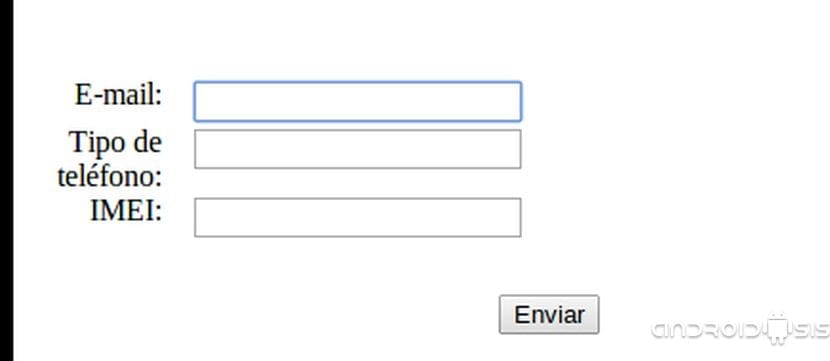
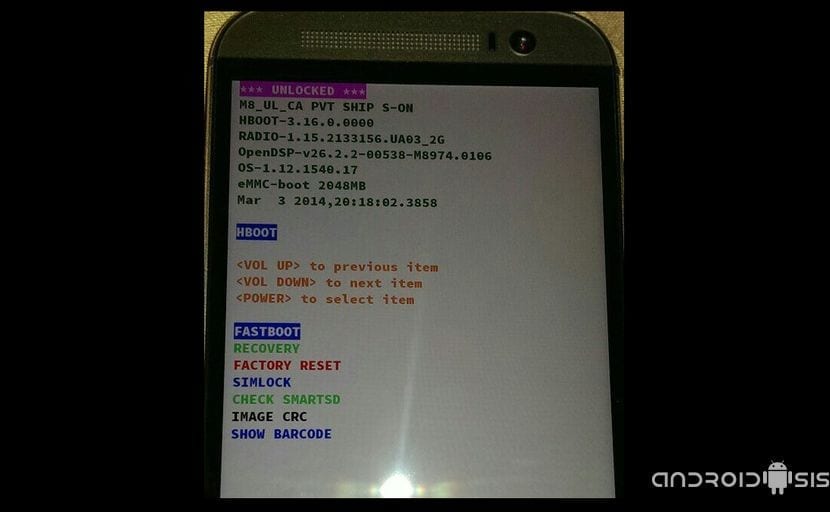

hello how do you access HBOOT mode?
Hello, I just bought an unlocked htc, it is a verizon brand (USA) and I started it for telcel (mexico), everything works fine, however it still preserves the Verizon factory applications, and I have a problem with the «hot spot» It tells me that in order to use the hot spot (internet sharing) it is necessary to have a Verizon chip, my question is, if I root my htc M8 cell phone, can it be used as a hotspot? Thanks in advance.
Hello Walter, the same thing happens to me… Could you solve the problem?
Even my Sprint htc one m8 does not recognize my SIM
Alberto, were you able to unlock your Sprint Htc?
Well, if I could make my Sprint HTC recognize my telcel SIM, I only set it to search for the network automatically, only its rear camera stopped working, does anyone know why ??? Everything else works great.
Well, if I could make my Sprint HTC recognize my telcel SIM, I only set it to search for the network automatically, only its rear camera stopped working, does anyone know why ??? Everything else works great
Hello, how are you? I have a "released" m8 from At & t but I would like to update it, so I do not know if it is advisable to do this step since, I also have it as a telcel but the At & t logo appears at startup, hopefully someone can help me . Thanks a lot
I have htc one m8 sprint and i can't soff or release it please help
hello I need help, I have a htc m8 it was t-mobile but they had released it to me, it worked for a while and then it stopped having a signal as if it had been reported, this process would help me, and how to enter HBOOT mode, thank you for your attention
They could fix the Firewater link as it gets an error and cannot be downloaded.
hello I have a htc m8 AT&T and I put my telcel sim and it asks me for a code how do I get it, thank you
Good day in
how long do they respond to the mail when they send the config.dat file