
The digital optimization of sound through software is a fact more than evident for many brands. One of them is OnePlus and that thanks to some ADB commands, and without the need for ROOT, you can unlock full Dolby Atmos EQ settings on OnePlus 8, OnePlus 7T and OnePlus 7.
Un XDA member has been able to unlock the guts of these Dolby Atmos sound settings in the aforementioned OnePlus in order to better opt for a full equalizer that will allow us some luxuries with the sound that these excellent smartphones emanate.
How to unlock the Dolby Atmos EQ settings on the OnePlus 7, 7T and 8
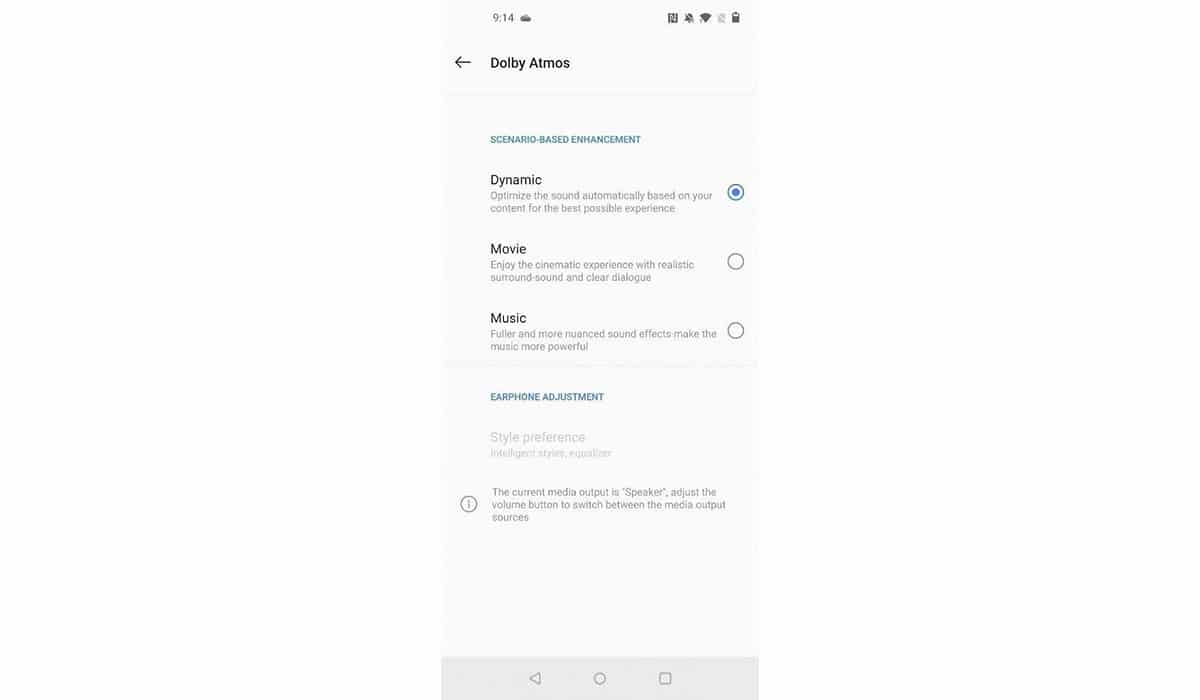
We commented before that these complete adjustments allow you to enjoy the audio experience OnePlus with an equalizer to control that digital output that we have said.
First of all, OnePlus only offers three enhancement scenarios: Dynamic, Music, and Movies. These "presets" are in the com.oneplus.sound.tuner package and it is a system app. Which is needed is to uninstall the package for the current user and then install a driver that unlocks the Dolby Atmos equalizer completely. Here are the steps to follow:
- First of all we have to have configured access to ADB commands on our PC
- We go to developer options in settings and we activate Debugging by USB
- We connect the mobile to the PC
- We execute the following ADB command:
- This takes care of uninstall presets said above
- Now we download the Dolby Atmos equalizer extracted from the Razer Phone from this link
- We install it

- Always display we can restore the 3 presets that we had with this other command:
Funny thing about power using this equalizer of the Razer Phone is that it integrates perfectly with the OnePlus, so go ahead to get more out of the sound of your phones. Now we can only wait for the new way to share files from OnePlus.
