
The fingerprint sensor has become one of the most precious goods when we are going to acquire a new smartphone. Right now, the vast majority of phones that want to have a big name in the Android market, must bring with them that sensor that allows us to unlock the phone in tenths of a second to go directly to the terminal screen, or make mobile payments on the Play Store and many other services.
The Google Pixel is a phone that has a feature that allows you gesture down on the fingerprint sensor to extend the notification bar and Quick Settings panel. It's one of those features that makes us wonder why we haven't had it before, as it allows for another way to interact with the device, apart from its main purpose for security. There is a user, ztc1997, which has found another great way to use the sensor after you've unlocked the phone.
The app ztc1997 it allows you turn off your phone screen by tapping on the fingerprint scanner, so you'll have a second power button to put your phone to sleep. It is a perfect solution for that user who has already worn the on / off button a bit, and wants to relegate that sensor to turn off the screen.
The best of all is that you don't need to access to this functionality with ROOT privileges, but the only thing you have to have are active installations from unknown sources from security on your Android phone.
How to turn off the screen of your Android smartphone with the fingerprint sensor
This app that convert your fingerprint sensor In the ignition it is not available in the Google Play Store yet, so you will have to install it from the APK that we are going to provide from right here. Remember that you can follow the development of this app from XDA.
- Download the APK of Fingerprint to Sleep
- When you first cast Fingerprint to Sleep, you will have to activate the app as a device administrator. You need this to be able to lock your terminal screen without ROOT privileges, so be sure to press "Activate"
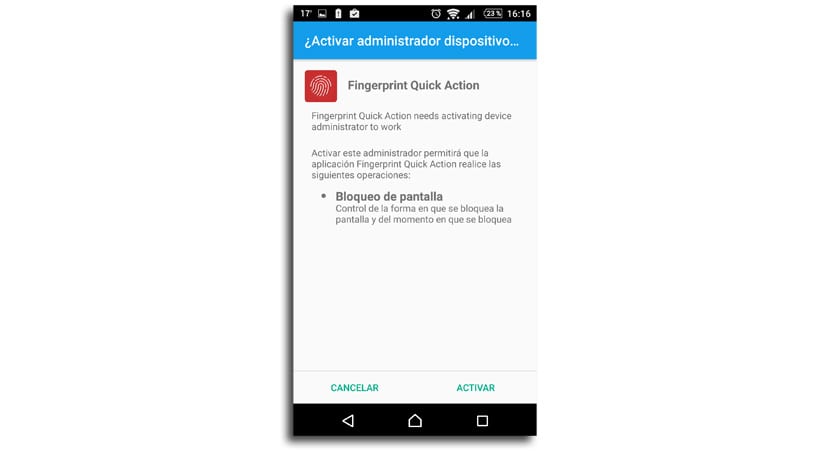
- Now you will have to activate, from the main screen, the box «Enable fingerprint to lock»To start the main service
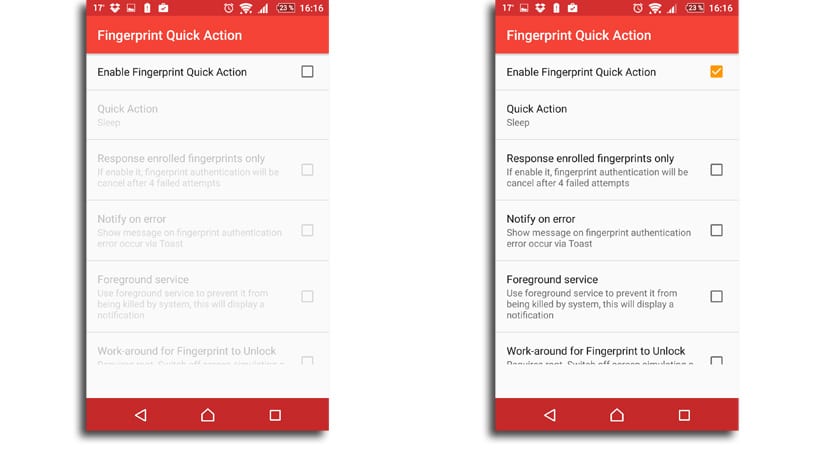
- There is a very interesting option so that the screen does not turn off accidentally when you touch the fingerprint scanner sensor and the phone locks. If you activate the option «Response enrolled fingerprints only«, The app will only lock the terminal screen when you place the tip of one of your fingers as if you were going to unlock the terminal
It is advisable that the option «Foreground service«, As this will activate a notification to the notification bar and will let you know if the service is active. In this way, you will ensure that the service is always active, since the Android memory management system can lead to close it.
For ROOT users
If you are a ROOT user, there is an additional setting that you will probably like to have active. Due to the security feature of Android, anytime an app locks the screen of your terminal when using the Device Administrator privileges, you will have to enter a PIN next time you turn on your phone. This means that when you put your phone into sleep mode with the fingerprint sensor, you will have to enter your PIN before it can be unlocked again.
To avoid that, Fingerprint to Sleep can simulate pressing the power button when using ROOT access. To activate this feature, click on the box next to the "Work-around" option.
The reality that to get the most out of this app ise done from ROOTSince every time you turn off the screen with the sensor, you will have to enter the PIN. The user's need to make use of it already depends on it.
