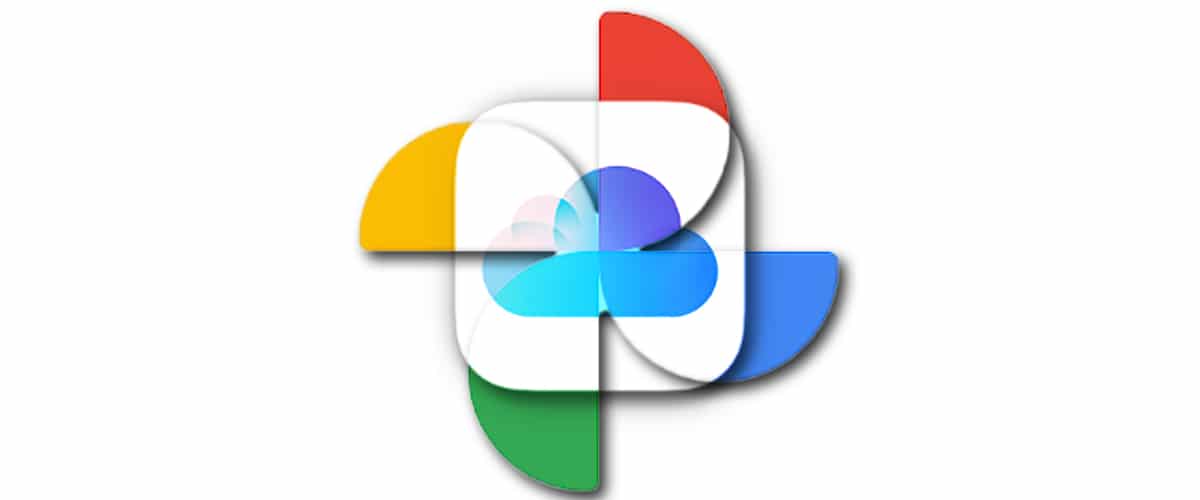
Thanks to Apple, it's now much easier transfer all your photos from iCloud to Google Photos. Google's service in vogue as a gallery with Artificial Intelligence that is capable of tagging photos by itself, and that is one of the best apps we have as a gallery; although F-Stop Gallery has left us fully impressed.
And it is true that until now we could through the official iOS app, it has not been very easy to pass all the library that we had in iCloud to the Google app. So we welcome that Apple has decided to make this transfer or migration more enjoyable and much easier through the service it has provided and we will explain.
A service available regionally
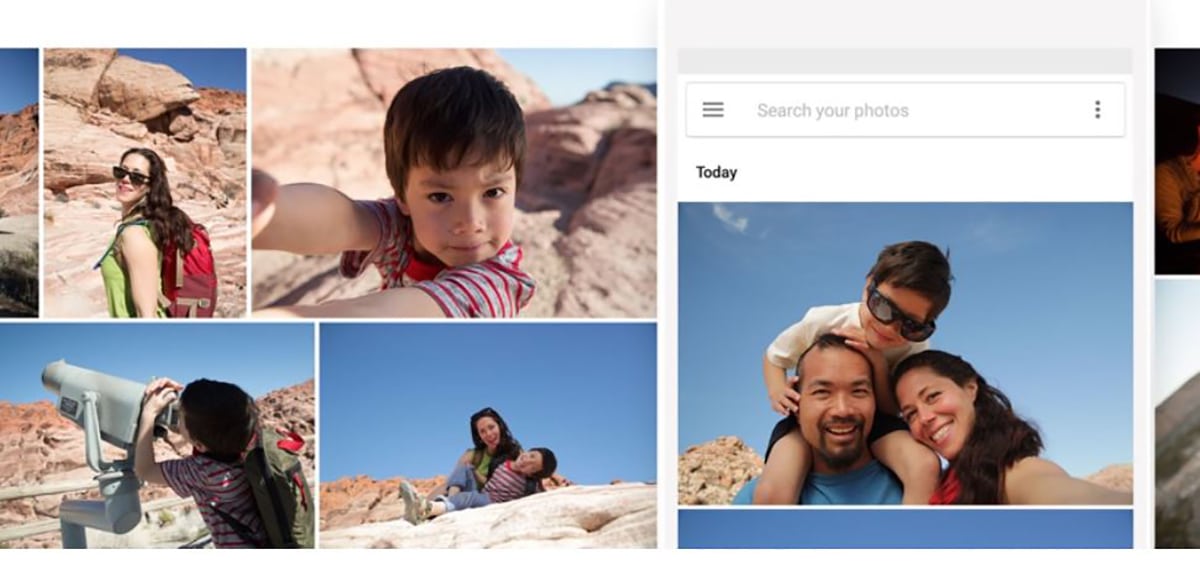
It must be taken into account that from Apple support it is reported that this service is not yet available in all countries, but they are deploying it regionally. These are the available countries:
- Australia
- Canada
- European Union
- Iceland
- Liechtenstein
- New Zealand
- Norway
- United Kingdom
- United States
That said, from Apple itself it is advised that after you have requested a copy for the transfer of your photos and videos that you have stored in iCloud Photos, you have to take into account that none of the files you have stored in it will be lost. That is, a copy is made without more so that you have all your memories and images stored now in Google Photos.
It should also be remembered that the service it may take 3-7 days for the full copy to be made of all the images and videos that we have in iCloud Photos. The delay in doing so is due to the fact that Apple verifies that you made the request yourself, since we are talking about sensitive photos linked to your privacy as a user or person.
And finally, some of the Smart Albums, Live Photos or in RAW format, they may not be available when you transfer them to another service.
How to transfer all your photos and videos from iCloud Photos to Google Photos
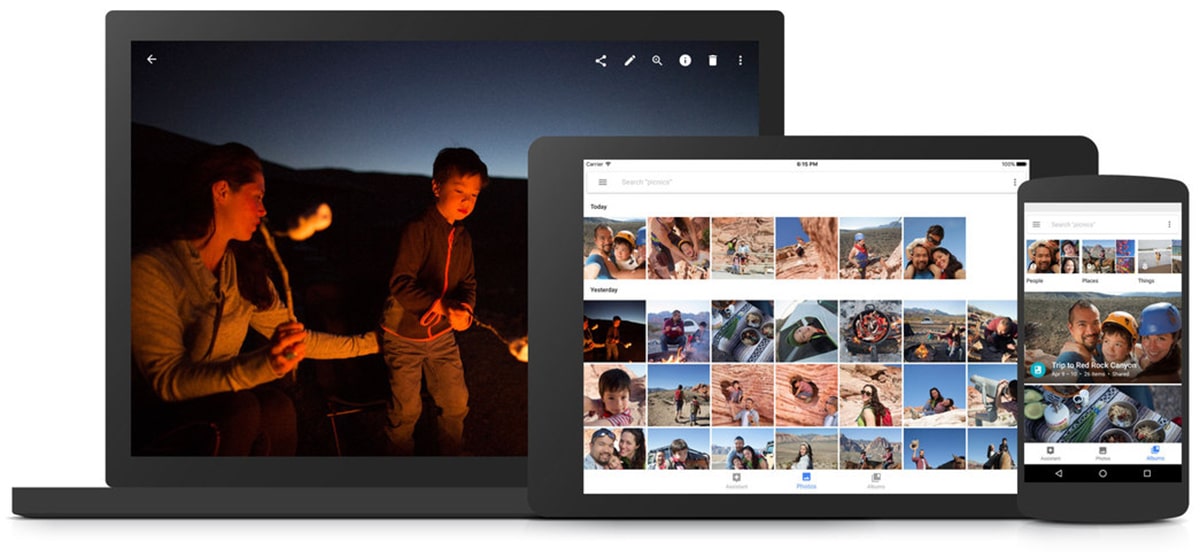
Four important points before moving on next and that you have to make sure that you fulfill them
- You're using iCloud Photos to store photos and videos with Apple
- Your Apple ID uses 2-step authentication
- You have a Google account What do you use in Google Photos?
- Tu Google account has enough space available to complete the transfer
So if until today you had to look for life in a crazier way, when downloading the photos and then uploading them, now everything is much simpler and easier:
- Visit privacy.apple.com
- Sign in with your Apple ID
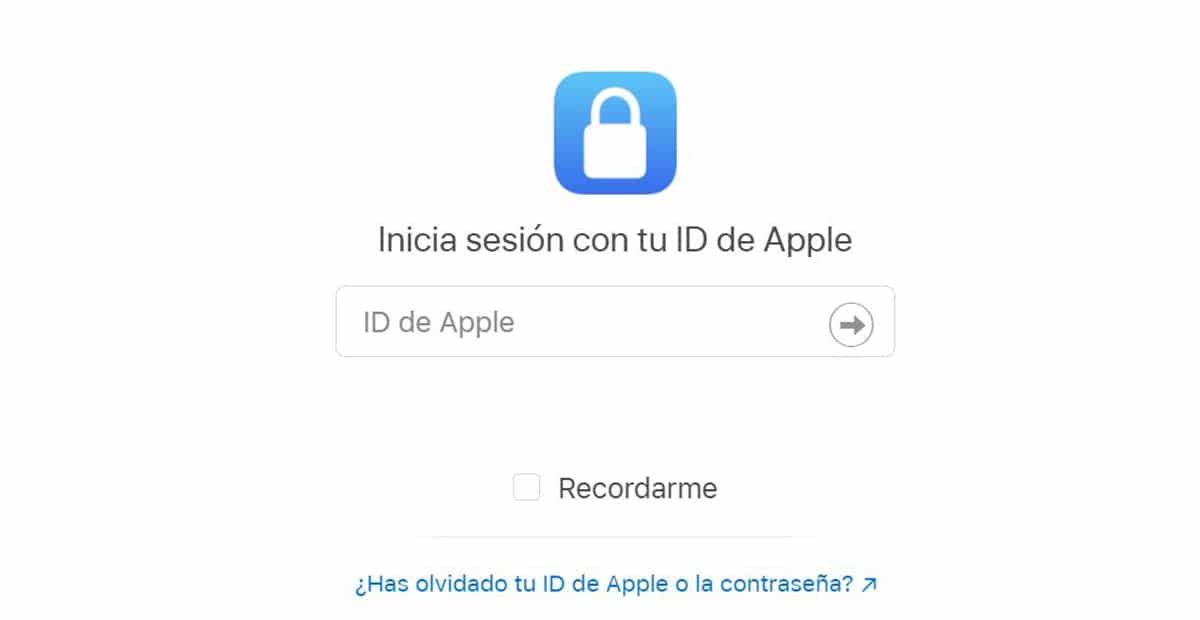
- Now select "Transfer a copy of your data"
- Follow the pop-up windows accepting
- You will see that the service shows you a total counter of photos and videos stored in your iCloud account
- You will also observe the full size of the copy that you are going to transfer
- Accept the copy
- Now you only have to wait for the notification via email when the transfer is complete
The large most formats such as .jpg, png, .webp, .gif, some RAW files, .3gp, .mp4, .mkv and more, may be transferred.
For those of you who are new to Android from an iPhone, we mention that Google Photos, apart from using great AI for labeling and classification Of all the images, it now has an unlimited high-quality photo service, although it will end up being offered after June 1 of this year 2021.
A great opportunity to transfer all photos from iCloud to Google Photos and thus be able to enjoy them from the Google image gallery app on Android.
